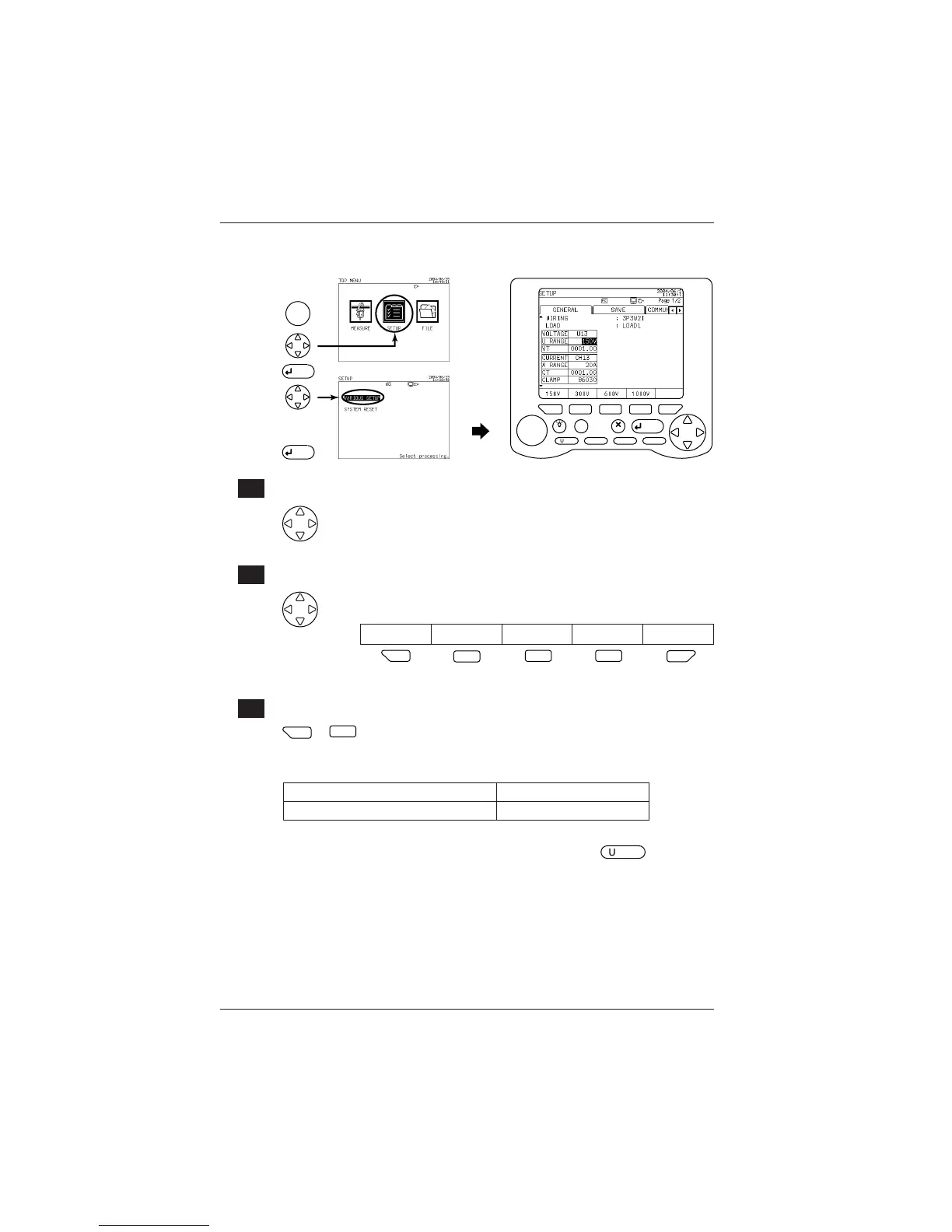6-12
IM CW240E
6.2.4 Setting Up the Voltage Range
TOP
MENU
ENTER
ENTER
LIGHT
TOP
MENU
SAVE
A
RANGE
START
&STOP
ESC
ENTER
F
1
F
2
F
3
F
4
F
5
DISP COPY
RANGE
[ 1 Displaying the General 1/2 screen
Using the up and down cursor keys, select the General tab
(highlighted).
[ 2 Changing the U range (voltage range)
Using the up and down cursor keys, select U RANGE (highlighted).
The function key labels change.
150V 300V 600V 1000V
F
1
F
1
F
2
F
3
F
4
F
5
Default: 150 V
[ 3 Setup
F
1
F
1
to
F4
Press the corresponding function key to set the voltage range.
Ending setup:
To also change another setting To return to the Top Menu
Select a desired setting using the cursor keys. ENTER key
A voltage range can also be changed and set using the
RANGE
key (Direct
key) on the Measure screen.
SEE ALSO
For more information, see Section 5.1, Setting the Voltage Range, in Chapter 5, Set-
ting Ranges Using the Direct Keys.
6.2 General Settings 1/2
