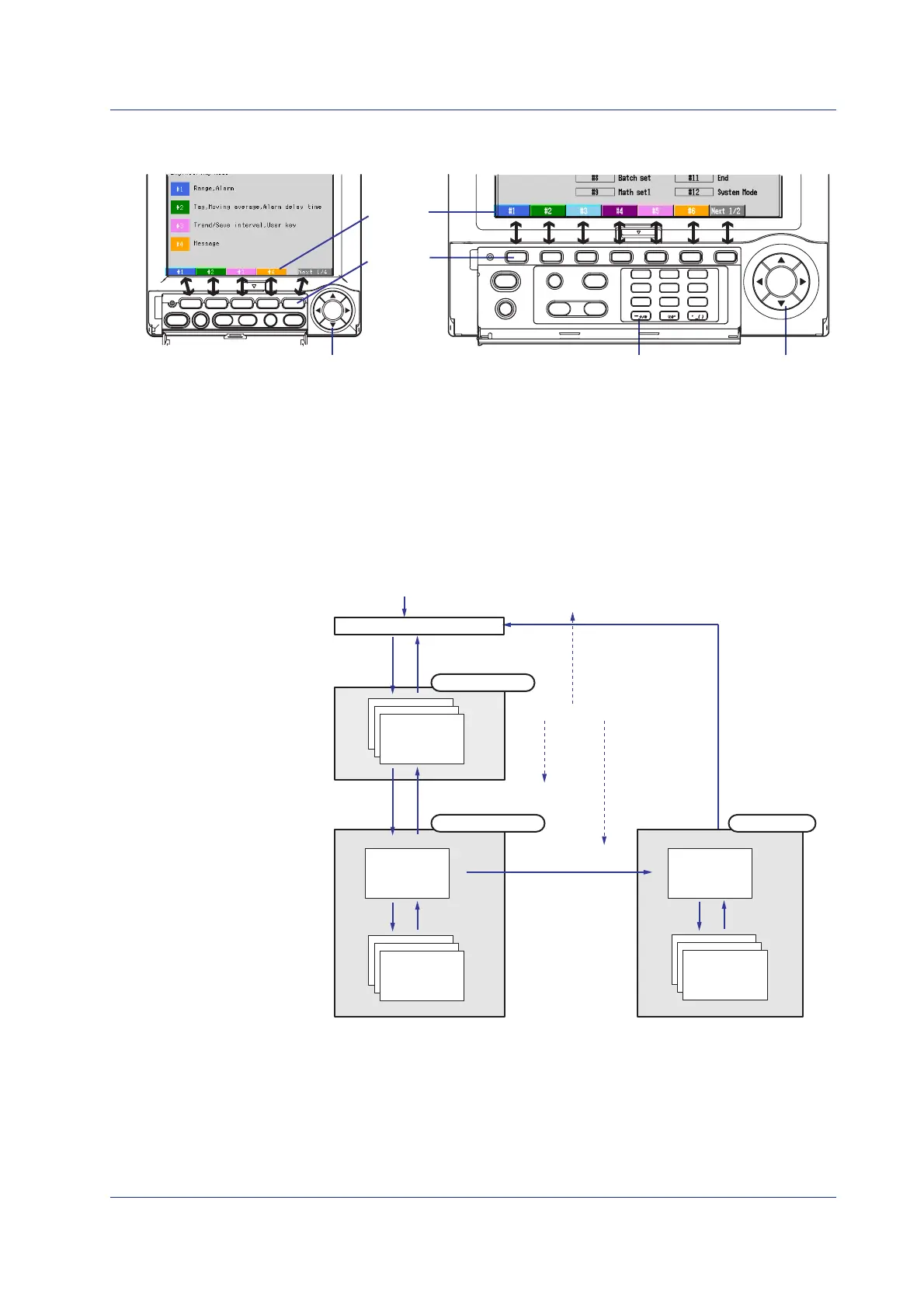15
IM 04L05A01-02E
Keys
DX100P DX200P
DISP/
ENTER
MENUESCFUNCUSERSTART STOP
Arrow keysCharacter/number input keysArrow keys
Soft keys
Soft key
menu
START
STOP
ESC MENU
DISP/
ENTER
USER FUNC
START and STOP key: Used when starting measurements (see page 31) and stopping measurements (see page 35).
USER key: A function is assigned to the USER key beforehand. Pressing the USER key executes the function assigned to it.
(See IM04L05A01-01E or IM04L06A01-01E).
FUNC key: The functions that can be carried out in the operation mode is displayed on the soft key menu (see page 33).
ESC key: Used when canceling an operation. It is also used to return to the menu when setting functions (See page 18).
MENU key: Used when switching from the operation mode to the engineering mode (see page 17).
Soft keys: Used to select a value or execute a function displayed on the soft key menu (see page 17).
DISP/ENTER key: Used when confirming settings or when executing an operation (see pages 17 and 32).
Arrow keys (4 keys): Used to select items, move the cursor, and switch the display (see page 17).
1
ABC
2
DEF
3
GHI
4
JKL
5
MNO
6
PQR
7
STU
8
VWX
0
9
YZ
Switching Run Modes
Power ON
Logged out
MENU
(page 27)
Menu
screen
Operation
screens
Setting
screens
Setting
screens
Menu
screen
End soft key - DISP/ENTER
(page 30)
System mode soft key
- DISP/ENTER (page 17)
(Administrators only)
Soft key
MENU or
ESC
Soft key ESC
End soft key - DISP/ENTER
(page 19)
Store or cancel the configuration
Operation mode
Logout operation
(page 33)
Login operation
(page 20)
Engineering mode
System mode
Operation mode: Mode in which measurements are made.
Engineering mode: Mode in which settings such as the input range are entered.
System mode: Mode in which the basic environment of the DXP is configured such as
administrator and user registration.
Operation Flow and Basic Operations
