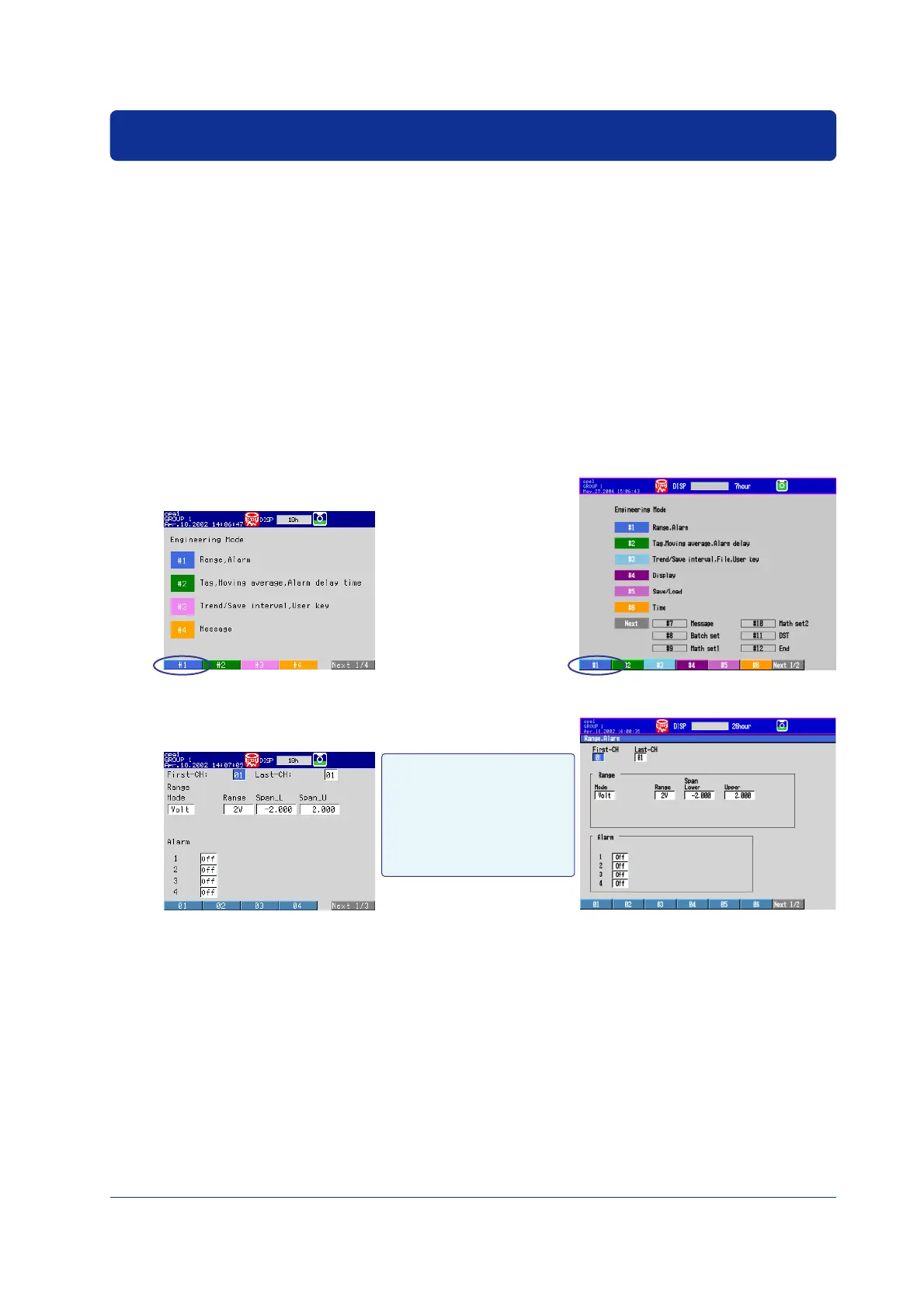27
IM 04L05A01-02E
Setting Conditions and Making Measurements
This section describes the procedure for setting the measurement conditions, making
measurements, and applying electronic signature to the saved measurement data.
Of the measurement conditions, the procedure for setting the measurement range, batch
conditions, and messages to be written to the measured data are explained. For the
procedure for setting other items, see chapter 5 in IM04L05A01-01E (DX100P) or
IM04L06A01-01E (DX200P).
Logging in as a User
The procedure is the same as for “Logging in as an Administrator” on page 20.
Setting the Measurement Range
1.
Press MENU.
The engineering mode menu appears.
2.
Press the #1 soft key.
The Range, Alarm screen is displayed.
DX200PDX100P
3.
Set each item.
DX200PDX100P
First-CH, Last-CH
Channels to be set up
Mode: Input type
Range: Input range
Span Lower, Span Upper
Lower and upper limits of the
display span
4.
Press DISP/ENTER each time the specified channels are set.
The settings are confirmed.
5.
Press ESC to return to the engineering mode menu.
