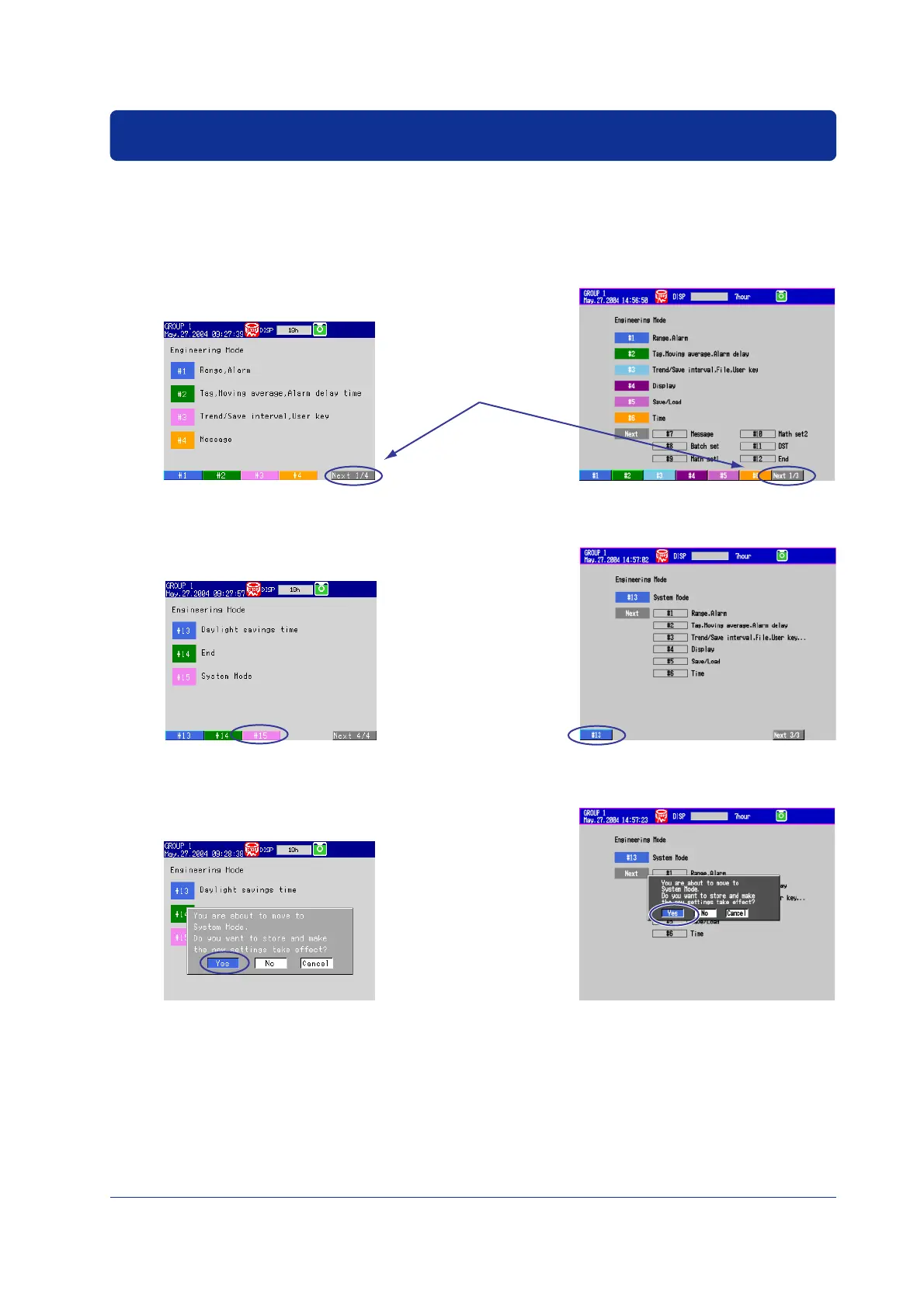17
IM 04L05A01-02E
Registering Administrators
Entering the System Mode
The DXP is in operation mode immediately after it is turned ON.
1.
Press MENU.
The engineering mode menu appears.
2.
Press the Next #/# soft key to show the menu with [System Mode].
DX200PDX100P
Next #/#
3.
Press the soft key that corresponds to [System Mode].
A confirmation window opens.
DX200PDX100P
The screen is for models with the
computation function (/M1 option).
4.
Select [Yes] or [No] using the arrow keys and press DISP/ENTER.
The system mode menu appears.
DX200PDX100P
