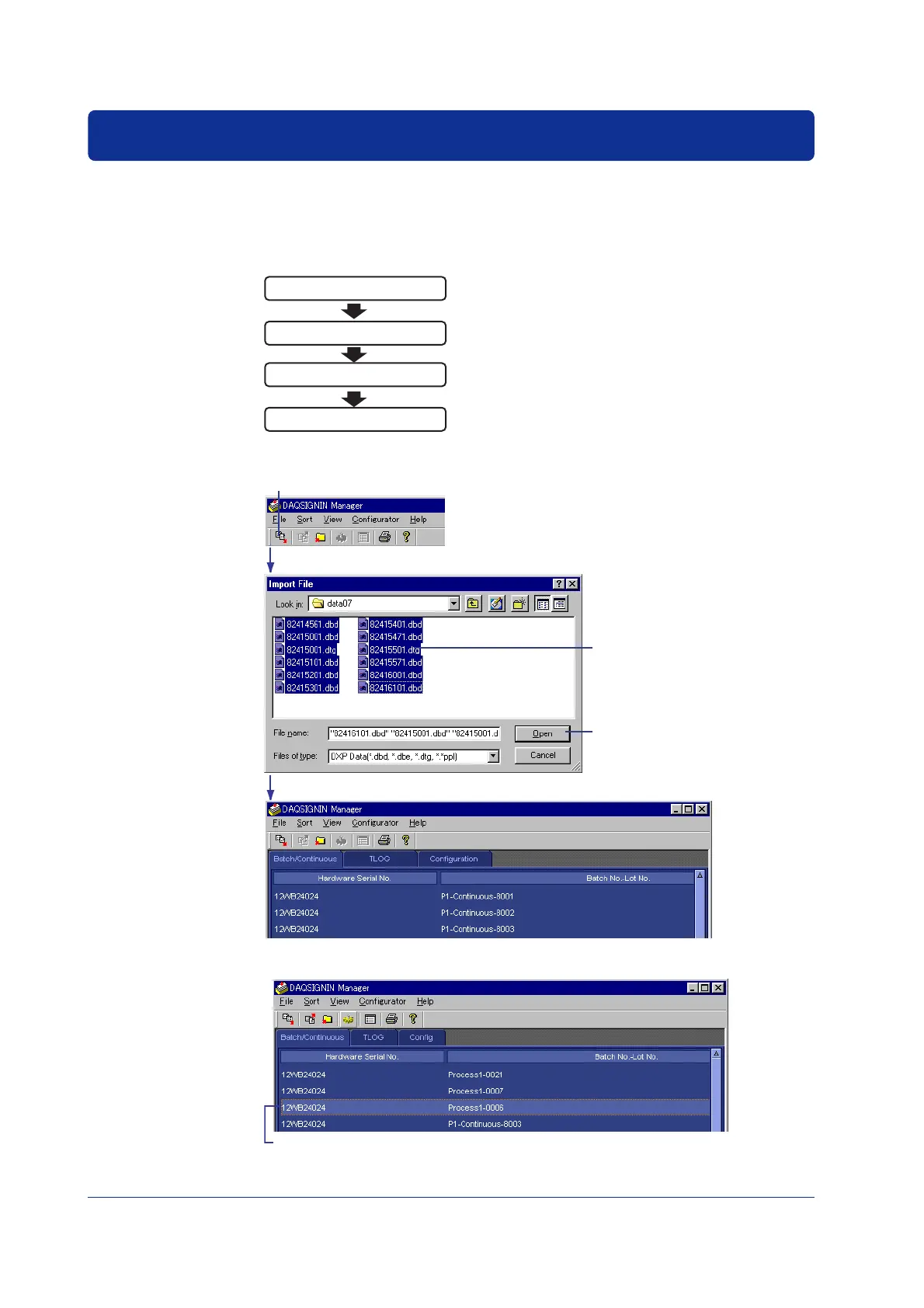38 IM 04L05A01-02E
Applying Electronic Signature Using DAQSIGNIN
The procedure explained below are carried out on a PC in which DAQSIGNIN is
installed. For details on the operating procedure of DAQSIGNIN, see IM04L05A01-61E.
Operation Flow
First confirm the location of the measurement data file.
Import the data
Display the data on the Viewer
Confirm the data
Apply electronic signature
Importing the Data
The [Import File] dialog box opens.
1.
Click here.
3.
Click here.
2.
Select files to be imported.
Imported data are listed.
Displaying the Data on the Viewer
Double-click the data to start the Viewer.
