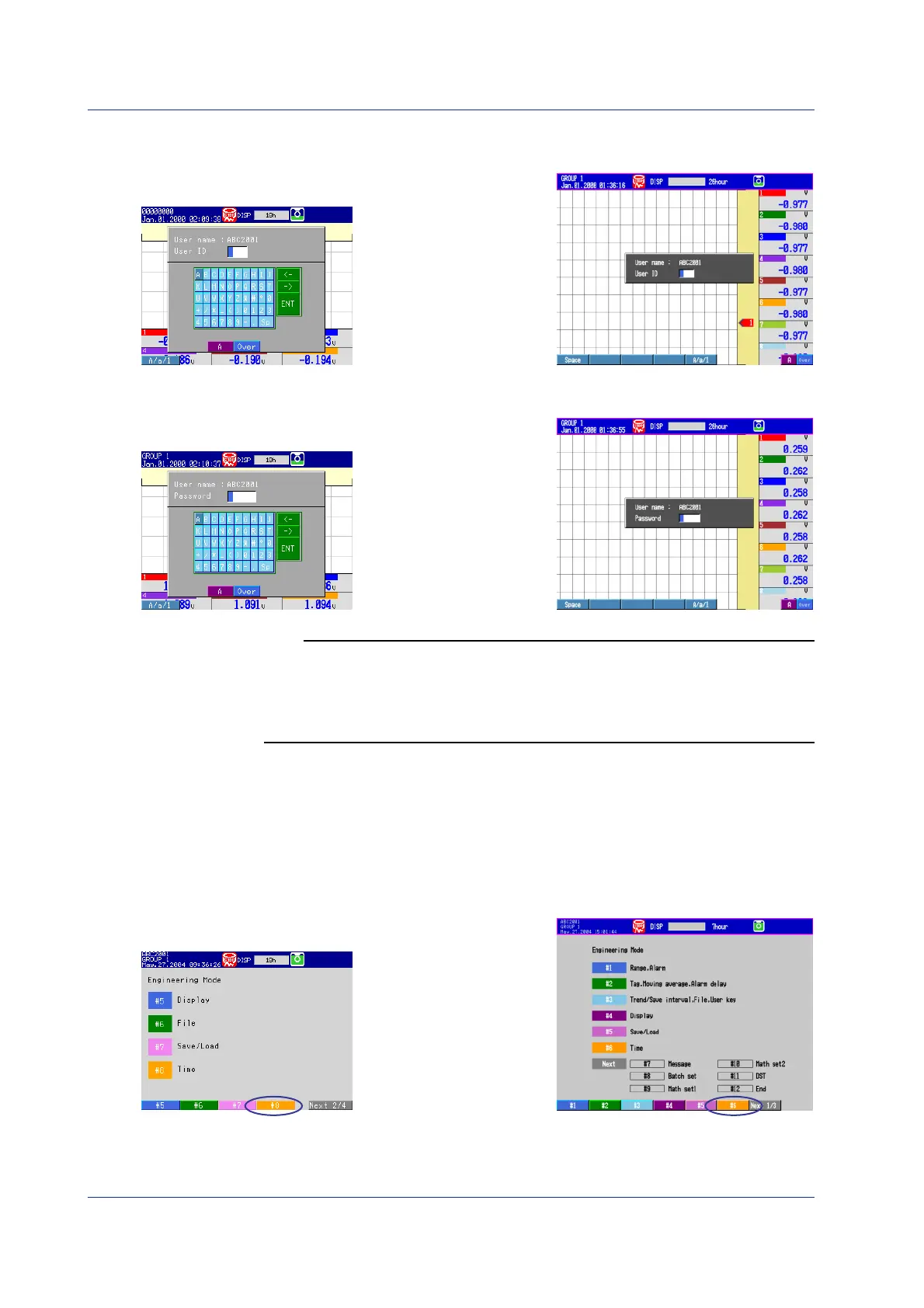22 IM 04L05A01-02E
3.
Enter the user ID and press DISP/ENTER.
A window appears for you to enter the password.
DX200PDX100P
4.
Enter the password and press DISP/ENTER.
The window disappears and you are logged in.
DX200PDX100P
Note
If you repeat the operation of entering a wrong password and pressing DISP/ENTER three
consecutive times, the user is disabled and you are logged out. You can no longer log in
using the same user name. To enable the user so that you can log in again, have the
administrator set a default password and reset the password according to “Logging in for the
First Time.”
Setting the Date/Time
1.
Press MENU.
The engineering mode menu appears.
2.
On the DX100P, press the Next #/# soft key to show the menu with [Time].
Press the #8 soft key.
On the DX200P, press the #6 soft key.
A window used to set the time appears.
DX200PDX100P
Setting the DXP by the Administrator
