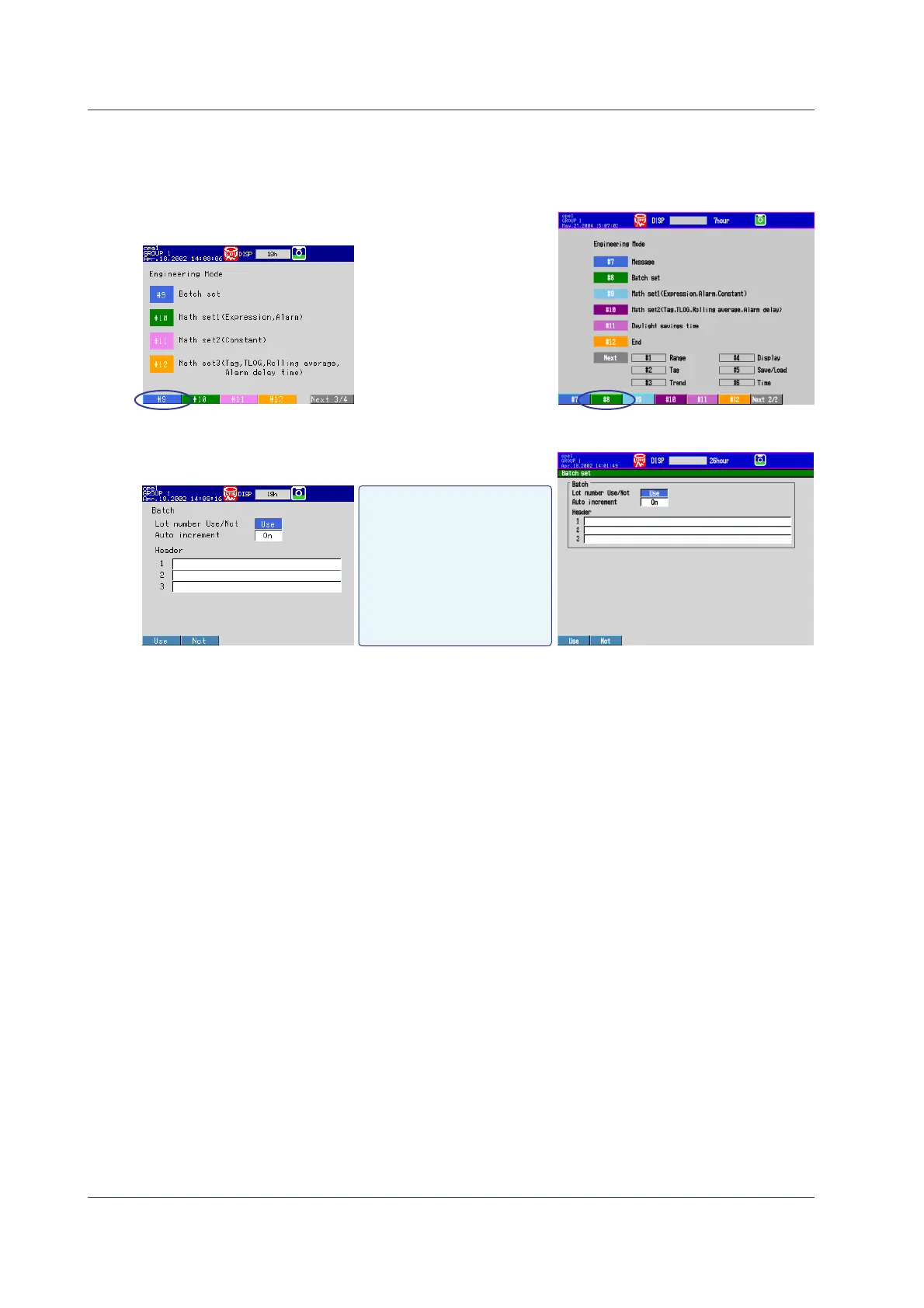28 IM 04L05A01-02E
Setting Batch Conditions
1.
Press the Next #/# soft key to show the menu with [Batch set].
2.
On the DX100P, press the #9 soft key. On the DX200P, press the #8 soft key.
The Batch setting screen appears.
DX200PDX100P
3.
Set each item.
DX200PDX100P
Lot number Use/Not
Use: Use lot numbers
Auto increment
On: Increment the lot number by
1 when a batch of measurements
is completed (set to the next lot
number)
Header 1 to 3
Up to 64 characters
(Headers are saved to data files.)
4.
Press DISP/ENTER.
The settings are confirmed.
5.
Press ESC to return to the engineering mode menu.
Setting Conditions and Making Measurements