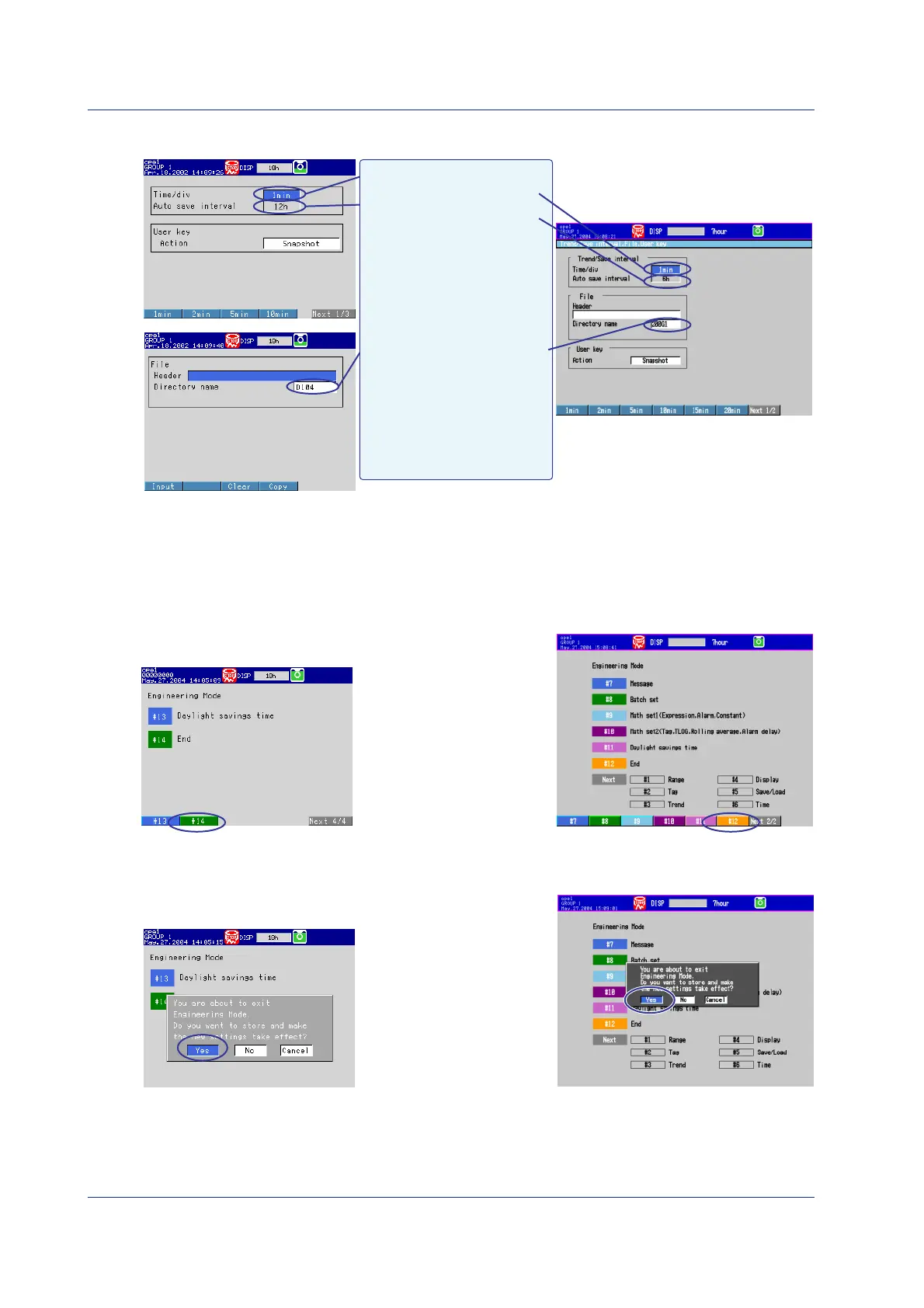30 IM 04L05A01-02E
DX200P
DX100P
Trend/Save interval, USER key
File
Trend/Save interval, File, USER key
Display update rate [/div]
Time per division on the screen
Auto save interval
Interval at which the measured
data file is saved to the external
storage medium. You can set
this item only when the type of
process is set to [Continuous].
If the type of process is set to
batch, the maximum possible
value is specified.
Name of the directory in which
measured data is to be saved
Up to 8 characters.
(Directory name on the external
storage medium in which
measured data is to be saved.
"AUX," "CON," "PRN," "NUL,"
"CLOCK," and strings containing
spaces cannot be specified.)
Exiting the Engineering Mode
1.
If an item setting screen is displayed, press ESC to return to the engineering
mode menu.
2.
Press the Next #/# soft key to show the menu with [End].
3.
Press the soft key that corresponds to [End].
A confirmation window opens.
DX200PDX100P
The screen is for models with the
computation function (/M1 option).
4.
Select [Yes] using the arrow keys and press DISP/ENTER.
The screen returns to the operation mode.
DX200PDX100P
Setting Conditions and Making Measurements
