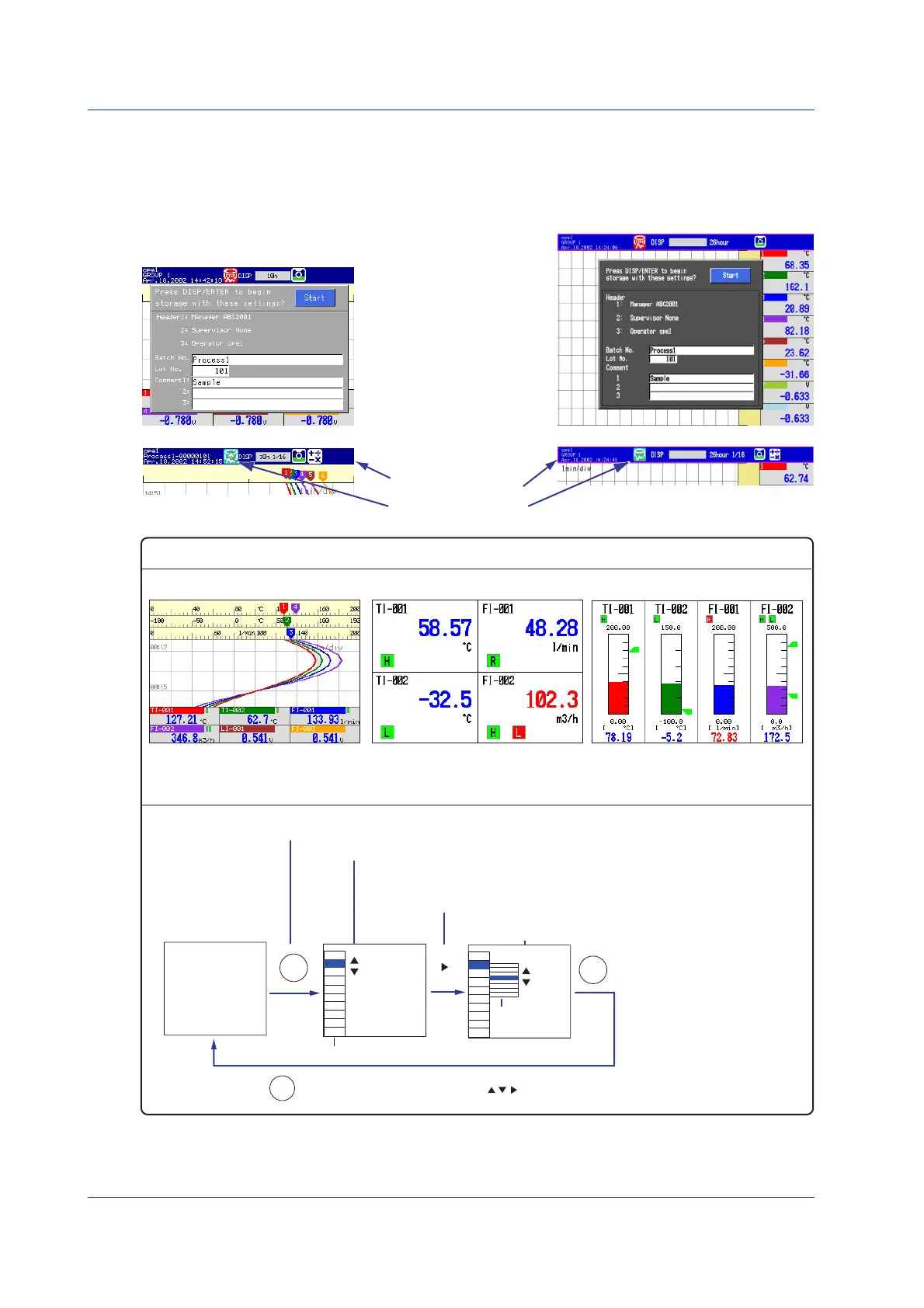32 IM 04L05A01-02E
Starting Recording
8.
Select [Start] using the arrow keys and press DISP/ENTER.
Acquisition of measured data to the internal memory starts. The internal
memory icon on the status display section is displayed in green. Waveforms are
displayed on the trend screen.
DX200PDX100P
DX200P
Status display section
Internal memory icon
DX100P
Operation Screens
DISP
Display selection menu
Operation
screen
Sub menu
DISP
DISP
indicates the DISP/ENTER key,
indicate the arrow keys.
1. Press DISP/ENTER to show the display selection menu.
2. Select the menu item using the up and down arrow keys.
3. Press the right arrow key to display the sub menu.
To close the sub menu that you opened, press the left
arrow key.
4. Select the sub menu item using the up
and down arrow keys.
5. Press DISP/ENTER.
The selected display appears.
To close the menu without
switching the screen,
press ESC
.
Trend screen (DX100P)
Switching Operation
Screens
Digital screen (DX100P) Bar graph screen (DX100P)
In addition, other screens are available such as the overview screen, alarm summary screen, message
summary screen, memory summary screen, alarm ACK summary screen, and historical trend screen.
See IM04L05A01-01E (DX100P) or IM04L06A01-01E (DX200P).
Setting Conditions and Making Measurements
