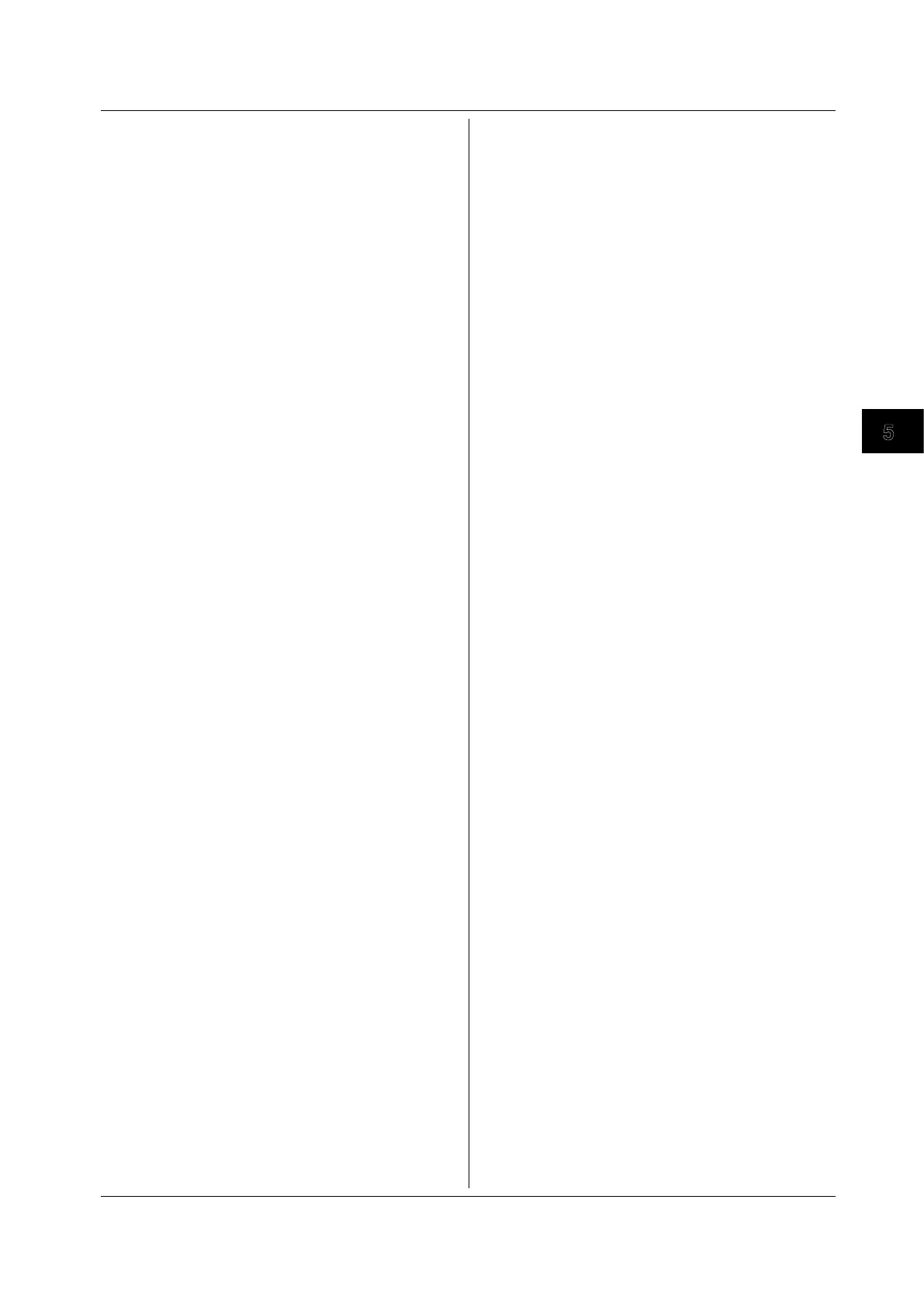5-93
IM 701310-17E
Commands
:GONogo:TELecomtest:SELect<x>:
EYEPattern?
Function Queries all settings related to the eye pattern
determination of the condition.
Syntax
:GONogo:TELecomtest:SELect<x>:
EYEPattern?
<x> = 1 to 4
Example
:GONOGO:TELECOMTEST:SELECT1:EYEPATTERN?
-> :GONOGO:TELECOMTEST:SELECT1:
EYEPATTERN:DBERATE 2.000E+00,1.000E+00
:GONogo:TELecomtest:SELect<x>:
EYEPattern:<Parameter>
Function Sets the upper and lower limits of the waveform
parameter of the eye pattern determination or queries
the current setting.
Syntax
:GONogo:TELecomtest:SELect<x>:
EYEPattern:<Parameter> {<NRf>,<NRf>|
<Voltage>,<Voltage>|
<Current>,<Current>|<Time>,<Time>}
:GONogo:TELecomtest:SELect<x>:
EYEPattern:<Parameter>?
<x> of SELect<x> = 1 to 4
<Parameter> = {DBERate|EHEight|EWIDth|
F
ALL|JITTer<y>|PCROssing|PDUTycycle|
QFACtor|RISE|SDBase|SDTop|T1CRossing|
T2CRossing|VBASe|VCRossing|VTOP}
<NRf>, <Voltage>, <Current>, and <T
ime> = See the
DL9040/DL9140/DL9240 User's Manual (IM701310-
01E).
<y> = 1 or 2
Example
The following is an example for
DBERate.
:GONOGO:TELECOMTEST:SELECT1:EYEPATTERN:
DBERATE 1,2
:GONOGO:TELECOMTEST:SELECT1:EYEPATTERN:
DBERATE? -> :GONOGO:TELECOMTEST:
SELECT1:EYEPATTERN:
DBERATE 2.000E+00,1.000E+00
Description • For the relationship between communication
commands and parameters used by the DL9000
Series, see appendix 4.
• For details on the parameters, see the DL9040/
DL9140/DL9240 User's Manual (IM701310-01E).
:GONogo:TELecomtest:SELect<x>:MASK?
Function Queries all settings related to the mask determination
of the condition.
Syntax
:GONogo:TELecomtest:SELect<x>:MASK?
<x> = 1 to 4
Example
:GONOGO:TELECOMTEST:SELECT1:MASK?
-> :GONOGO:TELECOMTEST:SELECT1:MASK:
ELEMENT1:PSPCOUNT 2.000E+00,1.000E+00
:GONogo:TELecomtest:SELect<x>:MASK:
ELEMent<x>?
Function Queries all settings related to the element used in the
mask determination.
Syntax
:GONogo:TELecomtest:SELect<x>:MASK:
ELEMent<x>?
<x> of SELect<x> = 1 to 4
<x> of ELEMent<x> = 1 to 4
Example
:GONOGO:TELECOMTEST:SELECT1:MASK:
ELEMENT1? -> :GONOGO:TELECOMTEST:
SELECT1:MASK:ELEMENT1:
PSPCOUNT 2.000E+00,1.000E+00
:GONogo:TELecomtest:SELect<x>:MASK:
ELEMent<x>:PSPCount
(Sample Point Count %)
Function Sets the upper and lower limits of the error rate for
the number of sampled data points of the element or
queries the current setting.
Syntax
:GONogo:TELecomtest:SELect<x>:MASK:
ELEMent<x>:PSPCount {<NRf>,<NRf>}
:GONogo:TELecomtest:SELect<x>:MASK:
ELEMent<x>:PSPCount?
<x> of SELect<x> = 1 to 4
<x> of ELEMent<x> = 1 to 4
<NRf> = 0 to 100 (%)
Example
:GONOGO:TELECOMTEST:SELECT1:MASK:
ELEMENT1:PSPCOUNT 1,2
:GONOGO:TELECOMTEST:SELECT1:MASK:
ELEMENT1:PSPCOUNT? ->
:GONOGO:TELECOMTEST:SELECT1:MASK:
ELEMENT1:PSPCOUNT 2.000E+00,1.000E+00
:GONogo:TELecomtest:SELect<x>:MASK:
ELEMent<x>:PWCount (Wave Count %)
Function Sets the upper and lower limits of the error rate for
the number of acquisitions of the element or queries
the current setting.
Syntax
:GONogo:TELecomtest:SELect<x>:MASK:
ELEMent<x>:PWCount {<NRf>,<NRf>}
:GONogo:TELecomtest:SELect<x>:MASK:
ELEMent<x>:PWCount?
<x> of SELect<x> = 1 to 4
<x> of ELEMent<x> = 1 to 4
<NRf> = 0 to 100 (%)
Example
:GONOGO:TELECOMTEST:SELECT1:MASK:
ELEMENT1:PWCOUNT 1,2
:GONOGO:TELECOMTEST:SELECT1:MASK:
ELEMENT1:PWCOUNT? -> :GONOGO:
TELECOMTEST:SELECT1:MASK:
ELEMENT1:PWCOUNT 2.000E+00,1.000E+00
5.12 GONogo Group