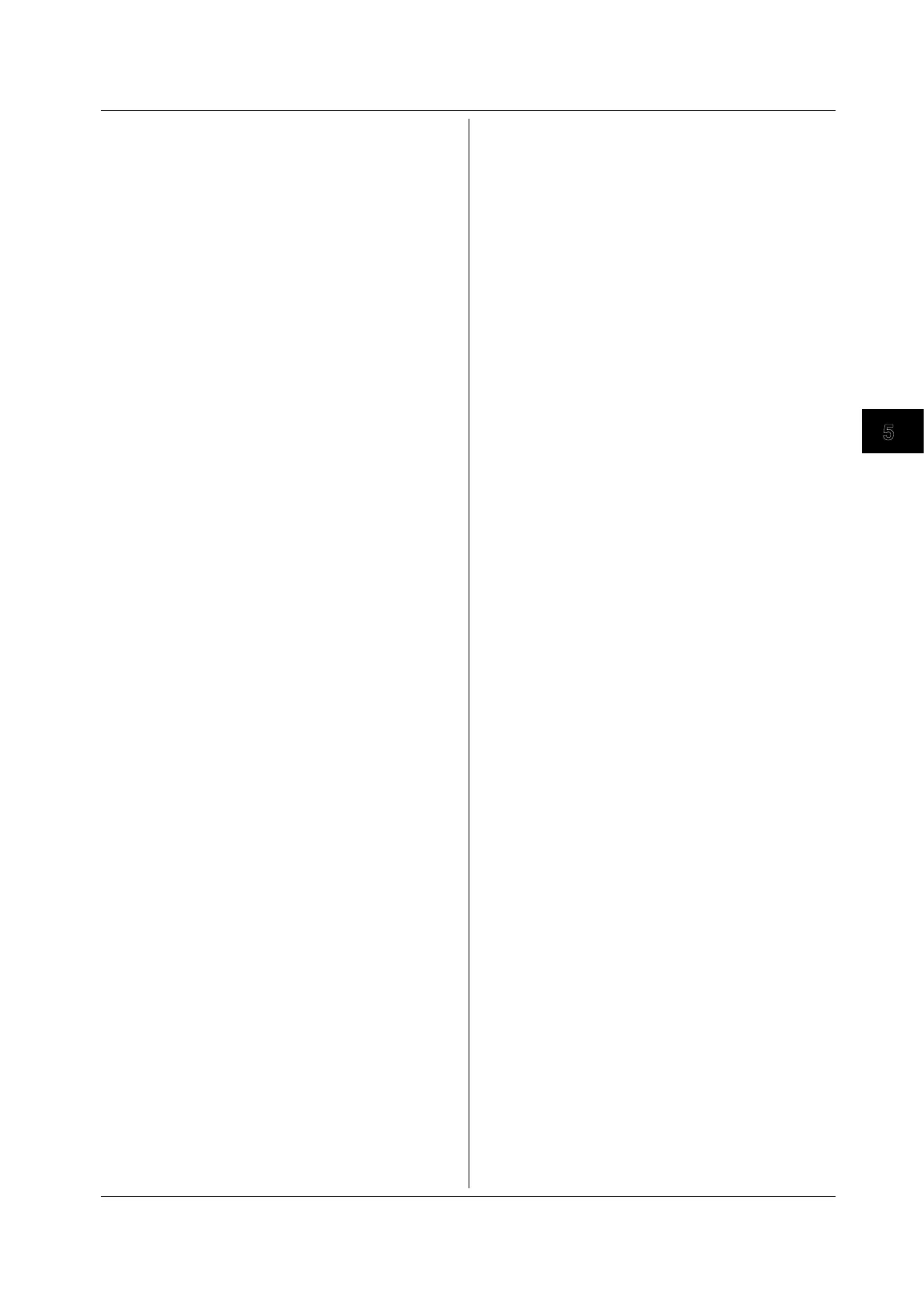5-95
IM 701310-17E
Commands
:GONogo:ZPARameter:SELect<x>:
PARameter:FFT<x>:CALCulation<x>
Function Sets the upper and lower limits of the calculation
item of the FFT determination or queries the current
setting.
Syntax
:GONogo:ZPARameter:SELect<x>:PARameter:
FFT<x>:CALCulation<x> {<NRf>,<NRf>}
:GONogo:ZPARameter:SELect<x>:PARameter:
FFT<x>:CALCulation<x>?
<x> of SELect<x> = 1 to 4
<x> of FFT<x> = 1 or 2
<x> of CALCulation<x> = 1 to 4
<NRf> = –4 to 4 (div)
Example
GONOGO:ZPARAMETER:SELECT1:PARAMETER:
FFT1:CALCULATION1 0,1
:GONOGO:ZPARAMETER:SELECT1:PARAMETER:
FFT1:CALCULATION1? -> :GONOGO:
ZPARAMETER:SELECT1:PARAMETER:
FFT1:CALCULATION1 1.000E+00,0.000E+00
:GONogo:ZPARameter:SELect<x>:
PARameter:FFT<x>:PEAK?
Function Queries all settings related to the peak value of the
FFT determination.
Syntax
:GONogo:ZPARameter:SELect<x>:PARameter:
FFT<x>:PEAK?
<x> of SELect<x> = 1 to 4
<x> of FFT<x> = 1 or 2
Example
:GONOGO:ZPARAMETER:SELECT1:PARAMETER:
FFT1:PEAK? -> :GONOGO:ZPARAMETER:
SELECT1:PARAMETER:FFT1:PEAK:
FREQUENCY1 1.000E+00,0.000E+00
:GONogo:ZPARameter:SELect<x>:
PARameter:FFT<x>:PEAK:DFREquency
Function Sets the upper and lower limits between the peak
frequencies of the FFT determination or queries the
current setting.
Syntax
:GONogo:ZPARameter:SELect<x>:PARameter:
FFT<x>:PEAK:DFREquency {<Frequency>,<Fr
equency>}
:GONogo:ZPARameter:SELect<x>:PARameter:
FFT<x>:PEAK:DFREquency?
<x> of SELect<x> = 1 to 4
<x> of FFT<x> = 1 or 2
<Frequency> = See the DL9000 User’s Manual
Example
:GONOGO:ZPARAMETER:SELECT1:PARAMETER:
FFT1:PEAK:DFREQUENCY 0,1
:GONOGO:ZPARAMETER:SELECT1:PARAMETER:
FFT1:PEAK:DFREQUENCY? -> :GONOGO:
ZPARAMETER:SELECT1:PARAMETER:FFT1:PEAK:
DFREQUENCY 1.000E+00,0.000E+00
:GONogo:ZPARameter:SELect<x>:
PARameter?
Function Queries all settings related to the condition parameter.
Syntax
:GONogo:ZPARameter:SELect<x>:PARameter?
<x> = 1 to 4
Example
:GONOGO:ZPARAMETER:SELECT1:PARAMETER?
-> :GONOGO:ZPARAMETER:SELECT1:
PARAMETER:CATEGORY FFT;PARAMETER:
CATEGORY FFT;FFT1:
CALCULATION1 1.000E+00,0.000E+00
:GONogo:ZPARameter:SELect<x>:
PARameter:CATegory
Function Sets the parameter category or queries the current
setting.
Syntax
:GONogo:ZPARameter:SELect<x>:PARameter:
CATegory {FFT|MEASure|XY}
:GONogo:ZPARameter:SELect<x>:PARameter:
CATegory?
<x> = 1 to 4
Example
:GONOGO:ZPARAMETER:SELECT1:PARAMETER:
CATEGORY FFT
:GONOGO:ZPARAMETER:SELECT1:PARAMETER:
CATEGORY? -> :GONOGO:ZPARAMETER:
SELECT1:PARAMETER:CATEGORY FFT
Description This command is valid when
:MEASURE:MODE
CYCLE
.
:GONogo:ZPARameter:SELect<x>:
PARameter:FFT<x>?
Function Queries all settings related to the FFT determination.
Syntax
:GONogo:ZPARameter:SELect<x>:PARameter:
FFT<x>?
<x> of SELect<x> = 1 to 4
<x> of FFT<x> = 1 or 2
Example
:GONOGO:ZPARAMETER:SELECT1:PARAMETER:
FFT1? -> :GONOGO:ZPARAMETER:SELECT1:
PARAMETER:FFT1:PEAK:
FREQUENCY1 0.000E+00,0.000E+00
5.12 GONogo Group