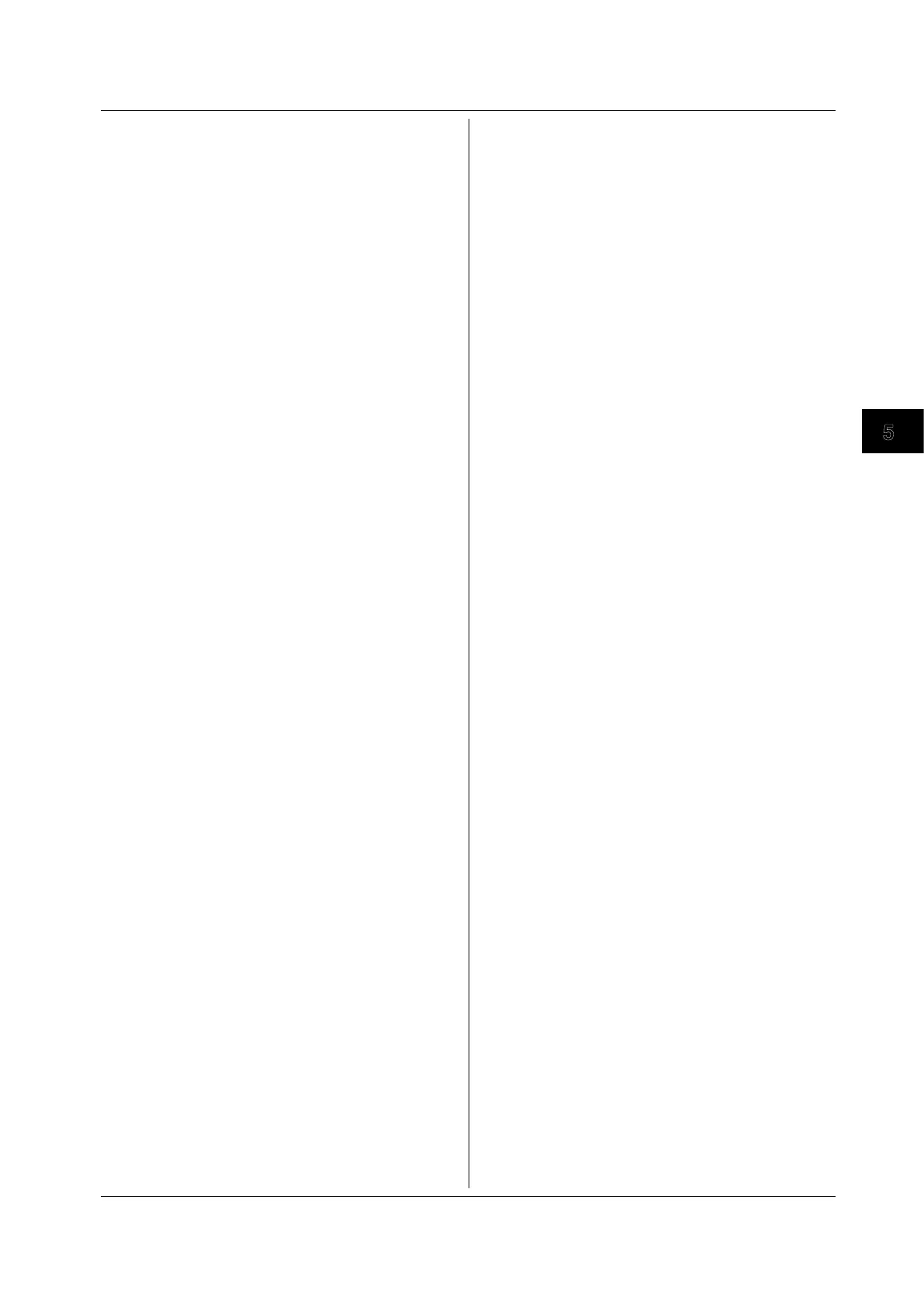5-121
IM 701310-17E
Commands
:MATH<x>:UNIT:MODE
Function Sets the automatic/manual addition of the
computation unit or queries the current setting.
Syntax
:MATH<x>:UNIT:MODE {AUTO|USERdefine}
:MATH<x>:UNIT:MODE?
<x> = 1 to 8
Example
:MATH1:UNIT:MODE AUTO
:MATH1:UNIT:MODE? -> :MATH1:UNIT:
MODE AUTO
:MATH<x>:USERdefine?
Function Queries all settings related to user-defined math or
queries the current setting.
Syntax
:MATH<x>:USERdefine?
<x> = 1 to 4
Example
:MATH1:USERDEFINE? -> :MATH1:
USERDEFINE:CONSTANT1 1.000E+00;
CONSTANT2 1.000E+00;
CONSTANT3 1.000E+00;
CONSTANT4 1.000E+00;DEFINE "C1-C2"
:MATH<x>:USERdefine:ARANging
Function Executes auto ranging for user-defined math.
Syntax
:MATH<x>:USERdefine:ARANging
<x> = 1 to 4
Example
:MATH1:USERDEFINE:ARANGING
:MATH<x>:USERdefine:CONStant<x>
Function Sets a user-defined math constant or queries the
current setting.
Syntax
:MATH<x>:USERdefine:CONStant<x> {<NRf>}
:MATH<x>:USERdefine:CONStant<x>?
MATH<x>: <x> = 1 to 4
CONStant<x>: <x> = 1 to 4
<NRf> = –1.0000E+31 to 1.0000E+31
Example
:MATH1:USERDEFINE:CONSTANT1 1
:MATH1:USERDEFINE:CONSTANT1? -> :MATH1:
USERDEFINE:CONSTANT1 1.000E+00
:MATH<x>:USERdefine:DEFine
Function Sets a user-defined math equation or queries the
current setting.
Syntax
:MATH<x>:USERdefine:DEFine {<string>}
:MATH<x>:USERdefine:DEFine?
<x> = 1 to 4
<string> = 128 characters or less
Example
:MATH1:USERDEFINE:DEFINE "C1-C2"
:MATH1:USERDEFINE:DEFINE? ->: MATH1:
USERDEFINE:DEFINE "C1-C2"
Description Characters and symbols other than those on the
keyboard displayed on the main unit screen cannot
be used.
See the main unit user’s manual for details about
equations.
:MATH<x>:USERdefine:HISTory:ABORt
Function Cancels history computation for user-defined math.
Syntax
:MATH<x>:USERdefine:HISTory:ABORt
<x> = 1 to 4
Example
:MATH1:USERDEFINE:HISTORY:ABORT
:MATH<x>:USERdefine:HISTory:EXECute
Function Executes history computation for user-defined math.
Syntax
:MATH<x>:USERdefine:HISTory:EXECute
<x> = 1 to 4
Example
:MATH1:USERDEFINE:HISTORY:EXECUTE
5.17 MATH Group