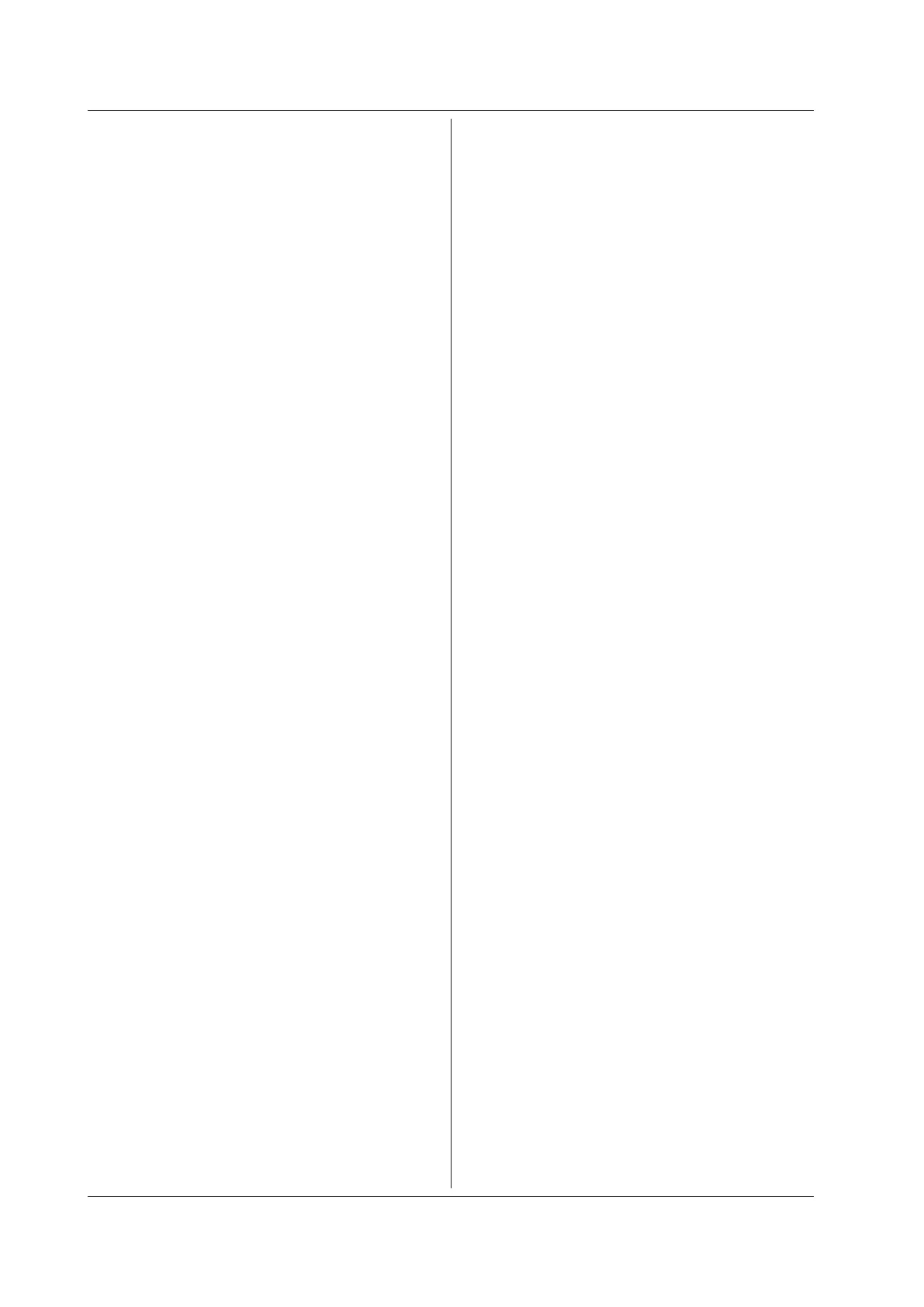5-78
IM 710105-17E
:CHANnel<x>:LSCale:UNIT
Function Sets or queries a unit that is attached to linear
scaling results.
Syntax
:CHANnel<x>:LSCale:UNIT {<String>}
:CHANnel<x>:LSCale:UNIT?
<x> = 1 to 4 (1 or 2 for 2-channel models)
<String> = Up to four characters
Example
:CHANNEL1:LSCALE:UNIT "EU"
:CHANNEL1:LSCALE:UNIT?
-> :CHANNEL1:LSCALE:UNIT "EU"
Description You can only use the characters and symbols
that appear on the DLM2000 soft keyboard.
Assignment of a unit never affects the scale value.
:CHANnel<x>:OFFSet
Function Sets or queries the offset voltage of a channel.
Syntax
:CHANnel<x>:OFFSet {<Voltage>|<Curren
t>}:CHANnel<x>:OFFSet?
<x> = 1 to 4 (1 or 2 for 2-channel models)
<Voltage>, <Current> = See the DLM2000
Features Guide for this information.
Example
:CHANNEL1:OFFSET 0V
:CHANNEL1:OFFSET?
-> :CHANNEL1:OFFSET 0.000E+00
:CHANnel<x>:POSition
Function Sets or queries the vertical position of a channel.
Syntax
:CHANnel<x>:POSition {<NRf>}
:CHANnel<x>:POSition?
<x> = 1 to 4 (1 or 2 for 2-channel models)
<NRf>=−4to4(divisions)
Example
:CHANNEL1:POSITION 1
:CHANNEL1:POSITION?
-> :CHANNEL1:POSITION 1.00E+00
:CHANnel<x>:PROBe?
Function Queries all probe attenuation settings of a
channel.
Syntax
:CHANnel<x>:PROBe?
<x> = 1 to 4 (1 or 2 for 2-channel models)
:CHANnel<x>:PROBe:DZCalibrate
Function Performs demagnetization and zero adjustment
on each channel.
Syntax
:CHANnel<x>:PROBe:DZCalibrate
<x> = 1 to 4 (1 or 2 for 2-channel models)
Example
:CHANNEL1:PROBE:DZCALIBRATE
:CHANnel<x>:LABel:DISPlay
Function Sets or queries the waveform label display on/off
status of a channel.
Syntax
:CHANnel<x>:LABel:DISPlay {<Boolean>}
:CHANnel<x>:LABel:DISPlay?
<x> = 1 to 4 (1 or 2 for 2-channel models)
Example
:CHANNEL1:LABEL:DISPLAY ON
:CHANNEL1:LABEL:DISPLAY?
-> :CHANNEL1:LABEL:DISPLAY 1
:CHANnel<x>:LSCale?
Function Queries all linear scaling settings of a channel.
Syntax
:CHANnel<x>:LSCale?
<x> = 1 to 4 (1 or 2 for 2-channel models)
:CHANnel<x>:LSCale:AVALue
Function Sets or queries a scaling coefficient A value.
Syntax
:CHANnel<x>:LSCale:AVALue {<NRf>}
:CHANnel<x>:LSCale:AVALue?
<x> = 1 to 4 (1 or 2 for 2-channel models)
<NRf>=−1.0000E+31to1.0000E+31
Example
:CHANNEL1:LSCALE:AVALUE 10
:CHANNEL1:LSCALE:AVALUE?
-> :CHANNEL1:LSCALE:AVALUE 10.0000E+0
0
:CHANnel<x>:LSCale:BVALue
Function Sets or queries an offset B value.
Syntax
:CHANnel<x>:LSCale:BVALue {<NRf>}
:CHANnel<x>:LSCale:BVALue?
<x> = 1 to 4 (1 or 2 for 2-channel models)
<NRf>=−1.0000E+31to1.0000E+31
Example
:CHANNEL1:LSCALE:BVALUE 10
:CHANNEL1:LSCALE:BVALUE?
-> :CHANNEL1:LSCALE:BVALUE 10.0000E+0
0
:CHANnel<x>:LSCale:MODE
Function Sets or queries the on/off status of linear scaling.
Syntax
:CHANnel<x>:LSCale:MODE {<Boolean>}
:CHANnel<x>:LSCale:MODE?
<x> = 1 to 4 (1 or 2 for 2-channel models)
Example
:CHANNEL1:LSCALE:MODE ON
:CHANNEL1:LSCALE:MODE?
-> :CHANNEL1:LSCALE:MODE 1
5.6 CHANnel Group
