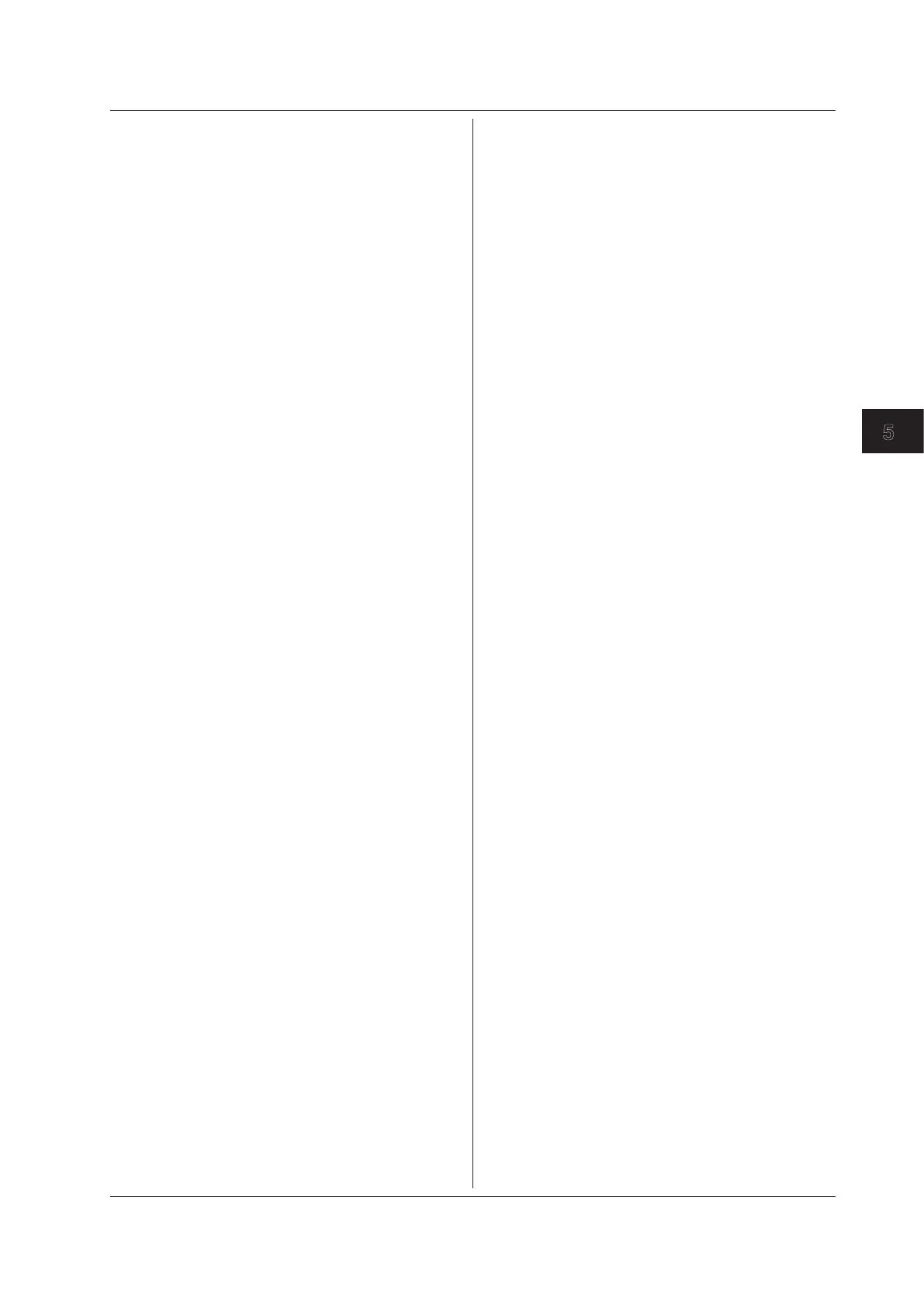5-93
IM 710105-17E
Commands
5
:FFT<x>:HORizontal:CSPan:SPAN
Function Sets or queries the span value of the horizontal
axis for FFT analysis.
Syntax
:FFT<x>:HORizontal:CSPan:SPAN {<Frequ
ency>}
:FFT<x>:HORizontal:CSPan:SPAN?
<x> = 1 or 2 (1 only for 2-channel models)
<Frequency> = 0 to 62.5 GHz
Example
:FFT1:HORIZONTAL:CSPAN:SPAN 1HZ
:FFT1:HORIZONTAL:CSPAN:SPAN?
-> :FFT1:HORIZONTAL:CSPAN:SPAN 1.000E
+00
:FFT<x>:HORizontal:LRIGht?
Function Queries all of the setting for the left and right ends
of the horizontal axis for FFT analysis.
Syntax
:FFT<x>:HORizontal:LRIGht?
<x> = 1 or 2 (1 only for 2-channel models)
:FFT<x>:HORizontal:LRIGht:RANGe
Function Sets or queries the range for the left and right
ends of the horizontal axis for FFT analysis.
Syntax
:FFT<x>:HORizontal:LRIGht:RANGe {<Fre
quency>,<Frequency>}
:FFT<x>:HORizontal:LRIGht:RANGe?
<x> = 1 or 2 (1 only for 2-channel models)
<Frequency> = 0 to 62.5 GHz
Example
:FFT1:HORIZONTAL:LRIGHT:RANGE 1HZ,2HZ
:FFT1:HORIZONTAL:LRIGHT:RANGE?
-> :FFT1:HORIZONTAL:LRIGHT:RANGE 2.00
0E+00,1.000E+00
:FFT<x>:HORizontal:MODE
Function Sets or queries the FFT analysis horizontal axis
mode.
Syntax
:FFT<x>:HORizontal:MODE {AUTO|CSPan|L
RIGht}
:FFT<x>:HORizontal:MODE?
<x> = 1 or 2 (1 only for 2-channel models)
Example
:FFT1:HORIZONTAL:MODE AUTO
:FFT1:HORIZONTAL:MODE?
-> :FFT1:HORIZONTAL:MODE AUTO
:FFT<x>:LENGth
Function Sets or queries the number of FFT points for FFT
analysis.
Syntax
:FFT<x>:LENGth {<NRf>}
:FFT<x>:LENGth?
<x> = 1 or 2 (1 only for 2-channel models)
<NRf> = 1250, 12500, 125000, 250000
Example
:FFT1:LENGTH 1250
:FFT1:LENGTH?
-> :FFT1:LENGTH 1250
:FFT<x>:DATA:STARt
Function Sets or queries the start point of the FFT
waveform data that will be sent.
Syntax
:FFT<x>:DATA:STARt {<NRf>}
:FFT<x>:DATA:STARt?
<x> = 1 or 2
<NRf> = 0 to 125000
Example
:FFT1:DATA:START 0
:FFT1:DATA:START?
-> :FFT1:DATA:START 0
Description DL2000/DLM2000 firmware versions 2.10 and
later support this command.
:FFT<x>:DISPlay
Function Sets or queries whether or not FFT analysis will
be performed.
Syntax
:FFT<x>:DISPlay {<Boolean>}
:FFT<x>:DISPlay?
<x> = 1 or 2 (1 only for 2-channel models)
Example
:FFT1:DISPLAY ON
:FFT1:DISPLAY?
-> :FFT1:DISPLAY 1
:FFT<x>:HORizontal?
Function Queries all horizontal axis settings for FFT
analysis.
Syntax
:FFT<x>:HORizontal?
<x> = 1 or 2 (1 only for 2-channel models)
:FFT<x>:HORizontal:CSPan?
Function Queries all center and span settings for the
horizontal axis for FFT analysis.
Syntax
:FFT<x>:HORizontal:CSPan?
<x> = 1 or 2 (1 only for 2-channel models)
:FFT<x>:HORizontal:CSPan:CENTer
Function Sets or queries the center value of the horizontal
axis for FFT analysis.
Syntax
:FFT<x>:HORizontal:CSPan:CENTer {<Fre
quency>}
:FFT<x>:HORizontal:CSPan:CENTer?
<x> = 1 or 2 (1 only for 2-channel models)
<Frequency> = 0 to 62.5 GHz
Example
:FFT1:HORIZONTAL:CSPAN:CENTER 1HZ
:FFT1:HORIZONTAL:CSPAN:CENTER?
-> :FFT1:HORIZONTAL:CSPAN:CENTER 1.00
0E+00
5.11 FFT Group
