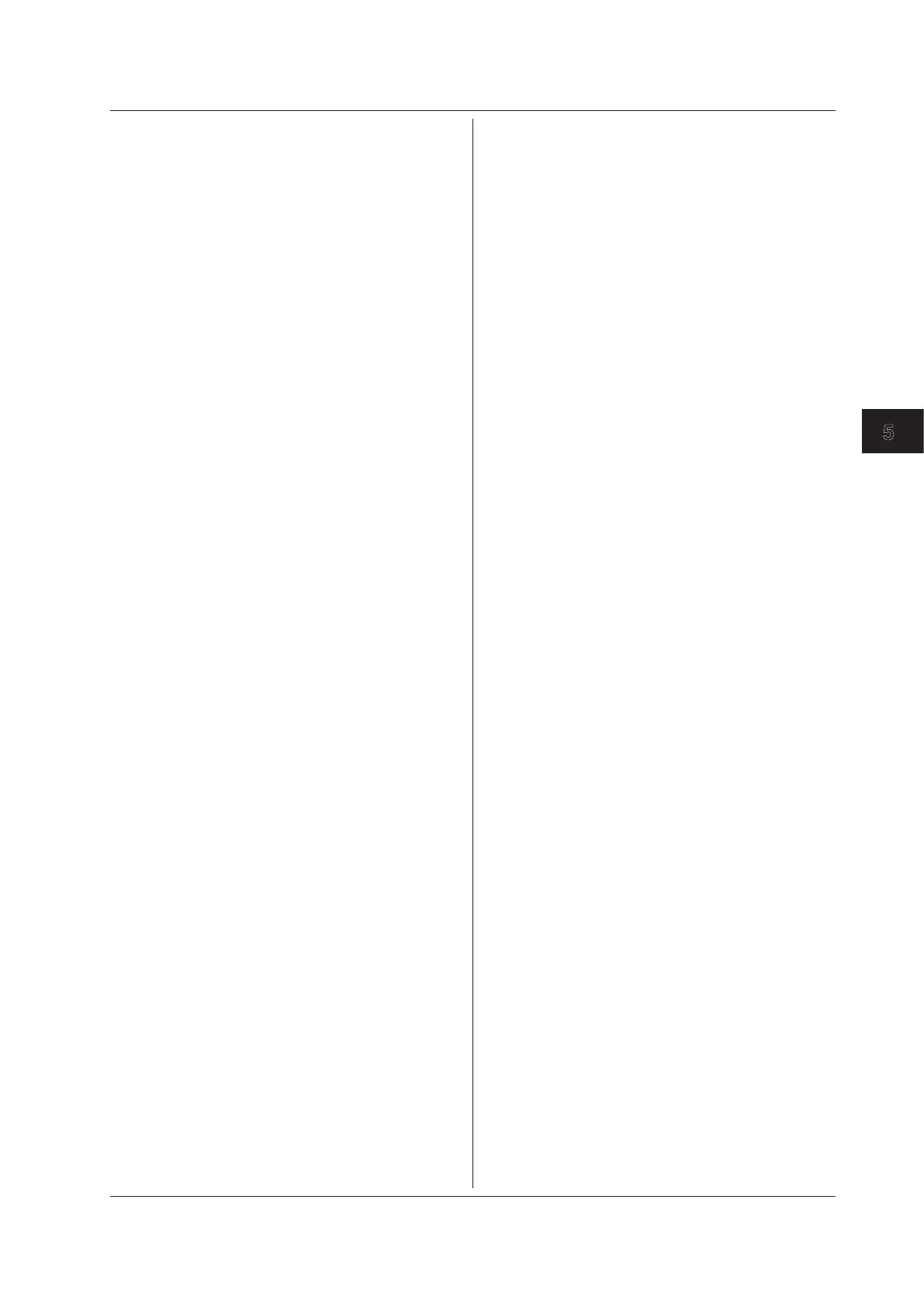5-103
IM 710105-17E
Commands
5
:FILE:SAVE:ASCii:TINFormation (Time
Information)
Function Sets or queries whether waveform data is saved
with time information (ON) or without it (OFF).
Syntax
:FILE:SAVE:ASCii:TINFormation {<Boole
an>}
:FILE:SAVE:ASCii:TINFormation?
Example
:FILE:SAVE:ASCII:TINFORMATION ON
:FILE:SAVE:ASCII:TINFORMATION?
-> :FILE:SAVE:ASCII:TINFORMATION 1
:FILE:SAVE:FFT:FINFormation
(Frequency Information)
Function Sets or queries whether FFT data is saved with
frequency information (ON) or without it (OFF).
Syntax
:FILE:SAVE:FFT:FINFormation {<Boolean
>}
:FILE:SAVE:FFT:FINFormation?
Example
:FILE:SAVE:FFT:FINFORMATION ON
:FILE:SAVE:FFT:FINFORMATION?
-> :FILE:SAVE:FFT:FINFORMATION 1
:FILE:SAVE:COMMent
Function Sets or queries the comment that will be attached
to the data that will be saved.
Syntax
:FILE:SAVE:COMMent {<String>}
:FILE:SAVE:COMMent?
<String> = Up to 128 characters
Example
:FILE:SAVE:COMMENT "THIS IS TEST. "
:FILE:SAVE:COMMENT?
-> :FILE:SAVE:COMMENT "THIS IS TEST.
"
Description You can only use the characters and symbols that
appear on the DLM2000 soft keyboard.
:FILE:SAVE:NAME
Function Sets or queries the file name for the data that will
be saved.
Syntax
:FILE:SAVE:NAME {<File name>}
:FILE:SAVE:NAME?
Example
:FILE:SAVE:NAME "CASE1"
:FILE:SAVE:NAME?
-> :FILE:SAVE:NAME "CASE1"
:FILE:SAVE:SBUS:COMPression
Function Sets or queries the save compression method of
SENT data.
Syntax
:FILE:SAVE:SBUS:COMPression {DECimati
on|OFF|PTOPeak}
:FILE:SAVE:SBUS:COMPression?
Example
:FILE:SAVE:SBUS:COMPRESSION DECIMATIO
N
:FILE:SAVE:SBUS:COMPRESSION?
-> :FILE:SAVE:SBUS:COMPRESSION DECIMA
TION
:FILE:SAVE:SBUS:HISTory
Function Sets or queries the history for which serial bus
data will be saved.
Syntax
:FILE:SAVE:SBUS:HISTory {ALL|ONE}
:FILE:SAVE:SBUS:HISTory?
Example
:FILE:SAVE:SBUS:HISTORY ALL
:FILE:SAVE:SBUS:HISTORY?
-> :FILE:SAVE:SBUS:HISTORY ALL
:FILE:SAVE:SBUS:LENGth
Function Sets or queries the number of data points to save
when compressing or sampling (decimating)
SENT data.
Syntax
:FILE:SAVE:SBUS:LENGth {<NRf>}
:FILE:SAVE:SBUS:LENGth?
<NRf> = 1250, 12500, 125000, 1250000
Example
:FILE:SAVE:SBUS:LENGTH 1250
:FILE:SAVE:SBUS:LENGTH?
-> :FILE:SAVE:SBUS:LENGTH 1250
:FILE:SAVE:SBUS:TINFormation
(Time Information)
Function Sets or queries whether SENT waveform data
is saved with time information (ON) or without it
(OFF).
Syntax
:FILE:SAVE:SBUS:TINFormation {<Boolea
n>}
:FILE:SAVE:SBUS:TINFormation?
Example
:FILE:SAVE:SBUS:TINFORMATION ON
:FILE:SAVE:SBUS:TINFORMATION?
-> :FILE:SAVE:SBUS:TINFORMATION 1
:FILE:SAVE:SBUS:TYPe
Function Sets or queries the save method of SENT data.
Syntax
:FILE:SAVE:SBUS:TYPe {LIST|
TWAVeform}
:FILE:SAVE:SBUS:TYPe?
Example
:FILE:SAVE:SBUS:TYPE LIST
:FILE:SAVE:SBUS:TYPE?
-> :FILE:SAVE:SBUS:TYPE LIST
5.12 FILE Group