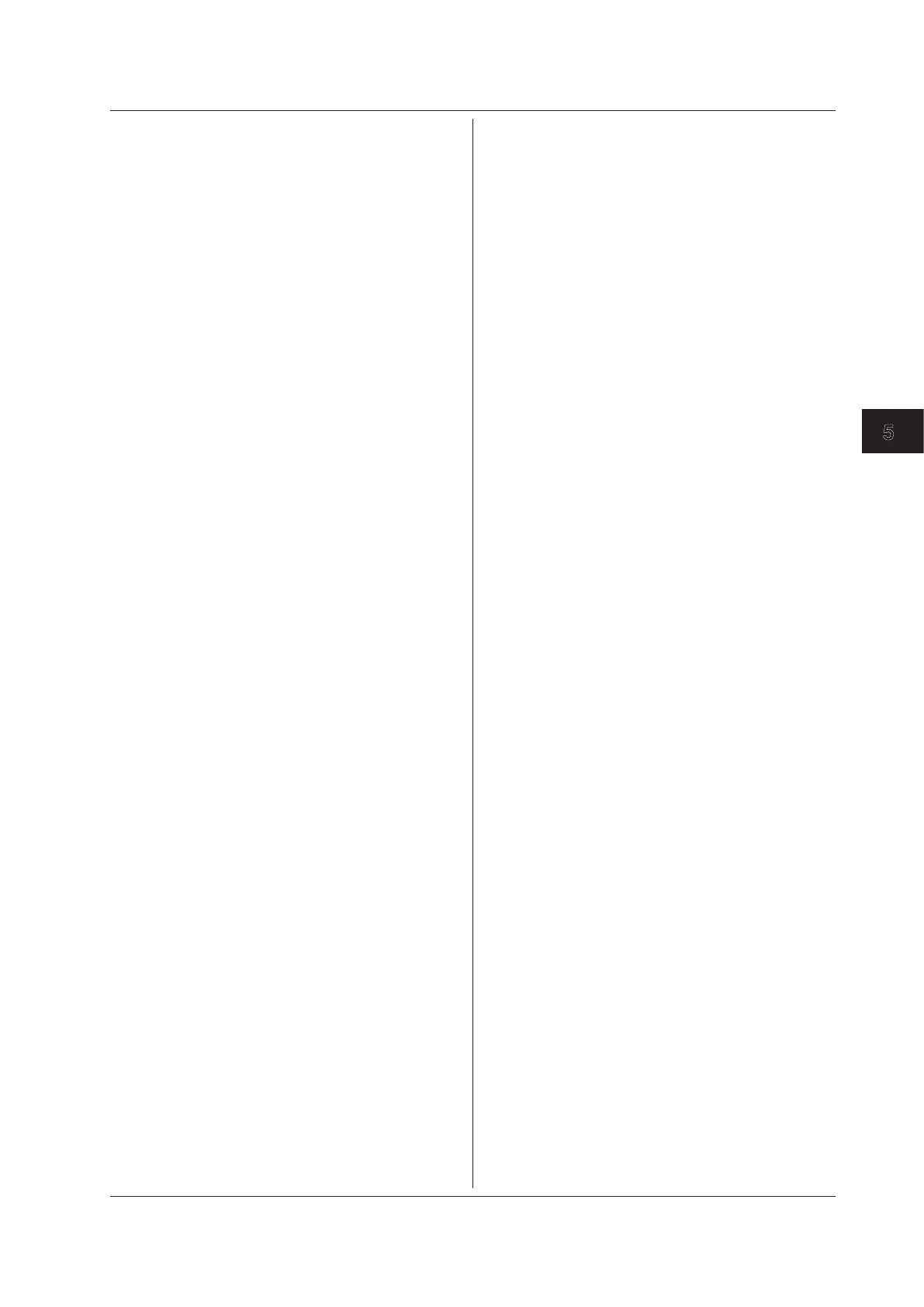5-109
IM 710105-17E
Commands
5
:GONogo[:ZPARameter]:NUMBer<x>:WAVE:
EDIT:PART
Function Executes partial editing in waveform zone editing.
Syntax
:GONogo[:ZPARameter]:NUMBer<x>:WAVE:E
DIT:PART {<NRF>,<NRF>,<NRF>,<NRF>}
<x> = 1 to 4
<NRF>=−5.00to5.00(div,T_Range1/T_
RAnge2),−8.00to8.00(div(difference),
up and down)
Example
:GONOGO:ZPARAMETER:NUMBER1:WAVE:EDIT:
PART -2.00,2.00,1.00,1.00
Description When you finish editing, you need to use
:GONog
o[:ZPARameter]:NUMBer<x>:WAVE:EDIT:EX
IT
to exit from the edit menu.
:GONogo[:ZPARameter]:NUMBer<x>:WAVE:
EDIT:WHOLe
Function Executes whole editing in waveform zone editing.
Syntax
:GONogo[:ZPARameter]:NUMBer<x>:WAVE:E
DIT:WHOLe {<NRF>,<NRF>,<NRF>,<NRF>}
<x> = 1 to 4
<NRF>=−5.00to5.00(div,leftandright),0to8.00
(div, up and down)
Example
:GONOGO:ZPARAMETER:NUMBER1:WAVE:EDIT:
WHOLE 0.50,0.50,1.00,1.00
Description When you finish editing, you need to use
:GONog
o[:ZPARameter]:NUMBer<x>:WAVE:EDIT:EX
IT
to exit from the edit menu.
:GONogo[:ZPARameter]:NUMBer<x>:WAVE:
RANGe
Function Sets or queries the source window that will be
used for waveform zone determination.
Syntax
:GONogo[:ZPARameter]:NUMBer<x>:WAVE:R
ANGe {MAIN|Z1|Z2}
:GONogo[:ZPARameter]:NUMBer<x>:WAVE:R
ANGe?
<x> = 1 to 4
Example
:GONOGO:ZPARAMETER:NUMBER1:WAVE:RAN
GE MAIN
:GONOGO:ZPARAMETER:NUMBER1:WAVE:RAN
GE?
-> :GONOGO:ZPARAMETER:NUMBER1:WAVE:RA
NGE MAIN
:GONogo[:ZPARameter]:NUMBer<x>:WAVE:
TRACe
Function Sets or queries the source waveform that will be
used for waveform zone determination.
Syntax
:GONogo[:ZPARameter]:NUMBer<x>:WAVE:T
RACe {<NRf>|MATH<x>}
:GONogo[:ZPARameter]:NUMBer<x>:WAVE:T
RACe?
<x> = 1 to 4
<NRf> = 1 to 4 (1 or 2 for 2-channel models)
<x> of MATH<x> = 1 or 2 (1 only for 2-channel
models)
Example
:GONOGO:ZPARAMETER:NUMBER1:WAVE:TRA
CE 1
:GONOGO:ZPARAMETER:NUMBER1:WAVE:TRA
CE?
-> :GONOGO:ZPARAMETER:NUMBER1:WAVE:TR
ACE 1
:GONogo[:ZPARameter]:NUMBer<x>:WAVE:
TRANge
Function Sets or queries the determination area that will be
used for waveform zone determination.
Syntax
:GONogo[:ZPARameter]:NUMBer<x>:WAVE:T
RANge {<NRf>,<NRf>}
:GONogo[:ZPARameter]:NUMBer<x>:WAVE:T
RANge?
<NRf>=−5to5(divisions)
Example
:GONOGO:ZPARAMETER:NUMBER1:WAVE:TRAN
GE 1,2
:GONOGO:ZPARAMETER:NUMBER1:WAVE:TRAN
GE?
-> :GONOGO:ZPARAMETER:NUMBER1:WAVE:TR
ANGE 2.000E+00,1.000E+00
:GONogo[:ZPARameter]:NUMBer<x>:WAVE:
ZNUMber
Function Sets or queries the zone number that will be used
for waveform zone determination.
Syntax
:GONogo[:ZPARameter]:NUMBer<x>:WAVE:Z
NUMber {<NRf>}
:GONogo[:ZPARameter]:NUMBer<x>:WAVE:Z
NUMber?
<x> = 1 to 4
<NRf> = 1 to 4
Example
:GONOGO:ZPARAMETER:NUMBER1:WAVE:ZNUMB
ER 1
:GONOGO:ZPARAMETER:NUMBER1:WAVE:ZNUMB
ER?
-> :GONOGO:ZPARAMETER:NUMBER1:WAVE:ZN
UMBER 1
5.13 GONogo Group
