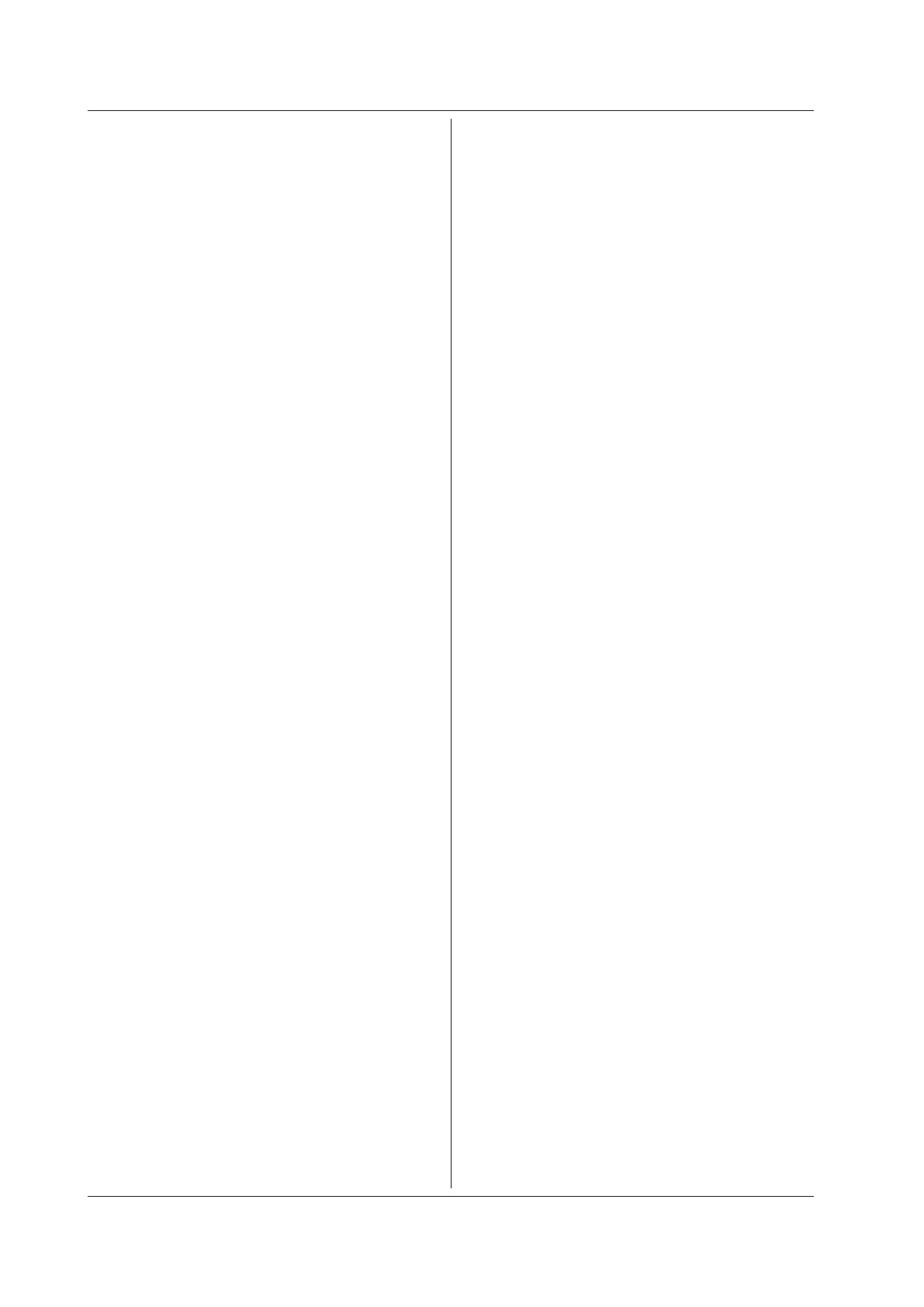5-222
IM 710105-17E
:SERialbus<x>:UART:SEARch:SETup:FORM
at
Function Sets or queries the format setting for UART signal
analysis.
Syntax
:SERialbus<x>:UART:SEARch:SETup:FORM
at {BIT7Parity|BIT8Parity|
BIT8Noparity}
:SERialbus<x>:UART:SEARch:SETup:FORM
at?
<x> = 1 to 4
Example
:SERIALBUS1:UART:SEARCH:SETUP:FORM
AT BIT7PARITY
:SERIALBUS1:UART:SEARCH:SETUP:FORMAT?
-> :SERIALBUS1:UART:SEARCH:SETUP:FORM
AT BIT7PARITY
:SERialbus<x>:UART:SEARch:SETup:MODE
Function Sets or queries the UART signal search mode.
Syntax
:SERialbus<x>:UART:SEARch:SETup:MO
DE {DATA|EDATA|ERRor}
:SERialbus<x>:UART:SEARch:SETup:MODE?
<x> = 1 to 4
Example
:SERIALBUS1:UART:SEARCH:SETUP:MO
DE DATA
:SERIALBUS1:UART:SEARCH:SETUP:MODE?
-> :SERIALBUS1:UART:SEARCH:SETUP:MO
DE DATA
:SERialbus<x>:ZLINkage
Function Sets or queries whether or not the analysis
numbers of serial-bus signal-analysis results are
linked to zoom locations.
Syntax
:SERialbus<x>:ZLINkage {<Boolean>}
:SERialbus<x>:ZLINkage?
<x> = 1 to 4 (1 only for 2-channel models)
Example
:SERIALBUS1:ZLINKAGE ON
:SERIALBUS1:ZLINKAGE?
-> :SERIALBUS1:ZLINKAGE 1
5.24 SERialbus Group
