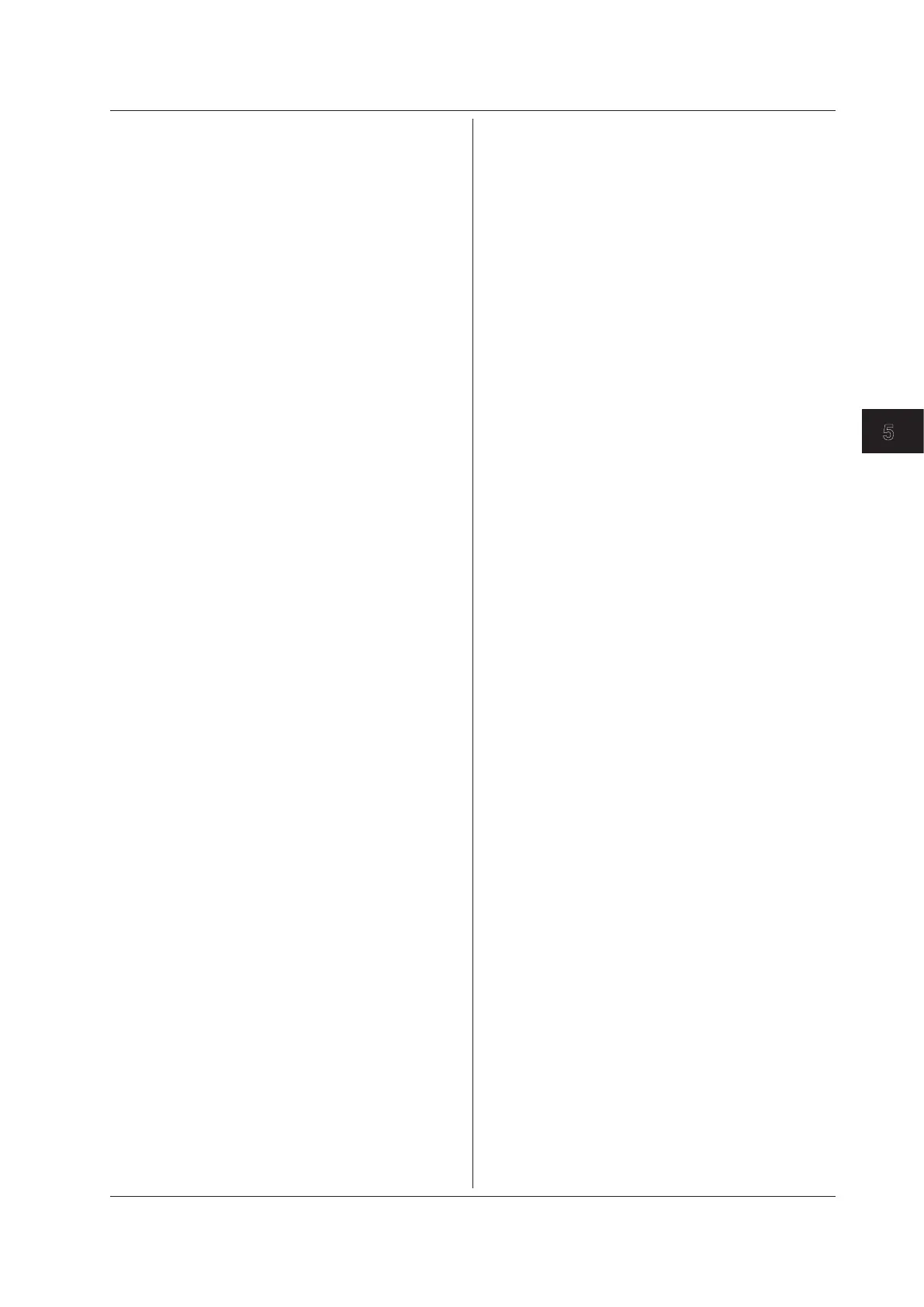5-233
IM 710105-17E
Commands
5
:TRIGger:ACTion:HCOPy
Function Sets or queries whether or not the DLM2000 will
print a screen capture as an action when trigger
conditions are met (on/off).
Syntax
:TRIGger:ACTion:HCOPy {<Boolean>}
:TRIGger:ACTion:HCOPy?
Example
:TRIGGER:ACTION:HCOPY ON
:TRIGGER:ACTION:HCOPY?
-> :TRIGGER:ACTION:HCOPY 1
:TRIGger:ACTion:MAIL?
Function Queries all of the settings for email notification that
is sent when trigger conditions are met.
Syntax
:TRIGger:ACTion:MAIL?
Description You can use this command when the optional
Ethernet interface is installed.
:TRIGger:ACTion:MAIL:COUNt
Function Sets or queries the upper limit of email
notifications that are sent when trigger conditions
are met.
Syntax
:TRIGger:ACTion:MAIL:COUNt {<NRf>}
:TRIGger:ACTion:MAIL:COUNt?
<NRf> = 1 to 1000
Example
:TRIGGER:ACTION:MAIL:COUNT 1
:TRIGGER:ACTION:MAIL:COUNT?
-> :TRIGGER:ACTION:MAIL:COUNT 1
Description You can use this command when the optional
Ethernet interface is installed.
:TRIGger:ACTion:MAIL:MODE
Function Sets or queries whether or not the DLM2000 will
send email notification as an action.
Syntax
:TRIGger:ACTion:MAIL:MODE {<Boolean>}
:TRIGger:ACTion:MAIL:MODE?
Example
:TRIGGER:ACTION:MAIL:MODE ON
:TRIGGER:ACTION:MAIL:MODE?
-> :TRIGGER:ACTION:MAIL:MODE 1
Description You can use this command when the optional
Ethernet interface is installed.
:TRIGger:ACTion:SAVE Function Sets or queries
whether or not the DLM2000 will save waveform
data to the storage medium as an action when
trigger conditions are met (on/off).
Syntax
:TRIGger:ACTion:SAVE {<Boolean>}
:TRIGger:ACTion:SAVE?
Example
:TRIGGER:ACTION:SAVE ON
:TRIGGER:ACTION:SAVE?
-> :TRIGGER:ACTION:SAVE 1
:TRIGger:ACTion:STARt
Function Starts the action-on-trigger operation.
Syntax
:TRIGger:ACTion:STARt
Example
:TRIGGER:ACTION:START
Description Use
:TRIGger:ACTION:STOP
to stop trigger
actions.
:TRIGger:ACTion:STOP
Function Stops the action-on-trigger operation.
Syntax
:TRIGger:ACTion:STOP
Example
:TRIGGER:ACTION:STOP
Description This command only stops trigger actions
and does not cancel the setting. Use
:TRIGger:ACTION:STARt
to resume trigger
actions.
:TRIGger:ADB?
Function Queries all A Delay B trigger settings.
Syntax
:TRIGger:ADB?
:TRIGger:ADB:DELay
Function Sets or queries the delay time for condition B for
the A Delay B trigger.
Syntax
:TRIGger:ADB:DELay {<Time>}
:TRIGger:ADB:DELay?
<Time> = 10 ns to 10 s (in 2-ns steps)
Example
:TRIGGER:ADB:DELAY 10ns
:TRIGGER:ADB:DELAY?
-> :TRIGGER:ADB:DELAY 10ns
:TRIGger{[:ATRigger]|:BTRigger}?
Function Queries all trigger condition settings.
Syntax
:TRIGger{[:ATRigger]|:BTRigger}?
:TRIGger{[:ATRigger]|:BTRigger}:CAN?
Function Queries all CAN bus signal trigger settings.
Syntax
:TRIGger{[:ATRigger]|:BTRigger}:CAN?
:TRIGger{[:ATRigger]|:BTRigger}:CAN:
BRATe
Function Sets or queries the CAN bus signal trigger bit rate
(data transfer rate).
Syntax
:TRIGger{[:ATRigger]|:BTRigger}:CAN:B
RATe {<NRf>|USER,<NRf>}
:TRIGger{[:ATRigger]|:BTRigger}:CAN:B
RATe?
<NRf> = 33300, 83300, 125000, 250000, 500000,
1000000
USER <NRf> = See the DLM2000 Feature Guide
for this information.
Example
:TRIGGER:ATRIGGER:CAN:BRATE 83300
:TRIGGER:ATRIGGER:CAN:BRATE?
-> :TRIGGER:ATRIGGER:CAN:BRATE 83300
:TRIGger{[:ATRigger]|:BTRigger}:CAN:
EFRame?
Function Queries all CAN bus signal trigger error settings.
Syntax
:TRIGger{[:ATRigger]|:BTRigger}:CAN:E
FRame?
5.33 TRIGger Group
