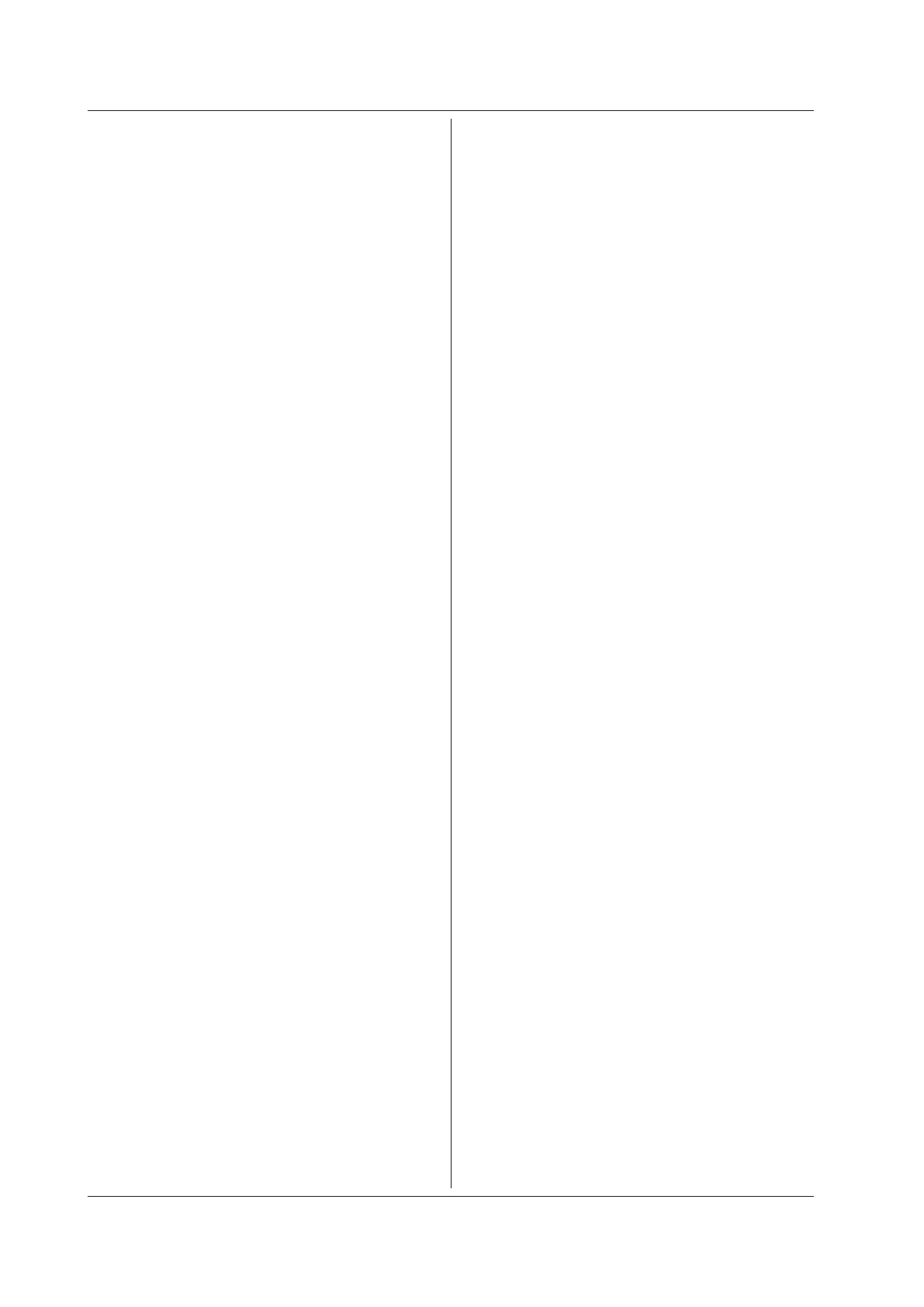5-288
IM 710105-17E
:XY<x>:MEASure:INTeg:POLarity
Function Sets or queries the integration polarity for the XY
display.
Syntax
:XY<x>:MEASure:INTeg:POLarity {CCW|CW
}
:XY<x>:MEASure:INTeg:POLarity?
<x> = 1 or 2 (1 only for 2-channel models)
Example
:XY1:MEASURE:INTEG:POLARITY CCW
:XY1:MEASURE:INTEG:POLARITY?
-> :XY1:MEASURE:INTEG:POLARITY CCW
:XY<x>:MEASure:INTeg:VALue?
Function Queries the integrated value for the XY display.
Syntax
:XY<x>:MEASure:INTeg:VALue?
<x> = 1 or 2 (1 only for 2-channel models)
Example
:XY1:MEASURE:INTEG:VALUE?
-> :XY1:MEASURE:INTEG:VALUE 1.000E+00
:XY<x>:MEASure:MODE
Function Sets or queries the automated measurement
mode for the XY display.
Syntax
:XY<x>:MEASure:MODE {CURSor|INTeg|OFF
}
:XY<x>:MEASure:MODE?
<x> = 1 or 2 (1 only for 2-channel models)
Example
:XY1:MEASURE:MODE CURSOR
:XY1:MEASURE:MODE?
-> :XY1:MEASURE:MODE CURSOR
:XY<x>:SPLit
Function Sets or queries whether or not the XY display are
split to XY1 and XY2 windows.
Syntax
:XY<x>:SPLit {<Boolean>}
:XY<x>:SPLit?
<x> = 1 or 2 (1 only for 2-channel models)
Example
:XY1:SPLIT ON
:XY1:SPLIT?
-> :XY1:SPLIT 1
:XY<x>:TRANge (Time Range)
Function Sets or queries the range of T-Y waveform to
display in the XY display.
Syntax
:XY<x>:TRANge {<NRf>,<NRf>}
:XY<x>:TRANge?
<x> = 1 or 2 (1 only for 2-channel models)
<NRf>,<NRf>=−5to5divisions(instepsof10
divisions/display record length)
Example
:XY1:TRANGE−4,4
:XY1:TRANGE?
-> :XY1:TRANGE−4.00,4.00
:XY<x>:VTDisplay
Function Sets or queries the on/off status of the VT
waveform display for the XY display.
Syntax
:XY<x>:VTDisplay {<Boolean>}
:XY<x>:VTDisplay?
<x> = 1 or 2 (1 only for 2-channel models)
Example
:XY1:VTDISPLAY ON
:XY1:VTDISPLAY?
-> :XY1:VTDISPLAY 1
:XY<x>:XTRace
Function Sets or queries the channel that is assigned to the
X-axis in the XY display.
Syntax
:XY<x>:XTRace {<NRf>|MATH<x>}
:XY<x>:XTRace?
<x> = 1 or 2 (1 only for 2-channel models)
<NRf> = 1 to 4 (1 or 2 for 2-channel models)
<x> of MATH<x> = 1 or 2 (1 only for 2-channel
models)
Example
:XY1:XTRACE 1
:XY1:XTRACE?
-> :XY1:XTRACE 1
:XY<x>:YTRace
Function Sets or queries the channel that is assigned to the
Y-axis in the XY display.
Syntax
:XY<x>:YTRace {<NRf>|MATH<x>}
:XY<x>:YTRace?
<x> = 1 or 2 (1 only for 2-channel models)
<NRf> = 1 to 4 (1 or 2 for 2-channel models)
<x> of MATH<x> = 1 or 2 (1 only for 2-channel
models)
Example
:XY1:YTRACE 1
:XY1:YTRACE?
-> :XY1:YTRACE 1
5.36 XY Group
