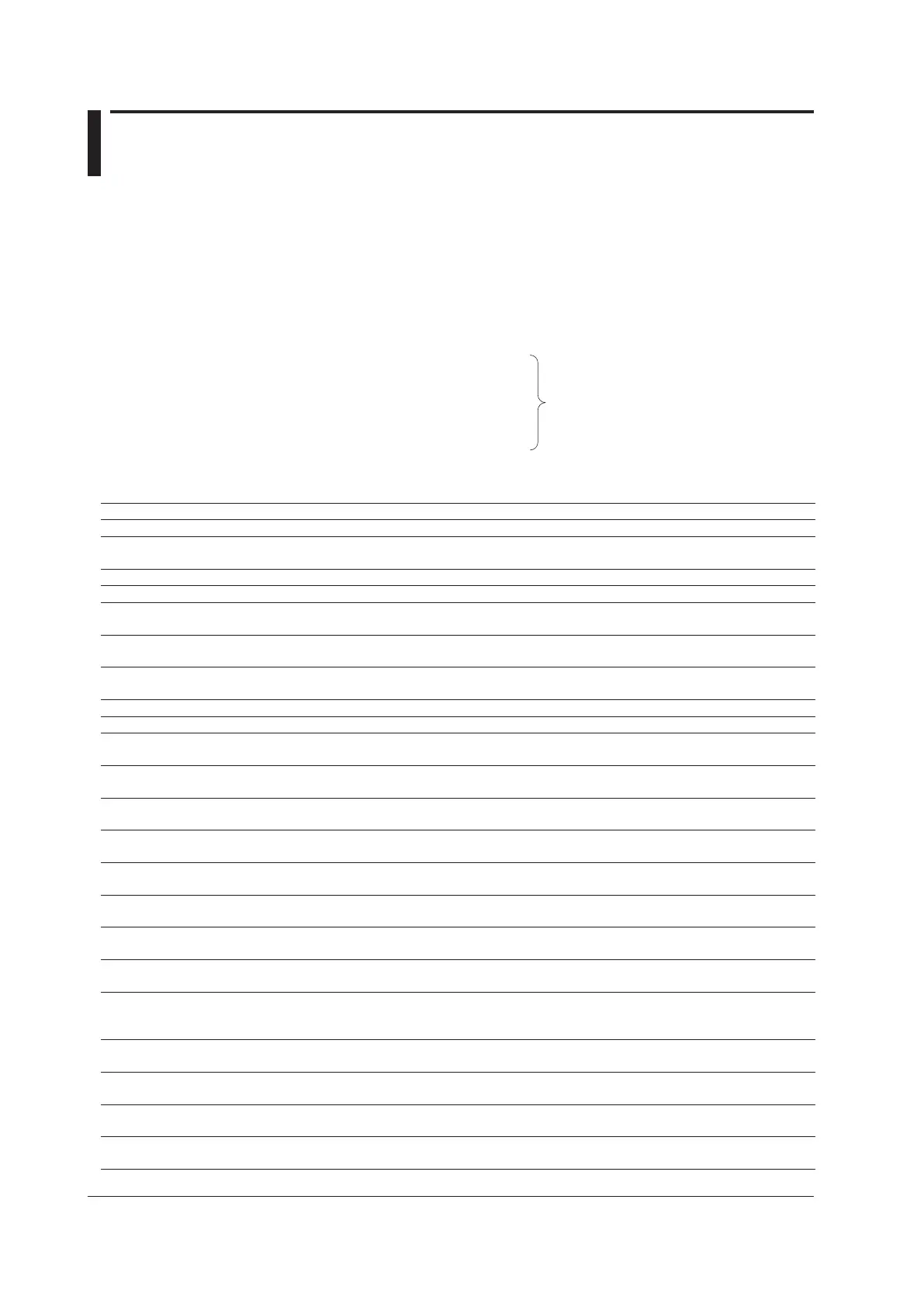App-2
IM 710105-17E
Appendix 2 Error Messages
This section explains communication error messages.
• Messages can be displayed in English or in another language on the DLM2000. However, when
they are read from a PC or other similar device, messages are displayed in English.
• If servicing is necessary to solve the problem indicated by a message, contact your nearest
YOKOGAWA dealer.
• Only communication error messages are listed here. For other error messages, see the User’s
Manual IM 710105-02E.
• Communication syntax errors
• Communication execution errors
• Device-specific and other errors
• Communication query errors
• System error (communication)
100 to 199
200 to 299
300 to 399
400 to 499
Communication Syntax Errors (100 to 199)
Code Message Corrective Action Page
100 Command error. Check the spelling of the command. Chapter 5
102 Syntax error. A syntax error not covered by error codes 100 to 199. Chapters 4
and 5
103 Invalid separator. Separate data values with a comma. 4-1
104 Data type error. Use the correct data type for each parameter. 4-6 and 4-7
105 GET not allowed. GET is not supported as a response to an interface
message.
3-6
108 Parameter not allowed. Check the number of data values. 4-6 and
chapter 5
109 Missing parameter. Be sure to include all necessary data values. 4-6 and
chapter 5
111 Header separator error. Use a comma to separate each header from its data. 4-1
112 Program mnemonic too long. Check the command length. Chapter 5
113 Undefined header. Check the header. 4-4 and
chapter 5
114 Header suffix out of range. Check the header. 4-4 and
chapter 5
120 Numeric data error. A value must be specified where the syntax contains
<NRf>.
4-6
123 Exponent too large. Where the syntax contains <NR3>, make the exponent
that follows E smaller.
4-6 and
chapter 5
124 Too many digits. Limit numeric values to 255 digits or less. 4-6 and
chapter 5
128 Numeric data not allowed. Use a data type other than <NRf>. 4-6 and
chapter 5
131 Invalid suffix. Check the units where the syntax contains <Voltage>,
<Time>, <Frequency>, or <Current>.
4-6
134 Suffix too long. Check the units where the syntax contains <Voltage>,
<Time>, <Frequency>, or <Current>.
4-6
138 Suffix not allowed. Units of measurement can only be used where the
syntax contains <Voltage>, <Time>, <Frequency>, or
<Current>.
4-6
141 Invalid character data. Be sure to select one of the listed choices when the
syntax contains {...|...|...}.
4-7 and
chapter 5
144 Character data too long. Check the spelling of the strings when the syntax
contains {...|...|...}.
4-7 and
chapter 5
148 Character data not allowed. Use a data type other than <String data>. 4-5 and
chapter 5
150 String data error. Enclose parameters with single or double quotation
marks where the syntax contains <String data>.
4-7
