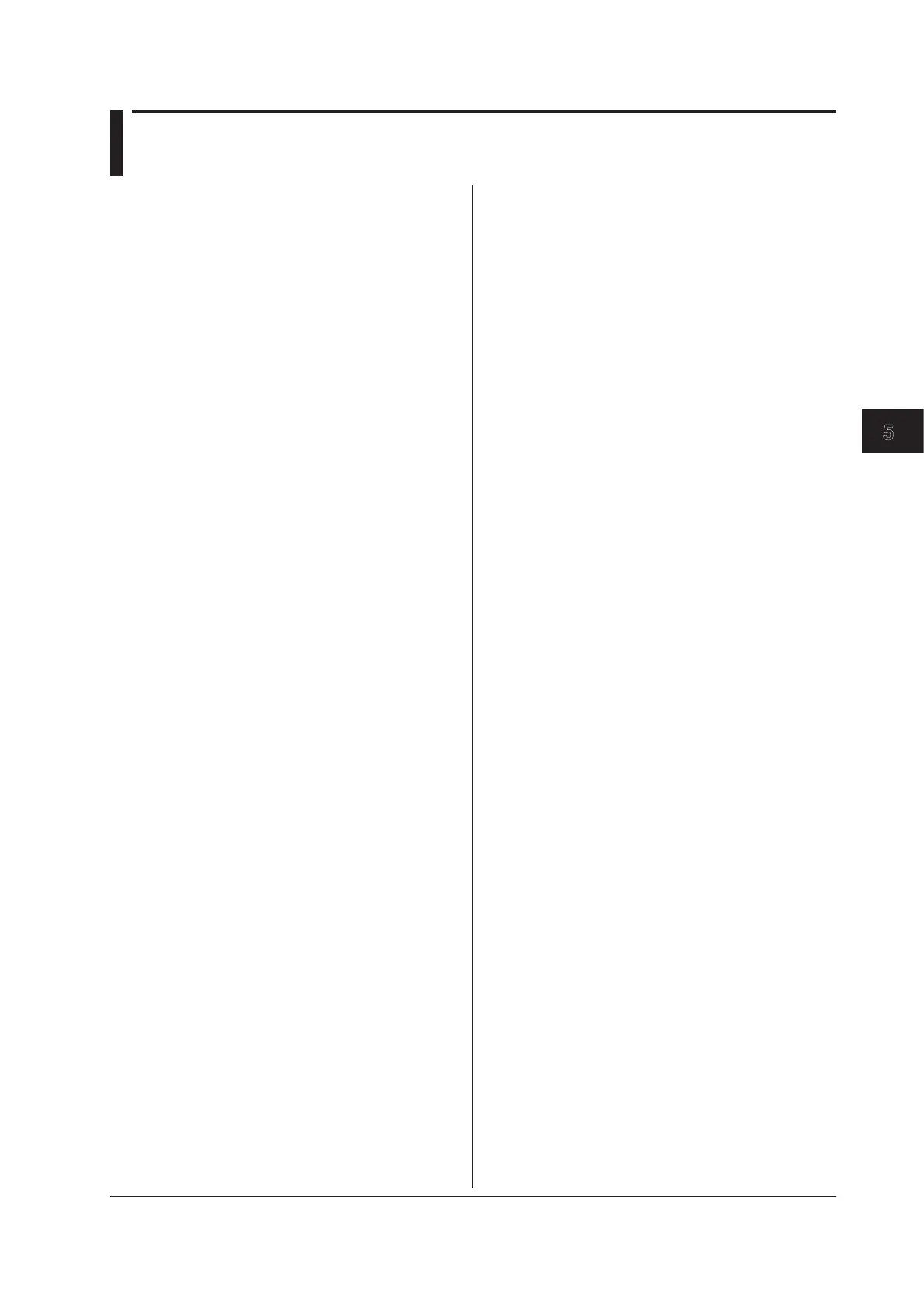5-97
IM DLM4038-17EN
Commands
5
5.12 FFT Group
:FFT<x>?
Function Queries all of the settings for the FFT analysis
feature.
Syntax
:FFT<x>?
<x> = 1 to 2
:FFT<x>:AVERage?
Function Queries all FFT analysis averaging settings.
Syntax
:FFT<x>:AVERage?
<x> = 1 to 2
:FFT<x>:AVERage:EWEight
Function Sets or queries the attenuation constant of
exponential averaging in FFT analysis.
Syntax
:FFT<x>:AVERage:EWEight {<NRf>}
:FFT<x>:AVERage:EWEight?
<x> = 1 to 2
<NRf> = 2 to 1024 (in 2n steps)
Example
:FFT1:AVERAGE:EWEIGHT 2
:FFT1:AVERAGE:EWEIGHT?
-> :FFT1:AVERAGE:EWEIGHT 2
:FFT<x>:DATA?
Function Queries all the information related to the FFT
waveform data that will be sent.
Syntax
:FFT<x>:DATA?
<x> = 1 to 2
:FFT<x>:DATA:BYTeorder
Function Sets or queries the transmission byte order when
the FFT waveform data format is binary.
Syntax
:FFT<x>:DATA:BYTeorder {LSBFirst|
MSBFirst}
:FFT<x>:DATA:BYTeorder?
<x> = 1 to 2
Example
:FFT1:DATA:BYTEORDER LSBFIRST
:FFT1:DATA:BYTEORDER?
-> :FFT1:DATA:BYTEORDER LSBFIRST
:FFT<x>:DATA:END
Function Sets or queries the end point of the FFT
waveform data that will be sent.
Syntax
:FFT<x>:DATA:END {<NRf>}
:FFT<x>:DATA:END?
<x> = 1 to 2
<NRf> = 0 to 125000
Example
:FFT1:DATA:END 125000
:FFT1:DATA:END?
-> :FFT1:DATA:END 125000
:FFT<x>:DATA:FORMat
Function Sets or queries the format of the FFT waveform
data that will be sent.
Syntax
:FFT<x>:DATA:FORMat {ASCii|BINary}
:FFT<x>:DATA:FORMat?
<x> = 1 to 2
Example
:FFT1:DATA:FORMAT ASCII
:FFT1:DATA:FORMAT?
-> :FFT1:DATA:FORMAT ASCII
:FFT<x>:DATA:LENGth?
Function Queries the total number of data points of the
FFT waveform that will be sent.
Syntax
:FFT<x>:DATA:LENGth?
<x> = 1 to 2
Example
:FFT1:DATA:LENGTH?
-> :FFT1:DATA:LENGTH 6251
:FFT<x>:DATA:SEND?
Function Queries the FFT waveform data.
Syntax
:FFT<x>:DATA:SEND?
<x> = 1 to 2
Example
:FFT1:DATA:SEND?
-> :FFT1:DATA:SEND #6
(6-digit number of bytes) (data sequence) or
<NRf>,<NRf>,...
Description The output format of "
:FFT<x>:DATA:SEND?
"
varies depending on the
:FFT<x>:DATA:FORMat
setting.
(1) When set to “
ASCii
,” the information is
returned in this form:<NRf>,<NRf>,...<NRf>
(2) When set to “
BINARY
,” the information is
returned in <block data> format. The data of
each point is 4 bytes in length, and <block data>
can be converted to computed values through
floating-point conversion.
:FFT<x>:DATA:STARt
Function Sets or queries the start point of the FFT
waveform data that will be sent.
Syntax
:FFT<x>:DATA:STARt {<NRf>}
:FFT<x>:DATA:STARt?
<x> = 1 to 2
<NRf> = 0 to 125000
Example
:FFT1:DATA:START 0
:FFT1:DATA:START?
-> :FFT1:DATA:START 0
