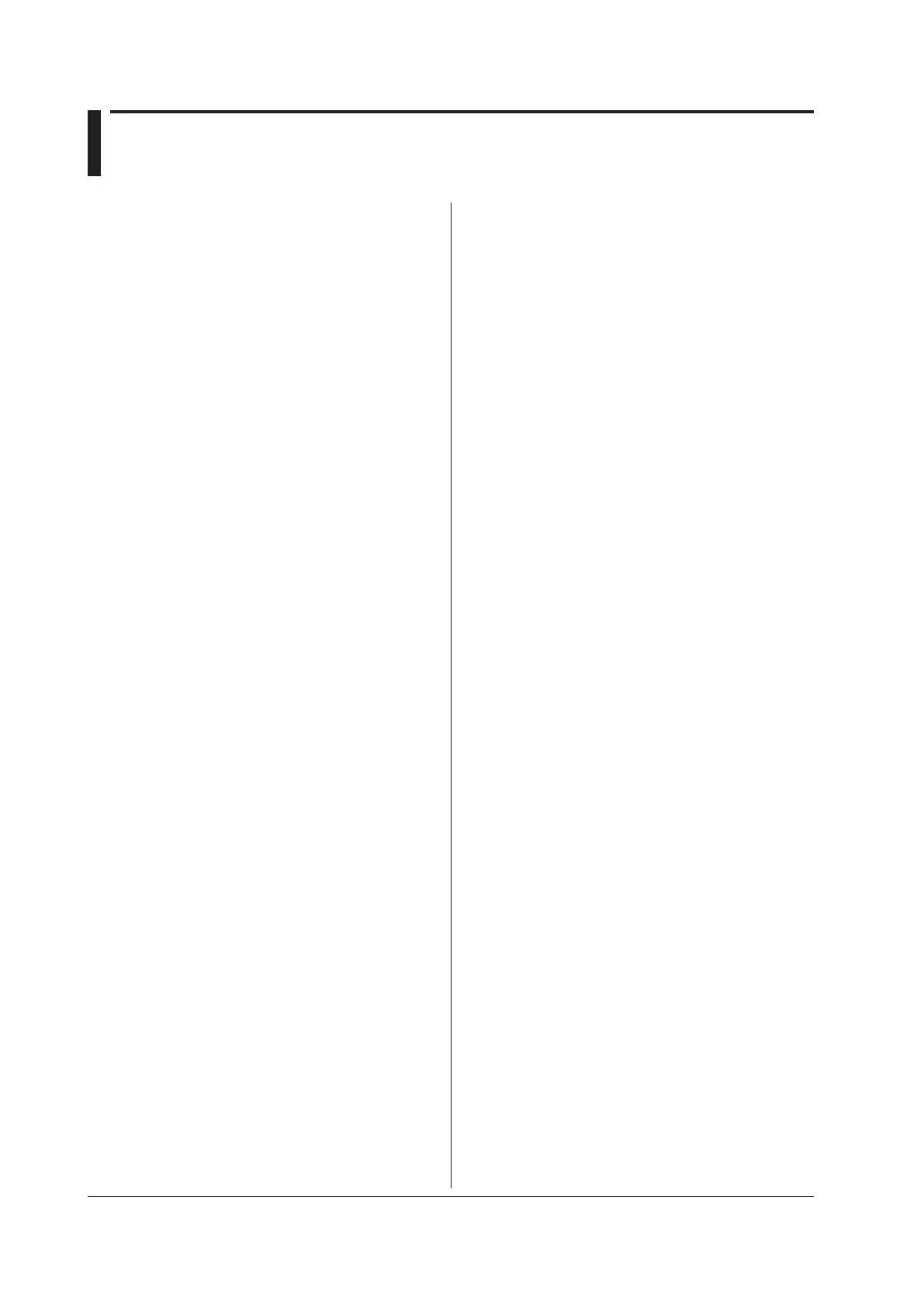5-124
IM DLM4038-17EN
5.19 LOGic Group
You cannot use commands that relate to logic group on models that are not equipped with logic inputs.
:LOGic?
Function Queries all logic input waveform settings.
Syntax
:LOGic?
:LOGic:PODA?
Function Queries all settings of logic input port A.
Syntax
:LOGic:PODA?
Example
:LOGIC:PODA?
Description An error will occur if 16 bit input (/L16 option) is
not supported.
:LOGic:PODA:ALL?
Function Queries all bit settings of logic input port A.
Syntax
:LOGic:PODA:ALL?
Example
:LOGIC:PODA:ALL?
Description An error will occur if 16 bit input (/L16 option) is
not supported.
:LOGic:PODA:ALL:DISPlay
Function Turns on or off all bit displays of logic input port A.
Syntax
:LOGic:PODA:ALL:DISPlay {<Boolean>}
Example
:LOGIC:PODA:ALL:DISPLAY ON
Description An error will occur if 16 bit input (/L16 option) is
not supported.
:LOGic:PODA:ALL:LEVel
Function Sets the user-defined threshold level for logic
input port A.
Syntax
:LOGic:PODA:ALL:LEVel {<Voltage>}
:LOGic:PODA:ALL:LEVel?
<Voltage> = −10 to 10 V (in 0.1-V steps)
Example
:LOGIC:PODA:ALL:LEVEL−10
:LOGIC:PODA:ALL:LEVEL?
->:LOGIC:PODA:ALL:LEVEL−10
Description An error will occur if 16 bit input (/L16 option) is
not supported.
:LOGic:PODA:ALL:TYPE
Function Selects the threshold level for logic input port A.
Syntax
:LOGic:PODA:ALL:TYPE {CMOS1|CMOS2|
CMOS3|CMOS5|ECL}
:LOGic:PODA:ALL:TYPE?
Example
:LOGIC:PODA:ALL:TYPE CMOS1
:LOGIC:PODA:ALL:TYPE?
-> :LOGIC:PODA:ALL:TYPE CMOS1
Description An error will occur if 16 bit input (/L16 option) is
not supported.
:LOGic:PODA:BIT<x>?
Function Queries all settings of a bit of logic input port A.
Syntax
:LOGic:PODA:BIT<x>?
<x> = 0 to 7
Example
:LOGIC:PODA:BIT1?
Description An error will occur if 16 bit input (/L16 option) is
not supported.
:LOGic:PODA:BIT<x>:DISPlay
Function Turns on or off all bit displays of logic input port A.
Syntax
:LOGic:PODA:BIT<x>:DISPlay {<Boolean
>}
:LOGic:PODA:BIT<x>:DISPlay?
<x> = 0 to 7
Example
:LOGIC:PODA:BIT1:DISPLAY ON
:LOGIC:PODA:BIT1:DISPLAY?
-> :LOGIC:PODA:BIT1:DISPLAY 1
Description An error will occur if 16 bit input (/L16 option) is
not supported.
:LOGic:PODA:BIT<x>:LABel
Function Sets or queries the label of a bit of logic input port
A.
Syntax
:LOGic:PODA:BIT<x>:LABel {<String>}
:LOGic:PODA:BIT<x>:LABel?
<x> = 0 to 7
<String> = Up to 8 characters
Example
:LOGIC:PODA:BIT1:LABEL "ABC"
:LOGIC:PODA:BIT1:LABEL?
-> :LOGIC:PODA:BIT1:LABEL "ABC"
Description An error will occur if 16 bit input (/L16 option) is
not supported.
:LOGic:PODA:BIT<x>:LEVel
Function Sets or queries the user-defined threshold level
of a bit of logic input port A.
Syntax
:LOGic:PODA:BIT<x>:LEVel {<Voltage>}
:LOGic:PODA:BIT<x>:LEVel?
<x> = 0 to 7
<Voltage> = −10 to 10 V (in 0.1-V steps)
Example
:LOGIC:PODA:BIT1:LEVEL−10
:LOGIC:PODA:BIT1:LEVEL?
->:LOGIC:PODA:BIT1:LEVEL−10
Description An error will occur if 16 bit input (/L16 option) is
not supported.
