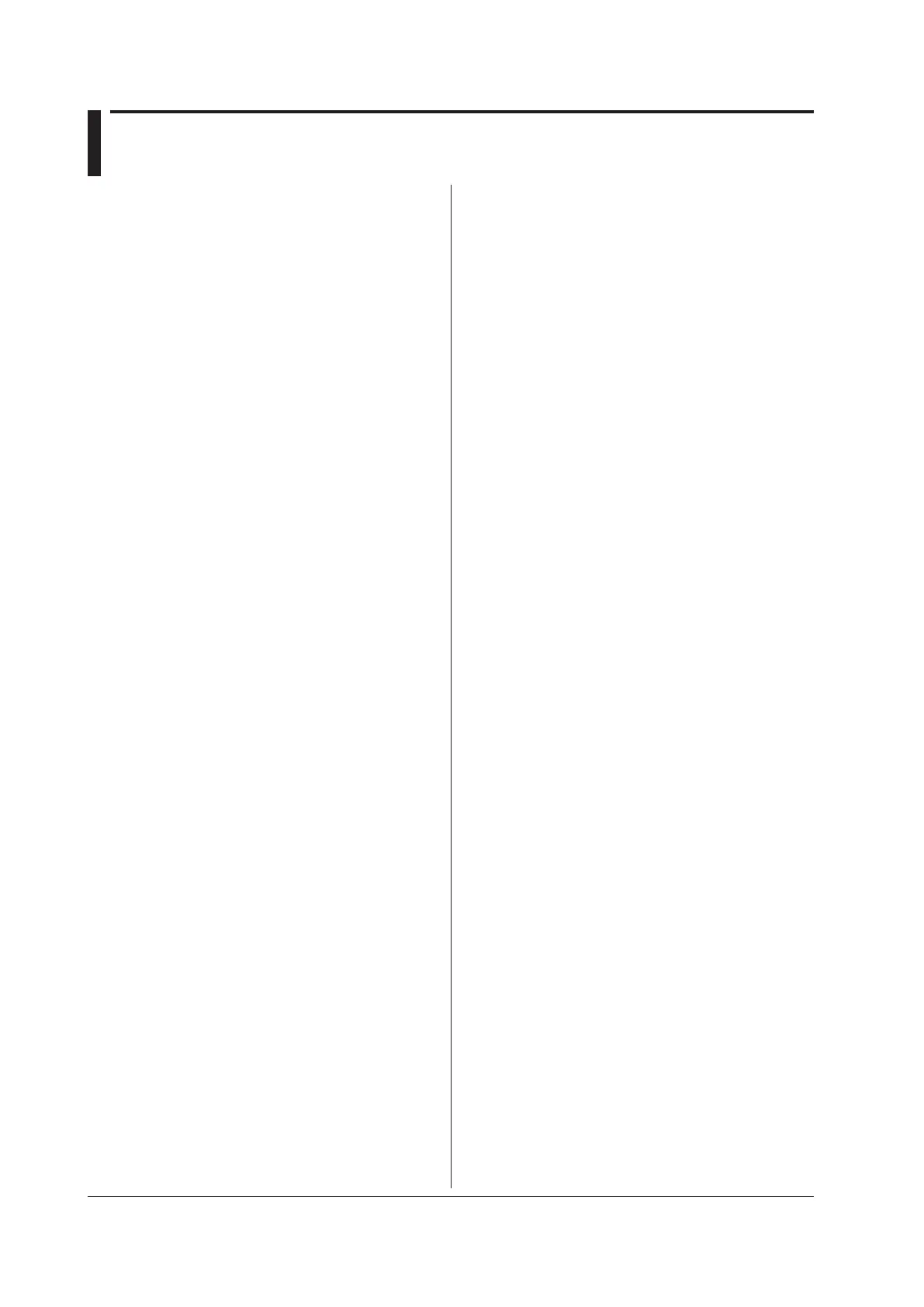5-108
IM DLM4038-17EN
:GONogo:ACTion:MAIL:MODE
Function Sets or queries whether or not the DLM4000 will
send email notification for NO-GO results.
Syntax
:GONogo:ACTion:MAIL:MODE {<Boolean>}
:GONogo:ACTion:MAIL:MODE?
Example
:GONOGO:ACTION:MAIL:MODE ON
:GONOGO:ACTION:MAIL:MODE?
-> :GONOGO:ACTION:MAIL:MODE 1
:GONogo:ACTion:SAVE
Function Sets or queries whether or not the DLM4000 will
save waveform data to the storage medium for
NO-GO results.
Syntax
:GONogo:ACTion:SAVE {<Boolean>}
:GONogo:ACTion:SAVE?
Example
:GONOGO:ACTION:SAVE ON
:GONOGO:ACTION:SAVE?
-> :GONOGO:ACTION:SAVE 1
Description Set or query the media type by using the
:FILE:DIRECTORY:DRIVE
.
:GONogo:COUNt?
Function Queries the number of performed GO/NO-GO
determinations.
Syntax
:GONogo:COUNt?
Example
:GONOGO:COUNT?
-> :GONOGO:COUNT 100
:GONogo:EXECute
Function Executes GO/NO-GO determination. This is an
overlap command.
Syntax
:GONogo:EXECute
Example
:GONOGO:EXECUTE
:GONogo:LOGic
Function Sets or queries the GO/NO-GO determination
logic.
Syntax
:GONogo:LOGic {AND|OFF|OR}
:GONogo:LOGic?
Example
:GONOGO:LOGIC AND
:GONOGO:LOGIC?
-> :GONOGO:LOGIC AND
:GONogo:NGCount?
Function Queries the GO/NO-GO determination NO-GO
count.
Syntax
:GONogo:NGCount?
Example
:GONOGO:NGCOUNT?
-> :GONOGO:NGCOUNT 5
5.14 GONogo Group
:GONogo?
Function Queries all GO/NO-GO determination settings.
Syntax
:GONogo?
:GONogo:ABORt
Function Aborts GO/NO-GO determination.
Syntax
:GONogo:ABORt
Example
:GONOGO:ABORT
:GONogo:ACTion?
Function Queries all of the settings related to the action
executed when GO/NO-GO results are NO-GO
and the reference.
Syntax
:GONogo:ACTion?
:GONogo:ACTion:BUZZer
Function Sets or queries whether or not the DLM4000 will
sound an alarm when a GO/NO-GO result is NO-
GO.
Syntax
:GONogo:ACTion:BUZZer {<Boolean>}
:GONogo:ACTion:BUZZer?
Example
:GONOGO:ACTION:BUZZER ON
:GONOGO:ACTION:BUZZER?
-> :GONOGO:ACTION:BUZZER 1
:GONogo:ACTion:HCOPy
Function Sets or queries whether or not the DLM4000 will
print screen images to the optional built-in printer
or an network printer for NO-GO results.
Syntax
:GONogo:ACTion:HCOPy {<Boolean>}
:GONogo:ACTion:HCOPy?
Example
:GONOGO:ACTION:HCOPY ON
:GONOGO:ACTION:HCOPY?
-> :GONOGO:ACTION:HCOPY 1
:GONogo:ACTion:MAIL?
Function Queries all of the settings related to email
notification for NO-GO results.
Syntax
:GONogo:ACTion:MAIL?
:GONogo:ACTion:MAIL:COUNt
Function Sets or queries the upper limit of emails that will
be sent for NO-GO results.
Syntax
:GONogo:ACTion:MAIL:COUNt {<NRf>}
:GONogo:ACTion:MAIL:COUNt?
<NRf> = 1 to 1000
Example
:GONOGO:ACTION:MAIL:COUNT 100
:GONOGO:ACTION:MAIL:COUNT?
-> :GONOGO:ACTION:MAIL:COUNT 100
