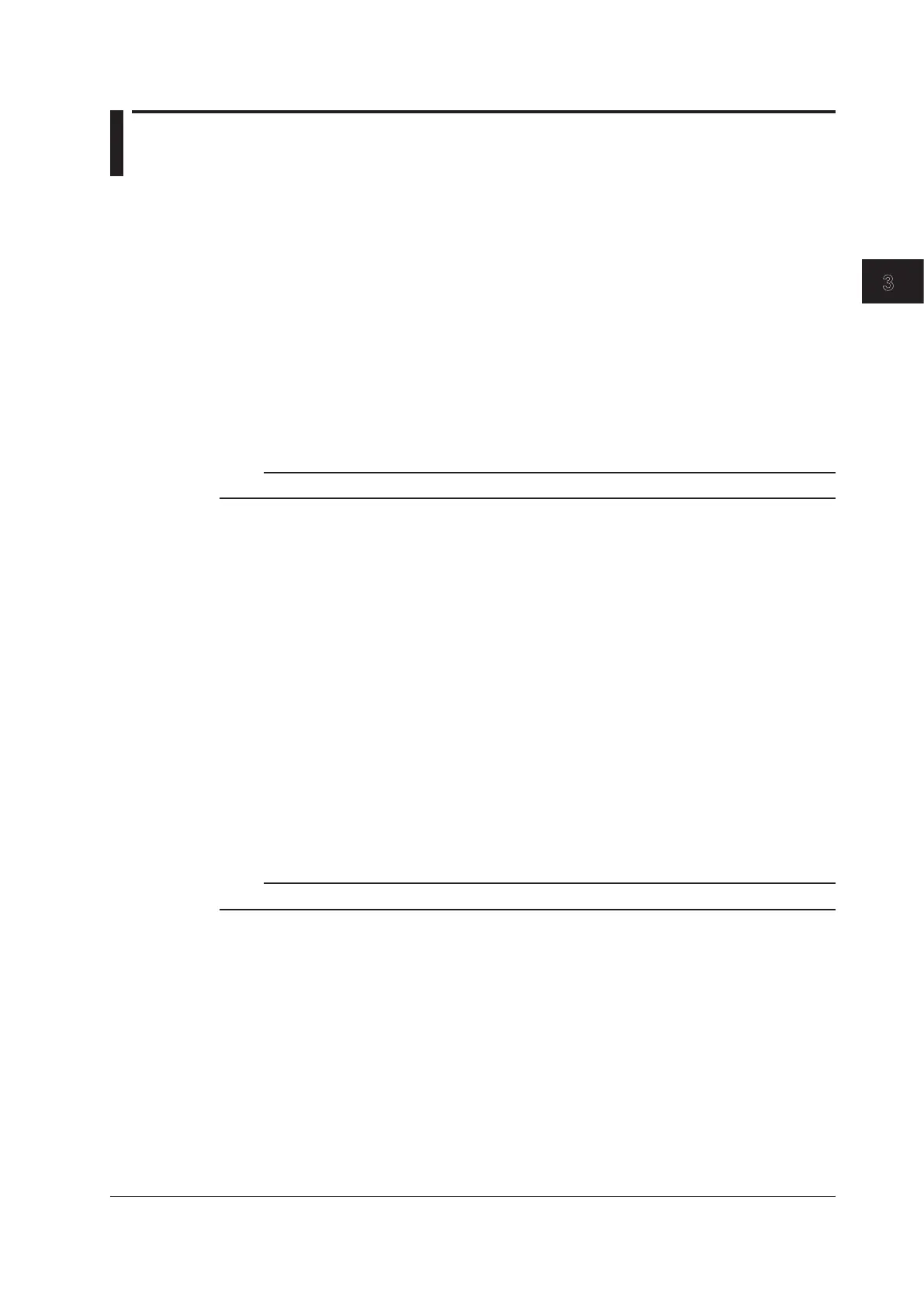3-3
IM DLM4038-17EN
GP-IB Interface (Option)
3
3.3 GP-IB Interface Features
GP-IB Interface Features
Listener Capabilities
• Allows you to specify the same DLM4000 settings that you can using the front panel keys. You
cannot turn the power on and off or change communication settings.
• Receive output requests for measured and computed data, panel setting data, and error codes.
• Receives status report commands and other commands.
Talker Capabilities
The DLM4000 can transmit measured and computed data.
The DLM4000 can transmit panel setting data and the status byte.
The DLM4000 can transmit error codes when errors occur.
Note
Talk-only, listen-only, and controller capabilities are not available on the DLM4000.
Switching between Remote and Local Modes
Switching from Local to Remote Mode
When the DLM4000 is in Local mode and it receives a REN (Remote Enable) message from the
PC, the DLM4000 switches to Remote mode.
• “REMOTE” appears at the top center of the screen once the DLM4000 is in Remote mode.
• All keys except SHIFT+CLEAR TRACE key are disabled.
• The settings in Local mode are retained even when the DLM4000 switches to Remote mode.
Switching from Remote to Local Mode
When the DLM4000 is in Remote mode and you press SHIFT+CLEAR TRACE key, the DLM4000
switches to Local mode. This key is disabled when Local Lockout (see page 3-6 for details) has
been activated by a controller.
• The “REMOTE” indicator at the top center of the screen disappears.
• All keys are enabled.
• The settings in Remote mode are retained even when the DLM4000 switches to Local mode.
Note
You cannot use the GP-IB interface simultaneously with other interfaces (USB and Ethernet interfaces).
