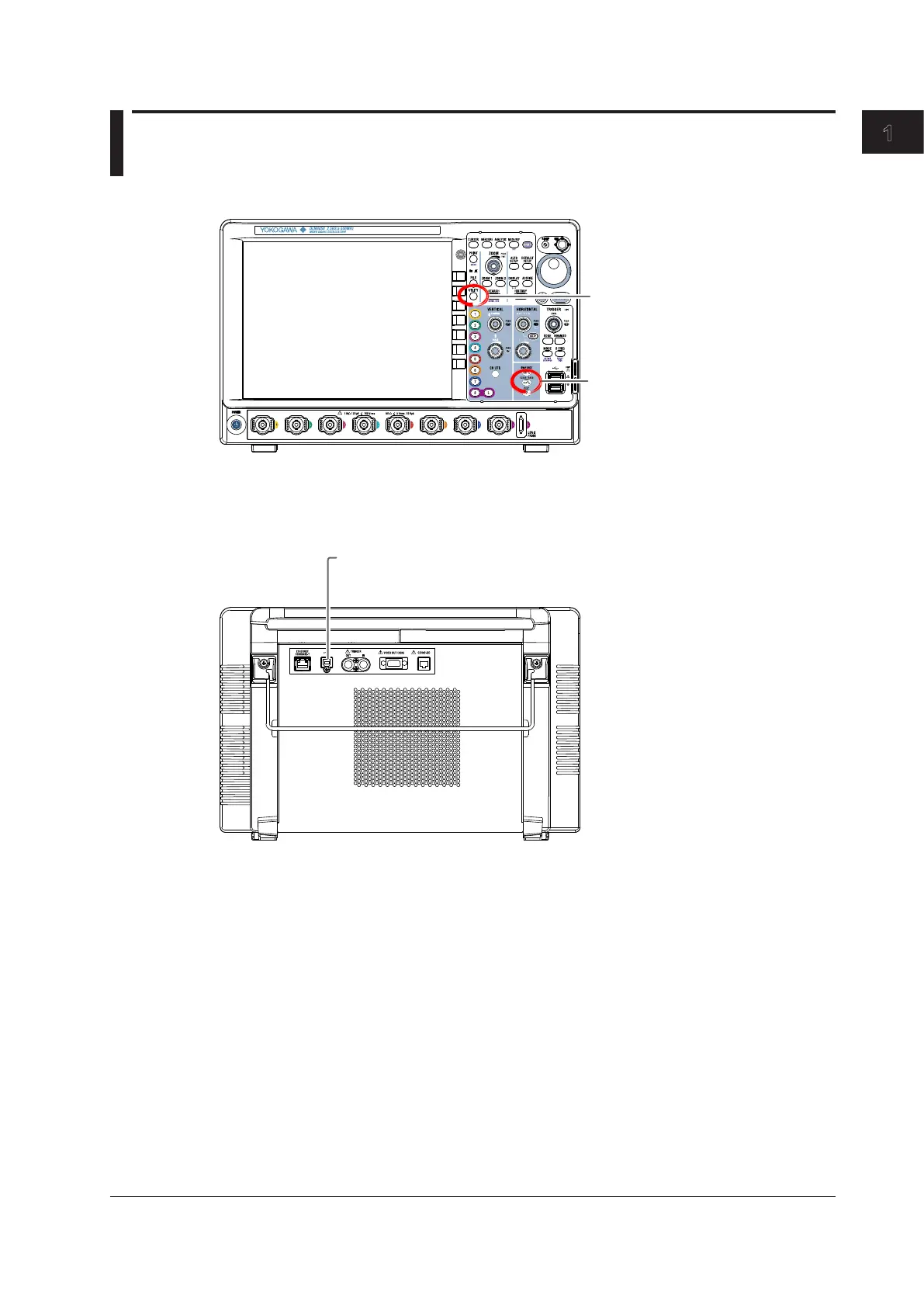1-1
IM DLM4038-17EN
USB Interface
1
1.1 Component Names and Functions
Front Panel
UTILITY key
Press this key to select the USB interface.
CLEAR TRACE
key (
SHIFT + CLEAR TRACE)
Press this key to switch to local mode. In
local mode, remote mode (remote control
using communication commands) is
cleared, and key operation becomes
possible.
However, key operation is invalid when
Local Lockout (see page 1-3) is enabled by
the controller.
Rear Panel
USB port
This port is for connecting the DLM4000 to a
controller (such as a PC) using a USB cable.
Chapter 1 USB Interface
