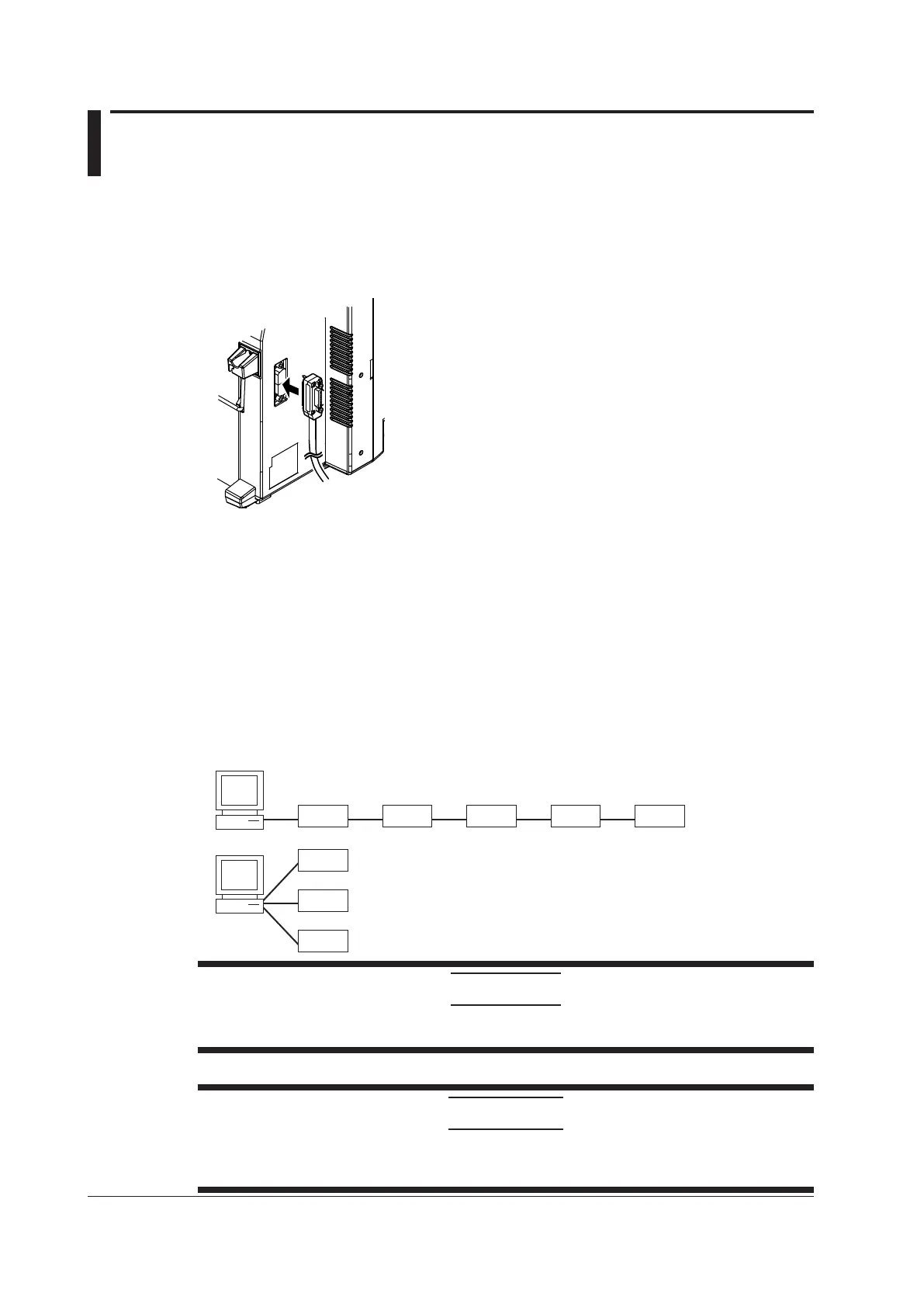3-2
IM DLM4038-17EN
3.2 Connecting GP-IB Cables
GP-IB Cable
The DLM4000 is equipped with a IEEE St’d 488-1978 24-pin GP-IB connector. Use GP-IB cables
that complies with IEEE St’d 488-1978.
Connection Procedure
Connect a GP-IB cable as shown below.
Notes about Connections
• Securely fasten the GP-IB cable connector screws.
• On the PC end, use a GP-IB board (or card) made by National Instruments. For more details,
see section 3.4.
• The DLM4000 may not operate properly if the DLM4000 is connected to the PC through
converters (such as a GP-IB to USB converter). For more details, contact your nearest
YOKOGAWA dealer.
• Several cables can be used to connect multiple devices. However, no more than 15 devices,
including the controller, can be connected on a single bus.
• When connecting multiple devices, you must assign a unique address to each device.
• Use cables that are 2 m or shorter in length to connect devices.
• Keep the total length of the cables under 20 m.
• When devices are communicating, have at least two-thirds of the devices on the bus turned on.
• To connect multiple devices, use a daisy-chain or star configuration as shown below. You can
also mix these configurations. Loop configuration is not allowed.
CAUTION
Be sure to turn off the PC and the DLM4000 when connecting or removing communication
cables. Otherwise, erroneous operation may result, or the internal circuitry may break.
French
ATTENTION
Veillez à mettre le PC et l’oscilloscope DLM4000 hors tension lorsque vous branchez
ou débranchez les câbles de communication, car cela risquerait de provoquer des
dysfonctionnements ou des courts-circuits internes.
