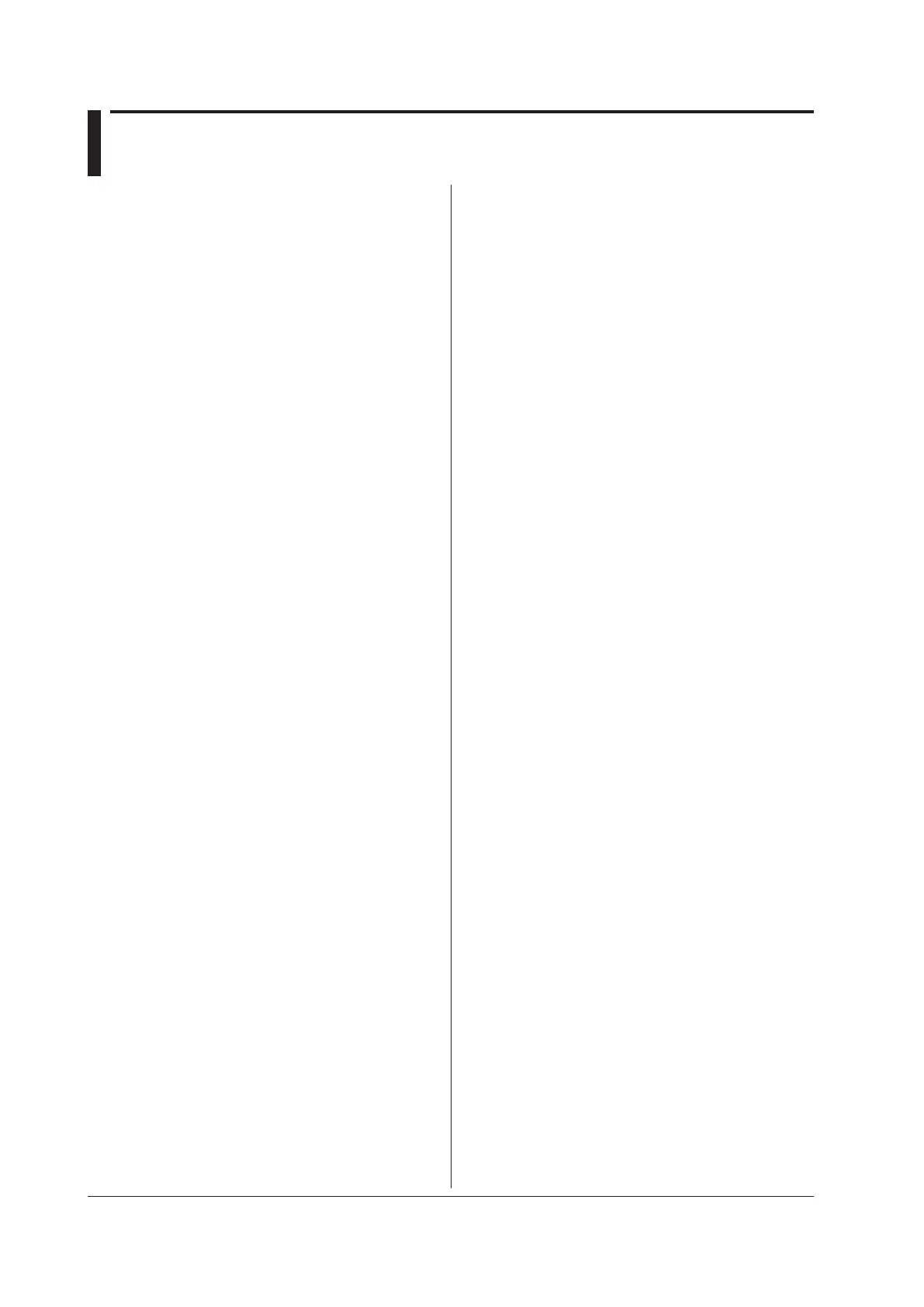5-320
IM DLM4038-17EN
5.38 ZOOM Group
:ZOOM<x>:MAG
Function Sets or queries the magnification of a zoom
waveform display.
Syntax
:ZOOM<x>:MAG {<NRf>}
:ZOOM<x>:MAG?
<x> = 1 to 2
<NRf> = See the DLM4000 Feature Guide for this
information.
Example
:ZOOM1:MAG 2.5
:ZOOM1:MAG?
-> :ZOOM1:MAG 2.5
:ZOOM<x>:MAGFine
Function Sets or queries the magnification (FINE) of a
zoom waveform display.
Syntax
:ZOOM<x>:MAGFine {<NRf>}
:ZOOM<x>:MAGFine?
<x> = 1 to 2
<NRf> = See the DLM4000 Feature Guide for this
information.
Example
:ZOOM1:MAGFINE 2.5
:ZOOM1:MAGFINE?
-> :ZOOM1:MAGFINE 2.5
:ZOOM<x>:MAIN
Function Sets or queries the display ratio of a zoom
waveform display.
Syntax
:ZOOM<x>:MAIN {20|50|OFF}
:ZOOM<x>:MAIN?
<x> = 1 to 2
Example
:ZOOM1:MAIN 20
:ZOOM1:MAIN?
-> :ZOOM1:MAIN 20
:ZOOM<y>:POSition
Function Sets or queries the position of a zoom box.
Syntax
:ZOOM<y>:POSition {<NRf>}
:ZOOM<y>:POSition?
<x> = 1 to 2
<NRf> = −5 to 5 (in steps of 10 divisions/display
record length)
Example
:ZOOM1:POSITION 2
:ZOOM1:POSITION?
-> :ZOOM1:POSITION 2.00E+00
:ZOOM<x>:VERTical?
Function Queries all vertical zoom settings.
Syntax
:ZOOM<x>:VERTical?
<x> = 1 to 2
:ZOOM<x>?
Function Queries all waveform zoom settings.
Syntax
:ZOOM<x>?
<x> = 1 to 2
:ZOOM<x>:ALLocation?
Function Queries all zoom source waveform settings.
Syntax
:ZOOM<x>:ALLocation?
<x> = 1 to 2
:ZOOM<x>:ALLocation:ALL
Function Sets the zoom source to all waveforms.
Syntax
:ZOOM<x>:ALLocation:ALL {<Boolean>}
<x> = 1 to 2
Example
:ZOOM1:ALLOCATION:ALL ON
:ZOOM<x>:ALLocation:{CHANnel<y>|MATH
<y>}
Function Sets or queries the zoom source waveform.
Syntax
:ZOOM<x>:ALLocation:{CHANnel<y>|
MATH<y>} {<Boolean>}
:ZOOM<x>:ALLocation:{CHANnel<y>|
MATH<y>}?
<x> = 1 to 2
<y> of CHANnel<y> = 1 to 8
<y> of MATH<y> = 1 to 4
Example
:ZOOM1:ALLOCATION:CHANNEL1 ON
:ZOOM1:ALLOCATION:CHANNEL1?
-> :ZOOM1:ALLOCATION:CHANNEL1 1
:ZOOM<x>:DISPlay
Function Sets or queries the on/off status of a zoom
waveform display.
Syntax
:ZOOM<x>:DISPlay {<Boolean>}
:ZOOM<x>:DISPlay?
<x> = 1 to 2
Example
:ZOOM1:DISPLAY ON
:ZOOM1:DISPLAY?
-> :ZOOM1:DISPLAY 1
:ZOOM<x>:FORMat
Function Sets or queries the format of a zoom waveform
display.
Syntax
:ZOOM<x>:FORMat {DUAL|HEXa|MAIN|OCTa
l|QUAD|SINGle|TRIad}
:ZOOM<x>:FORMat?
<x> = 1 to 2
Example
:ZOOM1:FORMAT DUAL
:ZOOM1:FORMAT?
-> :ZOOM1:FORMAT DUAL
