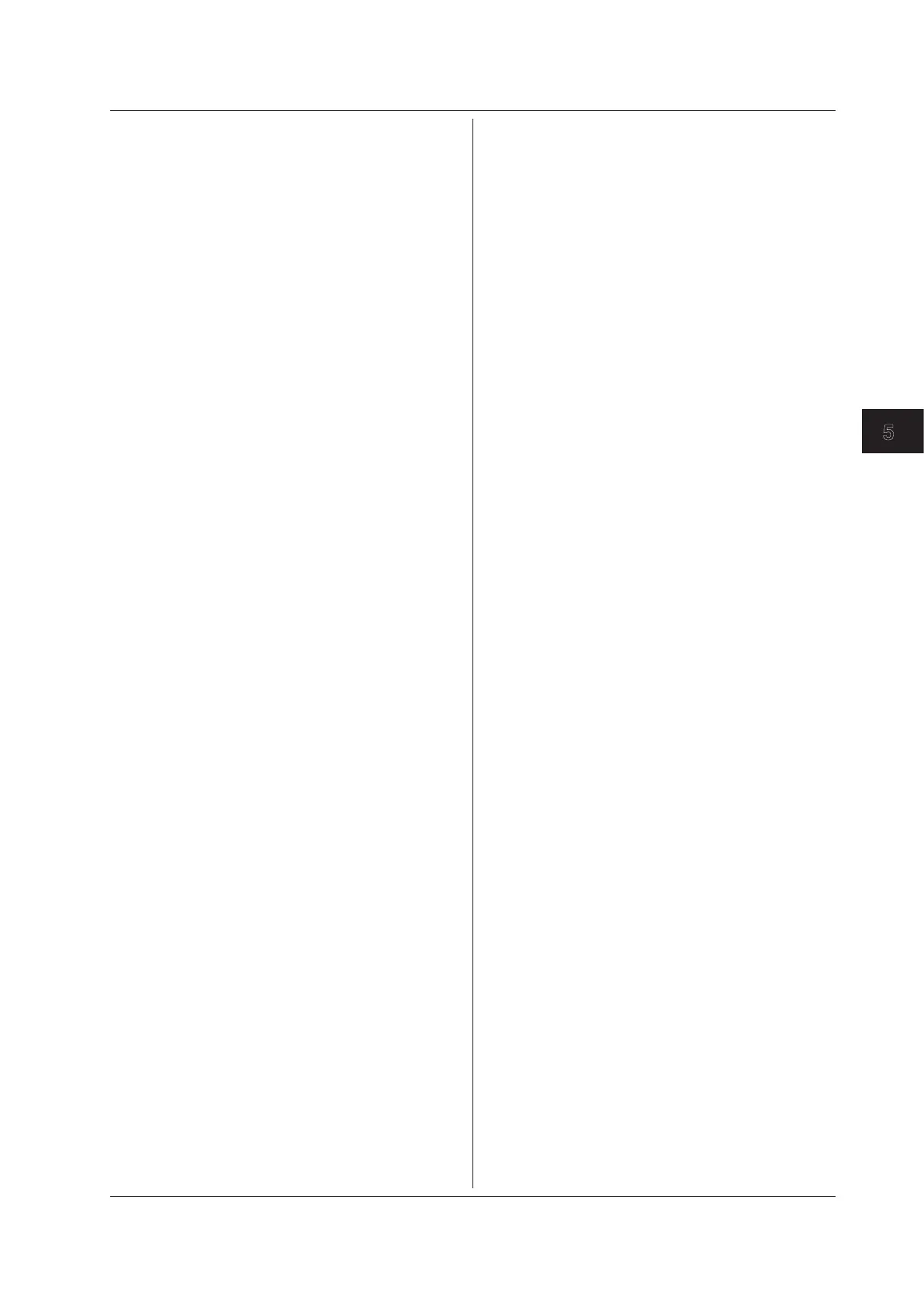5-319
IM DLM4038-17EN
Commands
5
:XY<x>:SPLit
Function Sets or queries whether or not the XY display are
split.
Syntax
:XY<x>:SPLit {<Boolean>}
:XY<x>:SPLit?
<x> = 1 to 4
Example
:XY1:SPLIT ON
:XY1:SPLIT?
-> :XY1:SPLIT 1
:XY<x>:TRANge (Time Range)
Function Sets or queries the range of T-Y waveform to
display in the XY display.
Syntax
:XY<x>:TRANge {<NRf>,<NRf>}
:XY<x>:TRANge?
<x> = 1 to 4
<NRf> = −5 to 5 divisions (in steps of 10
divisions/display record length)
Example
:XY1:TRANGE−4,4
:XY1:TRANGE?
->:XY1:TRANGE−4.00,4.00
:XY<x>:VTDisplay
Function Sets or queries the on/off status of the VT
waveform display for the XY display.
Syntax
:XY<x>:VTDisplay {<Boolean>}
:XY<x>:VTDisplay?
<x> = 1 to 4
Example
:XY1:VTDISPLAY ON
:XY1:VTDISPLAY?
-> :XY1:VTDISPLAY 1
:XY<x>:XTRace
Function Sets or queries the channel that is assigned to
the X-axis in the XY display.
Syntax
:XY<x>:XTRace {<NRf>|MATH<y>}
:XY<x>:XTRace?
<x> = 1 to 4
<NRf> = 1 to 8
MATH<y> = 1 to 4
Example
:XY:XTRACE 1
:XY:XTRACE?
-> :XY:XTRACE 1
Description • When XY<x> = 1 or 2, you can specify
<NRf> = 1 to 4 and MATH<y> = 1 or 2.
• When XY<x> = 3 or 4, you can specify
<NRf> = 5 to 8 and MATH<y> = 3 or 4.
:XY<x>:YTRace
Function Sets or queries the channel that is assigned to
the Y-axis in the XY display.
Syntax
:XY<x>:YTRace {<NRf>|MATH<y>}
:XY<x>:YTRace?
<x> = 1 to 4
<NRf> = 1 to 8
MATH<y> = 1 to 4
Example
:XY:YTRACE 1
:XY:YTRACE?
-> :XY:YTRACE 1
Description • When XY<x> = 1 or 2, you can specify
<NRf> = 1 to 4 and MATH<y> = 1 or 2.
• When XY<x> = 3 or 4, you can specify
<NRf> = 5 to 8 and MATH<y> = 3 or 4.
5.37 XY Group
