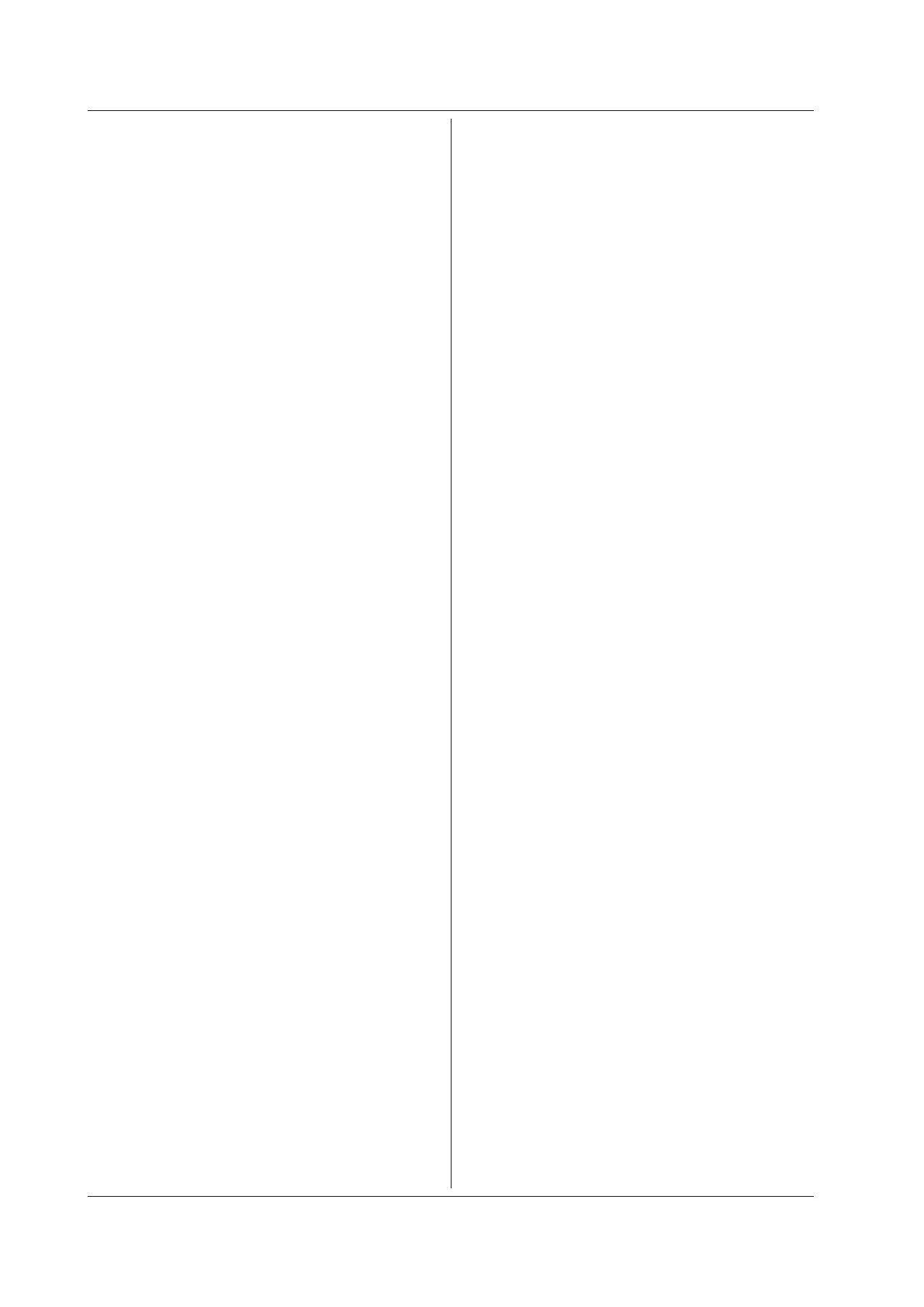5-134
IM DLM4038-17EN
:MATH<x>:LABel[:DEFine]
Function Sets or queries a computed waveform label.
Syntax
:MATH<x>:LABel[:DEFine] {<String>}
:MATH<x>:LABel:DEFine?
<x> = 1 to 4
<String> = Up to eight characters
Example
:MATH1:LABEL:DEFINE "MATH1"
:MATH1:LABEL:DEFINE?
-> :MATH1:LABEL:DEFINE "MATH1"
:MATH<x>:LABel:MODE
Function Sets or queries the display on/off status of a
computed waveform label.
Syntax
:MATH<x>:LABel:MODE {<Boolean>}
:MATH<x>:LABel:MODE?
<x> = 1 to 4
Example
:MATH1:LABEL:MODE ON
:MATH1:LABEL:MODE?
-> :MATH1:LABEL:MODE 1
:MATH<x>:OPERation
Function Sets or queries an operator.
Syntax
:MATH<x>:OPERation {ECOunt|FILTer|
INTegral|MINus|MULTiple|PLUS|RCOunt|
USERdefine},{<NRf>|MATH<y>}[,{<NRf>|
MATH<y>}]
:MATH<x>:OPERation?
<x> = 1 to 4
<NRf> = 1 to 8
<y> = 1, 3
Example
:MATH1:OPERATION PLUS,1,2
:MATH1:OPERATION?
-> :MATH1:OPERATION PLUS,1,2
Description• For unary operators (
ECOunt|FILTer|
INTegral
), set the source waveform in the first
<NRf>.
• For binary operators (
MINus|MULTiple|
PLUS|RCOunt
), set the source waveform of
the first term in the first <NRf> and the source
waveform of the second term in the second
<NRf>.
• For user-defined operators, you do not need to
use <NRf>.
• When <x> of MATH<x> = 1, <NRf> = 1 to 4,
When <x> of MATH<x> = 2, <NRf> = 1 to 4,
MATH<y> = 1,
When <x> of MATH<x> = 3, <NRf> = 5 to 8,
When <x> of MATH<x> = 4, <NRf> = 5 to 8,
MATH<y> = 3
:MATH<x>:RCOunt?
Function Queries all rotary-count computation settings.
Syntax
:MATH:RCOunt?
<x> = 1 to 4
:MATH<x>:FILTer:TIME
Function Sets or queries a phase shift.
Syntax
:MATH<x>:FILTer:TIME {<Time>}
:MATH<x>:FILTer:TIME?
<x> = 1 to 4
<Time> = See the DLM4000 Features Guide for
this information.
Example
:MATH1:FILTER:TIME 1S
:MATH1:FILTER:TIME?
-> :MATH1:FILTER:TIME 1.000E+00
:MATH<x>:FILTer:TYPE
Function Sets or queries a filter type.
Syntax
:MATH<x>:FILTer:TYPE {DELay|MAVG|
IHPass|ILPass}
:MATH<x>:FILTer:TYPE?
<x> = 1 to 4
Example
:MATH1:FILTER:TYPE DELAY
:MATH1:FILTER:TYPE?
-> :MATH1:FILTER:TYPE DELAY
:MATH<x>:FILTer:WEIGht
Function Sets or queries the number of points to take the
moving average.
Syntax
:MATH<x>:FILTer:WEIGht {<NRf>}
:MATH<x>:FILTer:WEIGht?
<x> = 1 to 4
<NRf> = 2 to 128 (in 2n steps)
Example
:MATH1:FILTER:WEIGHT 2
:MATH1:FILTER:WEIGHT?
-> :MATH1:FILTER:WEIGHT 2
:MATH<x>:INTegral?
Function Queries all integration settings.
Syntax
:MATH<x>:INTegral?
<x> = 1 to 4
:MATH<x>:INTegral:SPOint
Function Sets or queries the integration start position.
Syntax
:MATH<x>:INTegral:SPOint {<NRf>}
:MATH<x>:INTegral:SPOint?
<x> = 1 to 4
<NRf> = −5 to 5 divisions (in steps of 10
divisions/display record length)
Example
:MATH1:INTEGRAL:SPOINT 1.5
:MATH1:INTEGRAL:SPOINT?
-> :MATH1:INTEGRAL:SPOINT 1.5000000
:MATH<x>:LABel?
Function Queries all computed waveform label settings.
Syntax
:MATH<x>:LABel?
<x> = 1 to 4
5.20 MATH Group
