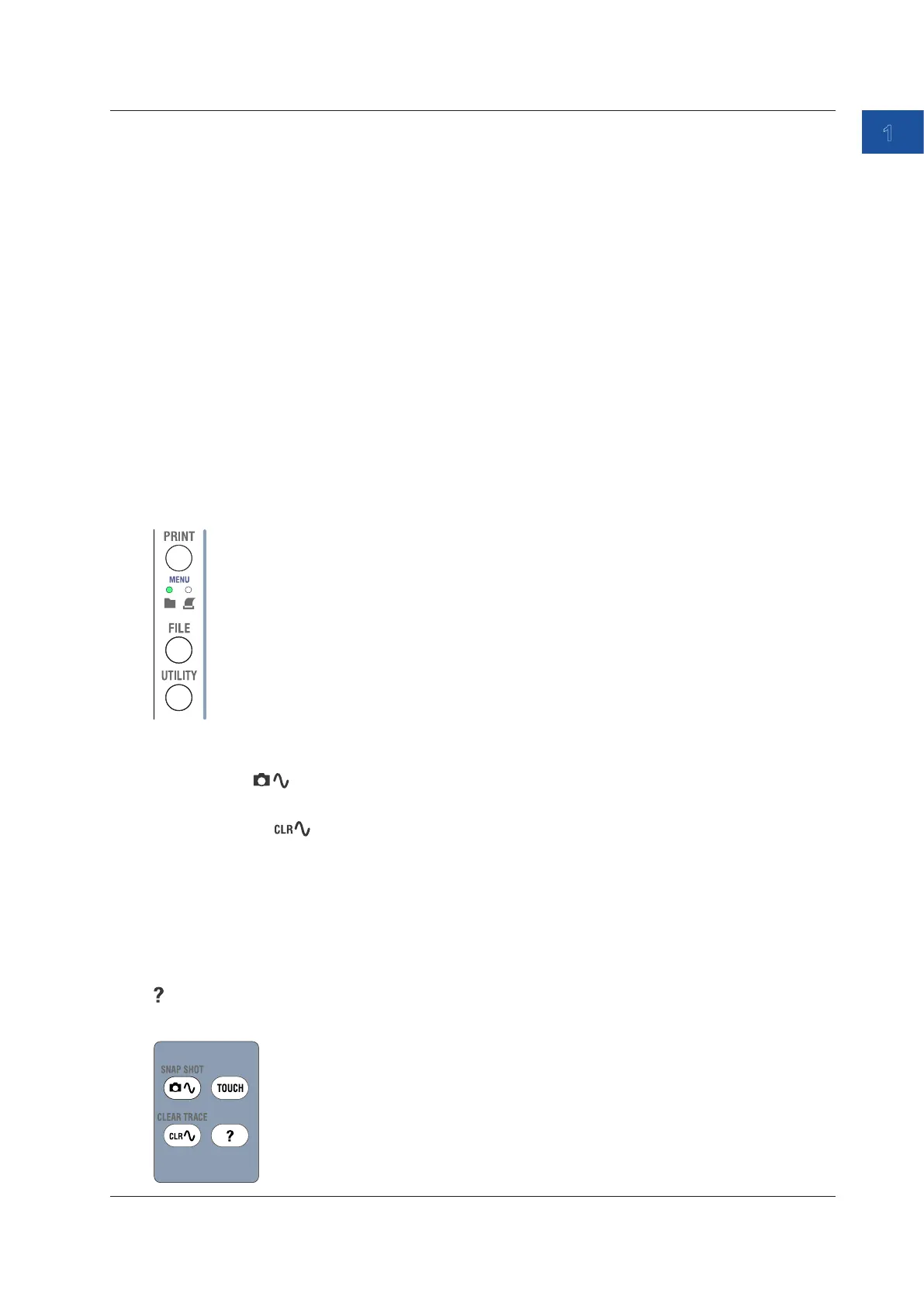1-9
IM DLM5058-03EN
1
Component Names and Functions
Screen Capture Printing and Data Storage
PRINT Key
Press this key to print or save screen capture data.
SHIFT+PRINT (MENU) Key
Press these keys to display a menu for printing screen capture data with the built-in printer, a USB
printer, or a network printer or a menu for saving screen capture data to a storage device. There
is an indicator next to the PRINT key that shows whether printing or storage is enabled. If you are
printing or saving to multiple output destinations simultaneously, both indicators turn on or off.
FILE Key
Press this key to display a menu for saving various data to the internal storage or USB storage,
loading data that you have saved, and performing other file-related tasks.
UTILITY Key
Press this key to display a menu for calibrating the instrument, connecting to a network or PC,
running a self-test, and setting the date and time, menu language, message language, click sound,
LCD backlight, offset cancel, and delay cancel.
You can also use this key to display system information (installed options and firmware version).
Other Features
SNAP SHOT ( ) Key
Retains the currently displayed waveforms on the screen in white (by default).
CLEAR TRACE (
) Key
Press this key to clear the displayed waveforms. If you execute a clear trace operation during
waveform acquisition, the instrument clears all the history waveforms that it has acquired and
restarts waveform acquisition from the first acquisition.
TOUCH Key
Press this key to turn the touch panel feature on and off. When the touch panel feature is on, the
key illuminates.
Key
Press this key to display and hide the help window, which explains various features.
1.2 Keys and Knobs
