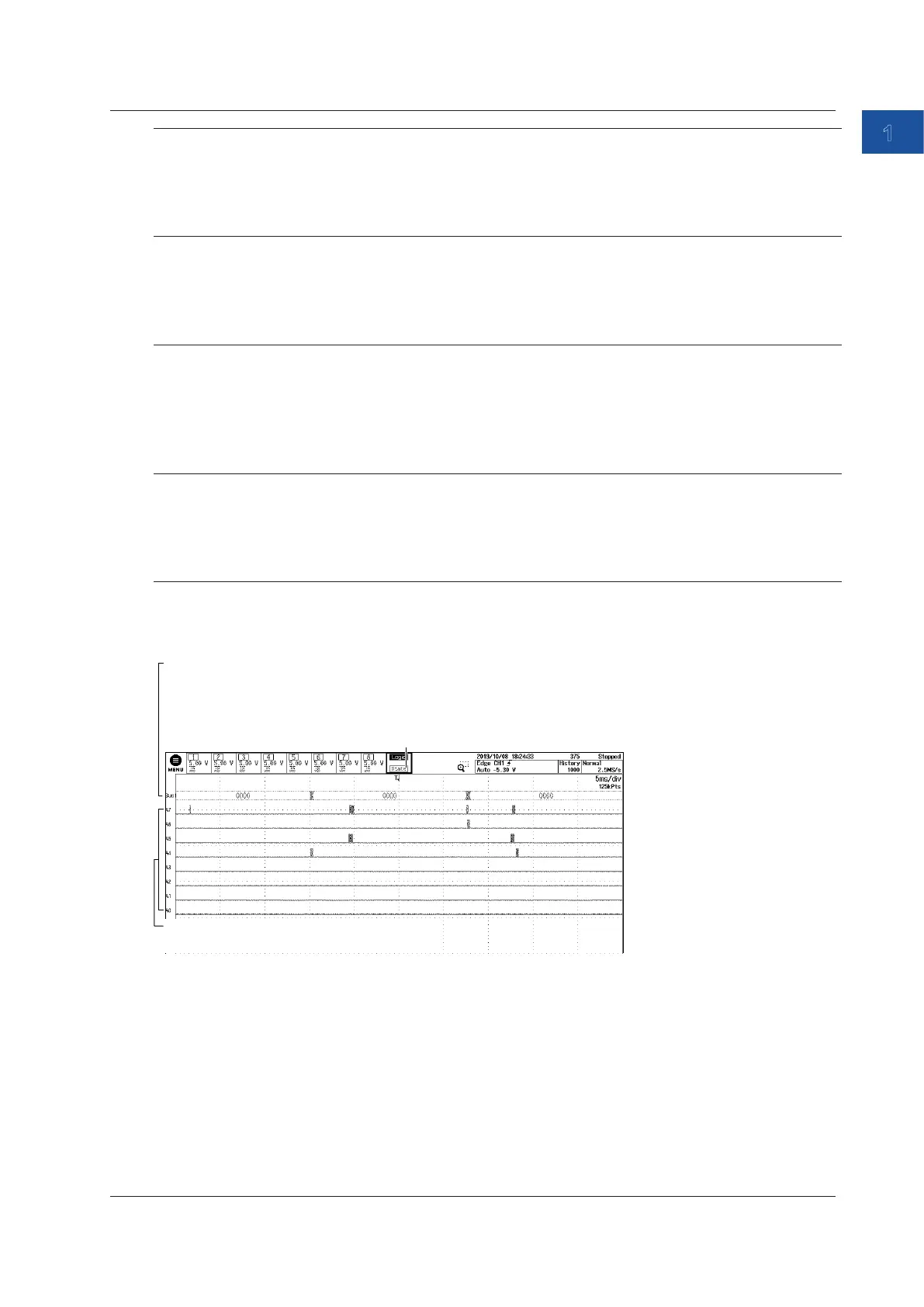1-13
IM DLM5058-03EN
1
Component Names and Functions
Waveform Acquisition States
Stopped Waveform acquisition is stopped.
Running Waveform acquisition is taking place.
Preview This state indication appears when waveform acquisition is stopped and a waveform
acquisition condition such as the vertical scale (SCALE), time-axis scale (TIME/DIV), or
trigger has been changed.
Number of Waveform Acquisitions
Value Indicates the number of waveform acquisitions. While the waveform acquisition state is
"Running," the number increases up to the specified waveform acquisition count (ACQ Count).
Waiting for Trig. The instrument is waiting for a trigger. This indication blinks.
Pre Trig. Data before the trigger point (the pre-trigger section) is being acquired.
Post Trig. Data after the trigger point (the post-trigger section) is being acquired.
Acquisition Mode
Normal Normal mode
Norm:Hi-Res Normal mode with high resolution mode enabled
Envelope Envelope mode
Env:Hi-Res Envelope mode with high resolution mode enabled
Average Averaging mode
Avg:Hi-Res Averaging mode with high resolution mode enabled
Sampling Mode and Sample Rate
Number Real-time sampling mode. Only the sample rate is displayed.
“IntP” and a
number
Interpolation mode. The sample rate is displayed after “IntP.”
“Rep” and a
number
Repetitive sampling mode. The sample rate is displayed after "Rep."
Logic Signal Waveform Screen
Waveform for each bit
Displayed according to the bit order
Bus display (Bus)
Displays data in binary or hexadecimal notation
according to the bus bit assignments
State display (State)
Illuminates when the state display is on
1.3 Screens
