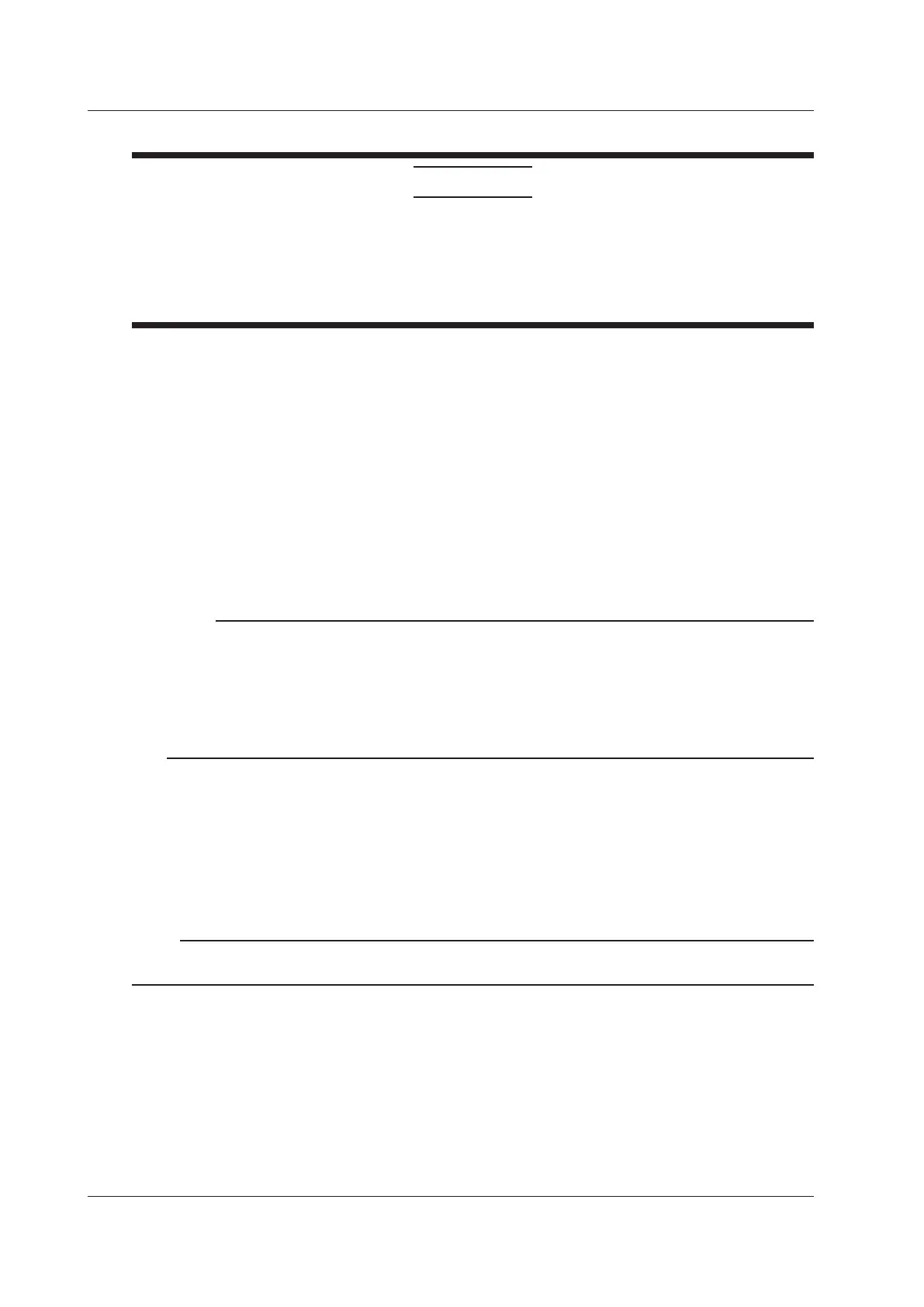2-10
IM DLM5058-03EN
2.3 Connecting the Power Supply and Turning the Power Switch On and Off
French
ATTENTION
Mettre brutalement l’instrument hors tension ou débrancher le cordon d’alimentation pendant
l’enregistrement de données ou le fonctionnement de l’imprimante interne peut corrompre le
support d’enregistrement des données ou endommager l’imprimante intégrée. Les données
en cours d’enregistrement pourront également être perdues. Toujours mettre l’instrument hors
tension après que les données ont été enregistrées.
Turning Off the Power Switch
1.
Press the power switch on the front panel.
Turning Off the Main Power Switch
2.
Check that the front-panel power switch changes from green to orange, and then switch
the power switch on the right side panel to the OFF (○) position.
Operations Performed When the Power Is Turned Off
The settings immediately before the power switch is turned off are stored. This means
that if you turn the power switch on and begin measurement, the instrument will perform
measurements using the settings from immediately before the instrument was last turned off.
Note
If you turn off the main power switch on the right side panel while the power switch on the front panel
is turned on, the setup data immediately before the power switch is turned off will not be stored
properly. The next time you turn on the main power switch, the front-panel power switch automatically
turns on, and the instrument starts using the previous settings that were stored properly. When this
occurs, a message appears on the screen, but it does not mean that the instrument is broken. When
turning the power off, turn off the power switch on the front panel, and then turn off the main power
switch on the right side panel.
To Make Accurate Measurements
• After turning on the power switch, wait at least 30 minutes to allow the instrument to warm up.
• Perform calibration after the instrument has warmed up. If auto calibration is set to ON, the
instrument will automatically perform calibration. For details on the auto calibration operation,
see section 3.8.
Note
If calibration is executed while signals are being applied to the instrument, we recommend that you stop
signal application and recalibrate the instrument.
• Adjust the vertical scale using the SCALE knob so that the input waveform fits within the effective
data range. The effective data range is ±5 div from the center of the main window. If this range is
exceeded, proper measurements may not be possible.
