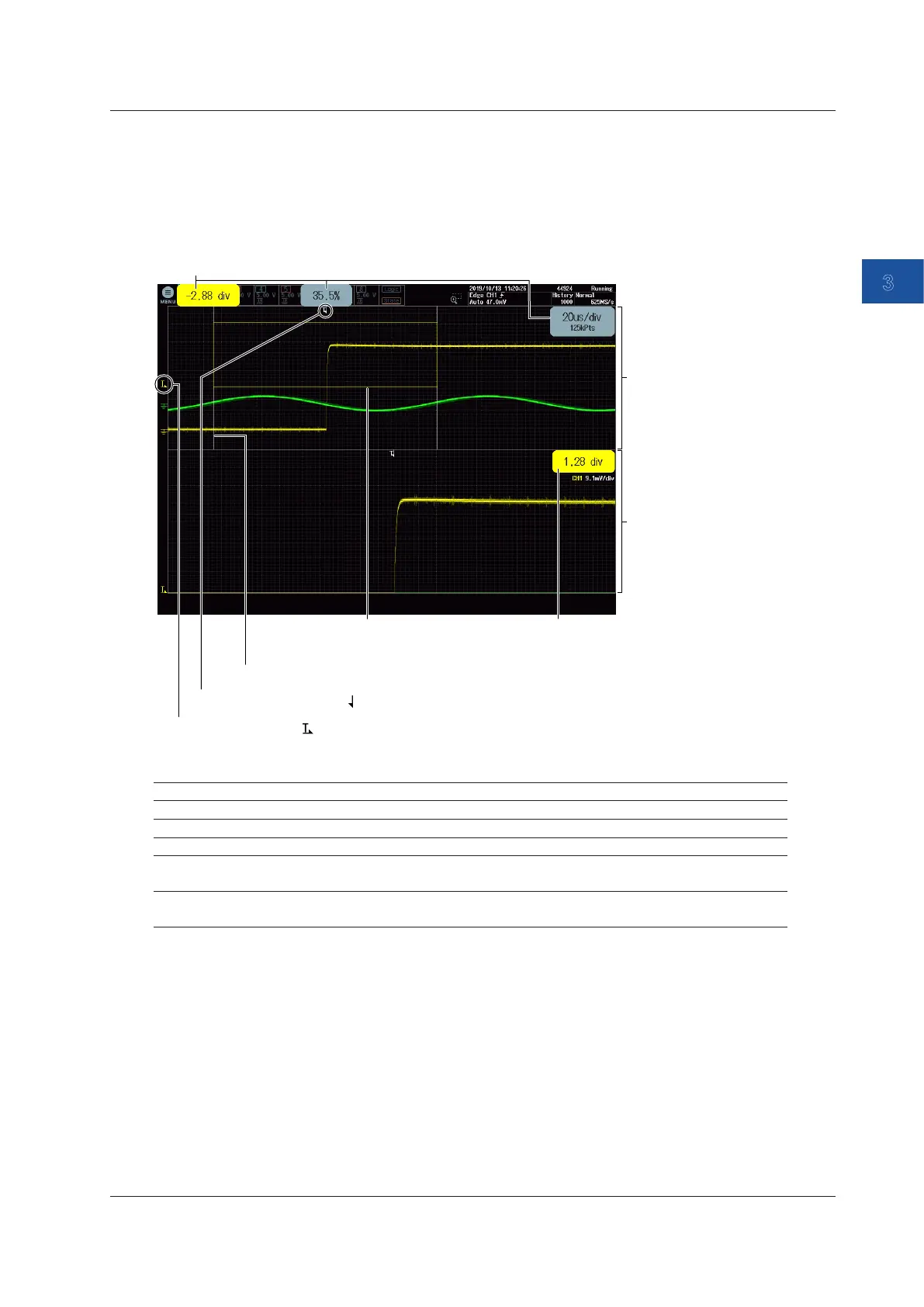Common Operations
3-9
IM DLM5058-03EN
3
3.2 Touch Panel Operations
Waveform Operation
You can directly zoom and move waveforms from the touch panel.
Main window
Time scale zoom box (displayed in white)
Vertical zoom box
(displayed in the zoom
source waveform color)
Zoom window
Display of settings (zoom window)
When you control a waveform in the zoom
window, the settings are displayed accordingly.
The display disappears after a few seconds
when you stop controlling the waveform.
When you control a waveform in the vertical
direction, the settings are displayed in the
same color as the target waveform.
Display of settings (main window)
When you control a waveform in the main window, the settings are displayed accordingly.
The display disappears after a few seconds when you stop controlling the waveform.
When you control a waveform in the vertical direction, the settings are displayed in the
same color as the target waveform in the upper left of the screen.
Trigger level mark ( )
Trigger position mark ( )
The operation varies depending on the window you controlling as follows.
Control Main window Zoom window
Tap
1
Selects the waveform Selects the waveform
Drag horizontally
2
— Changes the timescale zoom position
4
Pinch horizontally Changes the time scale Changes the timescale zoom factor
4
Drag vertically
3
Moves the selected waveform vertically Changes the vertical zoom position of
the selected waveform
5
Pinch vertically
3
Changes the vertical scale of the
selected waveform
Changes the vertical zoom factor of the
selected waveform
5
1 The tapped waveform is selected and becomes controllable. If multiple waveforms are displayed
overlapped, you can tap repeatedly to select the target waveform.
You can change the trigger level by dragging the trigger level mark vertically. You can also change the
trigger level by dragging vertically the horizontal line that appears when you control the trigger level
mark.
2 You can move the trigger position by dragging the trigger position mark horizontally.
3 When you control an area that is not displaying a control target (waveform, cursor, etc.), the currently
selected waveform becomes a target.
4 The position and range of the time scale zoom box (displayed in white) changes in sync. You can also
drag the zoom box to change the zoom position.
