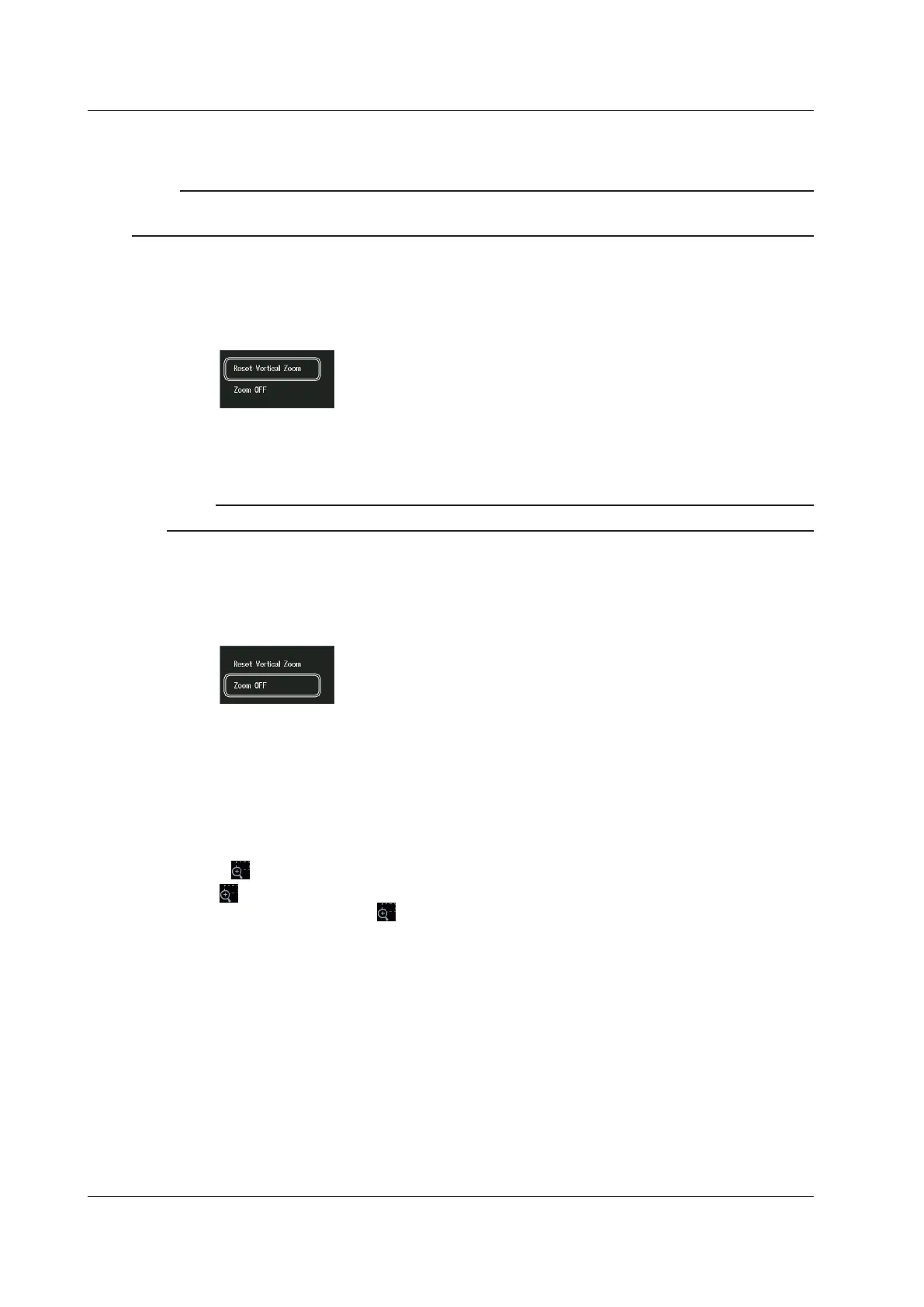3-10
IM DLM5058-03EN
3.2 Touch Panel Operations
5 The position and range of the vertical zoom box (displayed in the zoom source waveform color) changes
in sync. You can also drag the zoom box to change the zoom position.
Note
When a ΔT cursor, ΔV cursor, ΔT&V cursor, or angle cursor is displayed, you can drag the cursor to move
its position.
Resetting the Vertical Zoom Position and Zoom Factor
1.
Hold down the zoom window.
The following screen appears. To cancel the operation, tap an area outside the displayed screen.
2.
Tap Reset Vertical Zoom.
The vertical zoom position and zoom factor of all waveforms are reset to default values.
Note
This is the same function as Vertical Zoom Reset on the ZOOM menu.
Turning off the Zoom Window Display
1.
Hold down the zoom window.
The following screen appears. To cancel the operation, tap an area outside the displayed screen.
2.
Tap the Zoom OFF tab.
The zoom window display is turned off.
Setting a Range and Zooming the Waveform
By dragging the area to zoom, you can set the zoom position and zoom factor in the time and
vertical directions simultaneously.
1.
Tap at the top of the screen.
• is highlighted, and you will be able to set the area.
• To cancel controlling, tap
again.
You can also cancel controlling by tapping any area on the screen or pressing any key on the
front panel.
