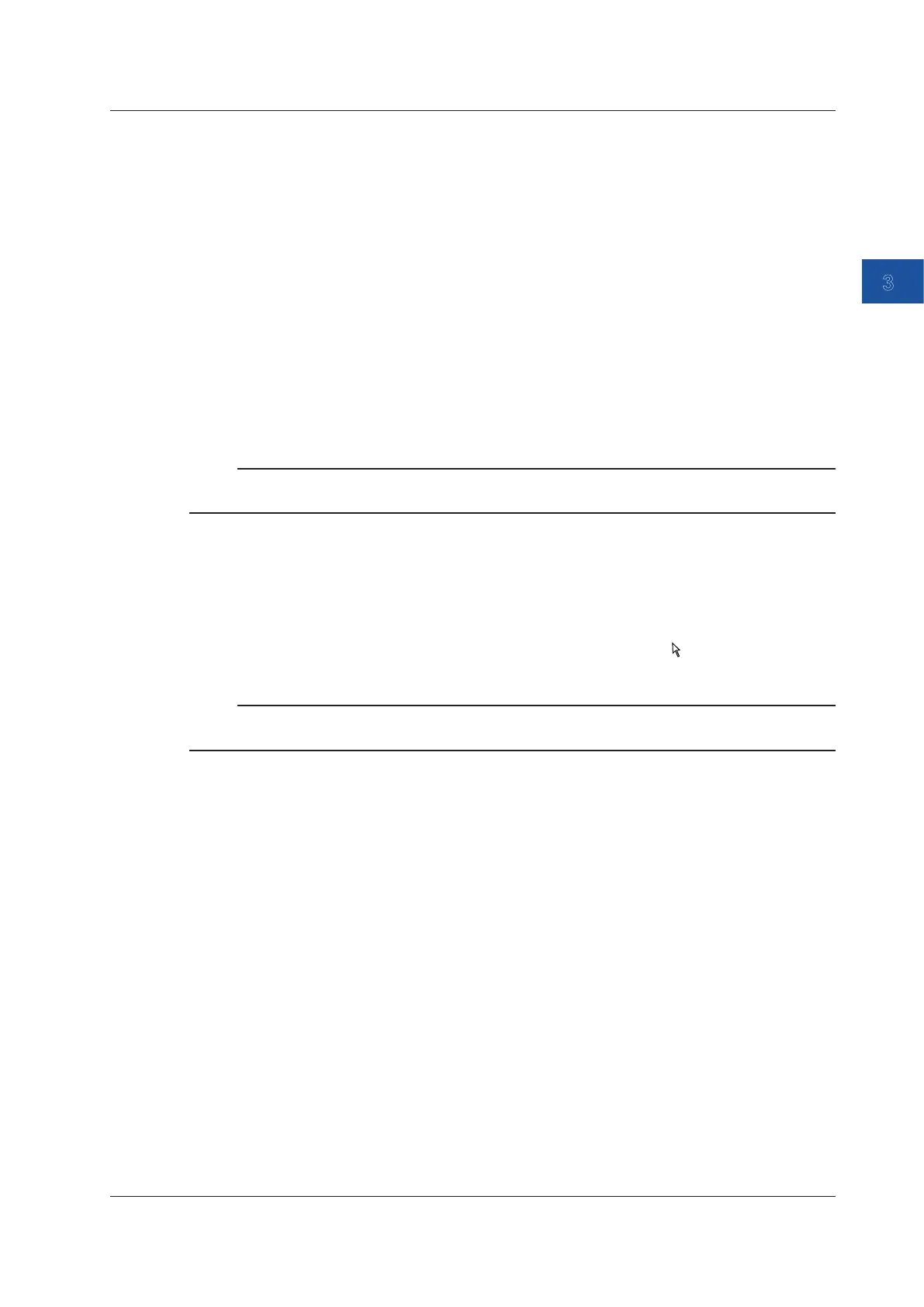Common Operations
3-15
IM DLM5058-03EN
3
Using a USB Mouse
You can connect a USB mouse and use it to perform the same operations that you can perform
with the keys of this instrument. Also, by clicking a menu item, you can perform the same operation
that you can perform by pressing the menu item’s soft key or selecting the menu item and pressing
the SET key.
USB Ports for Peripherals
Connect a USB mouse to one of the USB ports for peripherals on the front panel of the
instrument.
Compatible USB Mouse Devices
You can use mouse devices that are compliant with USB HID Class Version 1.1.
Note
For USB mouse devices that have been tested for compatibility, contact your nearest YOKOGAWA
dealer.
Connection Procedure
To connect a USB mouse to the instrument, use one of the USB ports for peripherals. You
can connect or disconnect the USB mouse at any time regardless of whether the instrument
is on or off (hot-plugging is supported). When the power switch is on, the mouse is detected
approximately 6 seconds after it is connected, and the mouse pointer ( ) appears.
Note
Only connect a compatible USB keyboard, mouse, printer, or storage device to the USB port for
peripherals.
3.4 Using USB Keyboards and Mouse Devices
