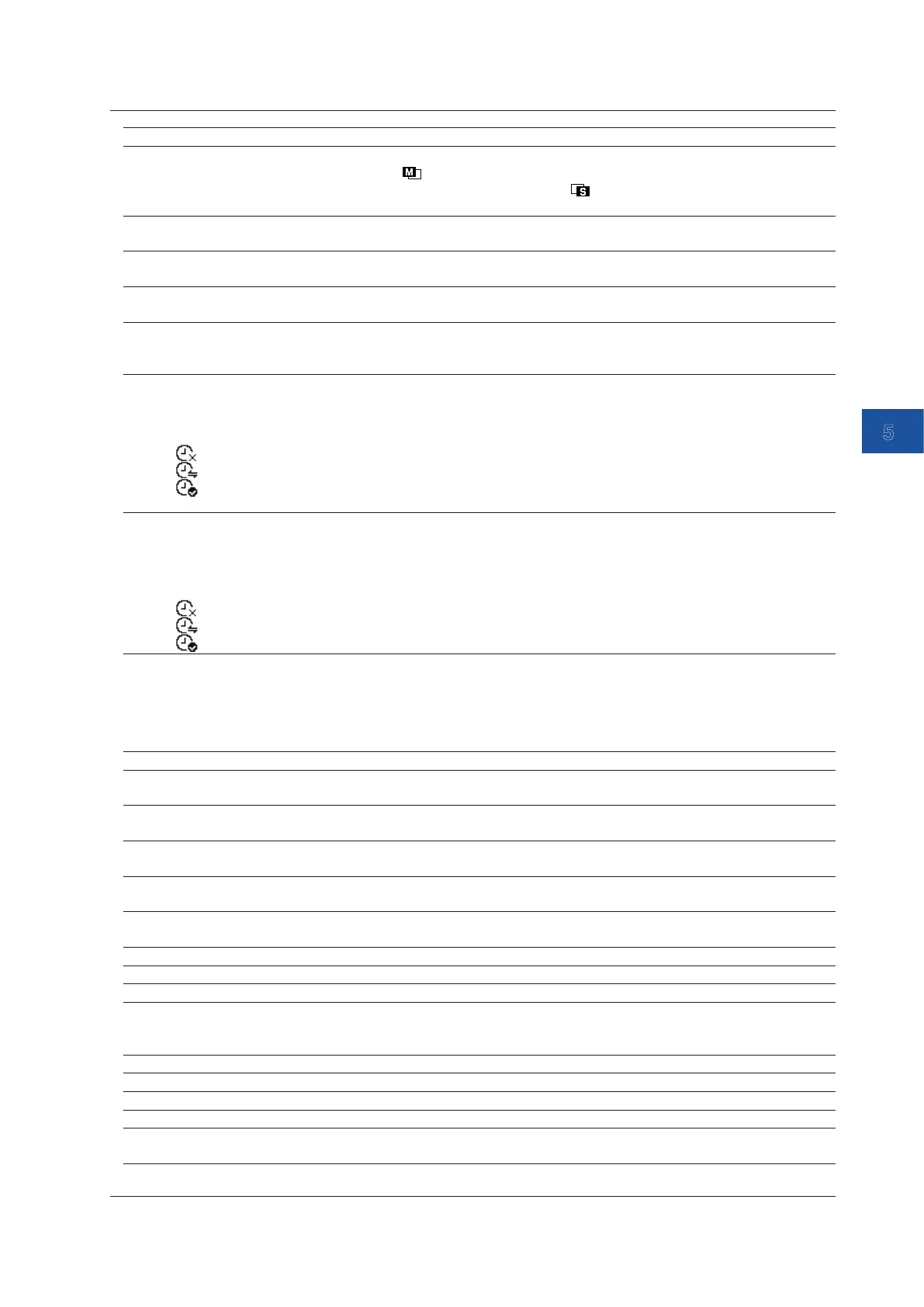5-3
IM DLM5058-03EN
Troubleshooting, Maintenance, and Inspection
5
Code Message and Corrective Action Section
38 A DLMsync connection was established.
This instrument is the main unit. The
icon appears at the top of the screen.
The instrument connected to this instrument is the sub unit. The
icon appears at the top of
the screen.
19.1
*1
41 The following option was installed.
To activate the option, restart the DLM5000.
—
42 The following option was uninstalled.
To deactivate the option, restart the DLM5000.
—
45 Your free trial has started.
To activate the option, restart the DLM5000.
—
60 Updating Firmware.
Note: Please DO NOT turn off the power until processing is completed. And, DO NOT touch a
keyboard.
—
65 A time synchronization procedure was started. Start a measurement after time synchronization
is complete.
You can check the synchronization status with the following icons displayed at the top of the
screen.
: Finding the master
(blinking): Time synchronization being established
: Time synchronization established
It takes about 2 minutes for time synchronization to be established.
1.3, 20.5
1
,
Chapter 23
2
66 The waveform time information may not be accurate because time synchronization is not
established.
Start a measurement after time synchronization is complete.
You can check the synchronization status with the following icons displayed at the top of the
screen.
: Finding the master
(blinking): Time synchronization being established
: Time synchronization established
1.3, 20.5
1
,
Chapter 23
2
1 User’s Manual, IM DLM5058-02EN
2 Features Guide, IM DLM5058-01EN
File Errors
Code Message and Corrective Action Section
500 Data size larger than remaining capacity in media. Delete unnecessary files or use other
media.
Chapter 17
*
501 File does not exist.
Check the file name.
Chapter 17
*
502 Assigned path does not exist or no media.
Check the path name and media.
Chapter 17
*
503 Writing prohibited in the media.
Unlock write protection of the media.
Chapter 17
*
504 Insufficient remaining capacity in media.
Delete unnecessary files or use other media.
Chapter 17
*
505 File not compatible. Check the file, firmware version of the unit or model name of the unit. —
506 Save data do not exist. Check the content to be saved. —
507 Save data do not exist. Check the content to be saved. —
508 Unable to open file.
The may be opened by other process. Try to open file later. If the problem still exist, service
may be necessary.
Chapter 18
*
509 Access denied. Chapter 17
*
510 File system error. Service is required. —
511 Media error. Service is required. —
512 Directory can not be deleted. Chapter 17
*
513 File or Directory can not be moved to other media.
If the problem occurs on other media, service may be required.
Chapter 17
*
5.2 Messages and Corrective Actions
* User’s Manual, IM DLM5058-02EN
