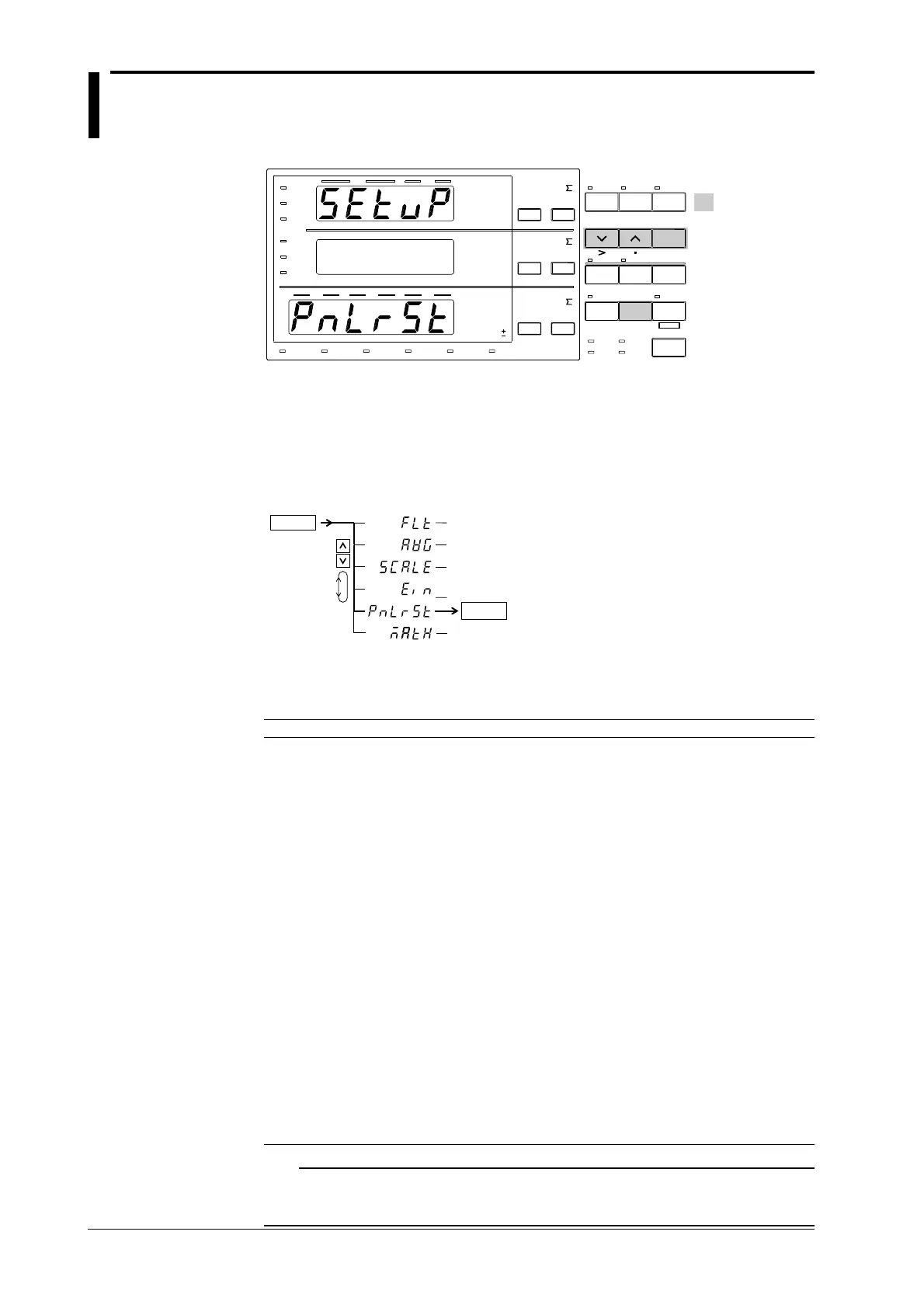IM 253401-01E
13-2
13.2 Initializing Set-up Parameters
Relevant Keys
SCALING
AVG FILTER
STORE
RECALL
HARMONICS
SAMPLE
V OVER
A OVER
MODE
RMS
V MEAN
DC
A
B
C
hour
hour
min
min sec
VVA
m
Ak
var
MW
TIME
VPF
m
Ak
deg
MW
%
FUNCTION
AUTO AUTO
MODE
1Φ3W
VHz
m
Ak
h
MW
TRIG
V RANGE A RANGE HOLD
ENTER
INTEGRATOR
START
HARMONICS MEMORY INTEG SET
STOP RESET
REMOTE
INTERFACE OUT PUT
LOCAL
SETUP
h
SHIFT
WIRING
3Φ4W
3Φ3W
3V3A
ELEMENT
123
FUNCTION ELEMENT
123
FUNCTION ELEMENT
123
*Shows the operation panel of the WT130. For the differences
between WT110 and WT130, refer to section 2.2, page 2-2, 2-3
Displays
relevant
keys and
indicator
Operating Procedure
SETUP
ENTER
3.
Selecting initializing
(Display C)
2.
End ⇒ Settings will be initialized
1.
• Perform operations following the thick line in the below menu.
• Press the ENTER key to confirm the selection or setting.
• When you want to leave the current menu during operation, press the key described
under step 1. The confirmed settings made until that point will be kept.
Explanation
Initializing Set-up Parameters
Set-up parameters will be initialized as soon as the ENTER key is being pressed in the
procedure described above. The initial settings are as follows.
Item Initial setting
Display A Display function: V, element: 1
Display B Display function: A, element: 1
Display C Display function: W, element: 1
Filter OFF
Measurement range Auto range
Measurement mode RMS
Wiring method (only WT130) 1F3W
Hold OFF
PC/CT scaling value P: 1.000, C: 1.000, F: 1.000
scaling ON/OFF: OFF
External sensor scaling value 50.00A
Averaging Averaging type: exponential, attenuation constant: 8
Averaging ON/OFF: OFF
MATH computing equation WT110: Voltage crest factor
WT130: Efficiency
Frequency VHz
Integration Reset condition, integration mode: manual
Integration preset time: 0hr, 0min
Harmonic analysis (option)
PLL source: V1, harmonic distortion factor computation format: IEC, element: 1
Harmonic analysis function ON/OFF: OFF
Storage/recalling Interval: 0hr 0min 0sec, storage/recalling ON/OFF: OFF
D/A output (option)
Output items: normal measurement items, integration preset time: 1hr, 0min
Comparator (option) Mode: single, determination function: (V1, A1, P1, PF1)
Limit value: refer to page 10-12, 10-13, display function ON/OFF: OFF
Data output Communication, item: normal measurement setting
GP-IB Addressable mode: A, address: 1, status byte:15,
delimiter: 0
RS-232-C Normal mode, handshaking mode: 0, format: 0,
Baud rate: 9600, delimiter: 0, status byte: 15
Note
• Be careful since measurement data will be lost when initializing. However, measurement data or set-up
parameters stored in the internal memory will be kept.
• "MATH computing equation" applies to WT110/WT130 with ROM version 2.01 or later.