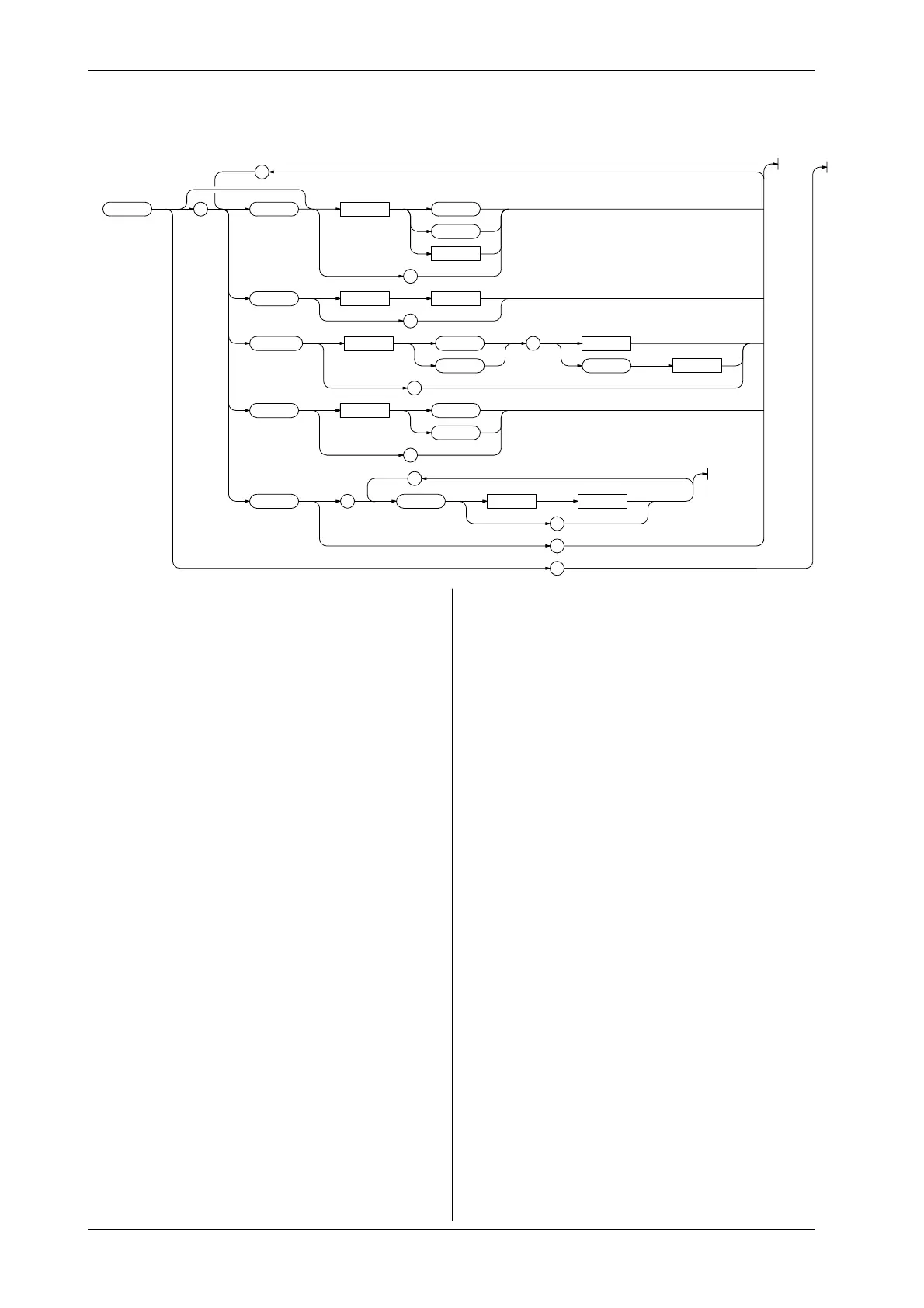IM 253401-01E
App2-18
Appendix 2.3 Commands
2.3.6 HARMonics Group
The commands in the HARMonics group relate to the harmonic analysis function. This allow you to make the same settings and
inquiries as when using the HARMONICS key on the front panel and the corresponding menus. This group is only useful in case
your instrument is equipped with the /HRM option.
:HARMonics : STAT e <Space> OFF
ON
<NRf>
?
ELEMent <Space> <NRf>
?
SYNChroniz e <Space> V , <NRf>
ELEMent <x>A
?
THD <Space> IEC
CSA
?
DISPlay : ORDer <Space> <NRf>
?
?
?
;
;
HARMonics[:STATe]
Function Sets the harmonic analysis mode ON/OFF, queries the
current setting.
Syntax
HARMonics[:STATe] {<Boolean>}
HARMonics[:STATe]?
Example
HARMONICS:STATE ON
HARMONICS:STATE?
→
:HARMONICS:STATE 1
HARMonics:SYNChronize
Function Sets the fundamental frequency for PLL
synchronization (PLL source)/queries the current
setting.
Syntax
HARMonics:SYNChronize
{(V|A),(<NRf>|ELEMent<1-3>)}
HARMonics:SYNChronize?
Example
HARMONICS:SYNCHRONIZE V,1
HARMONICS:SYNCHRONIZE?
→
:HARMONICS:
SYNCHRONIZE V,1
HARMonics:THD
Function Sets the computation method for harmonic distortion
(THD) for harmonic analysis/queries the current
setting.
Syntax
HARMonics:THD {IEC|CSA}
HARMonics:THD?
Example
HARMONICS:THD IEC
HARMONICS:THD?
→
:HARMONICS:THD IEC
HARMonics?
Function Queries all settings relating to harmonic analysis.
Syntax
HARMonics?
Example
HARMONICS?
→
:HARMONICS:STATE 0;ELEMENT 1;
SYNCHRONIZE V,1;THD IEC;DISPLAY:ORDER 1
HARMonics:DISPlay?
Function Queries all settings concerning the display in case of
harmonic analysis.
Syntax
HARMonics:DISPlay?
Example
HARMONICS:DISPLAY?
HARMONICS:DISPLAY?
→
:HARMONICS:
DISPLAY:ORDER 1
HARMonics:DISPlay:ORDer
Function Sets the order of the harmonic component to be shown
on display B, queries the current setting.
Syntax
HARMonics:DISPlay:ORDer {<NRf>}
HARMonics:DISPlay:ORDer?
{<NRf>}=1 to 50
Example
HARMONICS:DISPLAY:ORDER 1
HARMONICS:DISPLAY:ORDER?
→
:HARMONICS:
DISPLAY:ORDER 1
HARMonics:ELEMent
Function Sets the element for harmonic analysis/queries the
current setting.
Syntax
HARMonics:ELEMent {<NRf>}
HARMonics:ELEMent?
{<NRf>}=1 (WT110 single-phase model)
1, 3 (WT130 three-phase, three-wire
model)
1 to 3(WT130 three-phase, four-wire
model)
Example
HARMONICS:ELEMENT 1
HARMONICS:ELEMENT?
→
:HARMONICS:ELEMENT 1