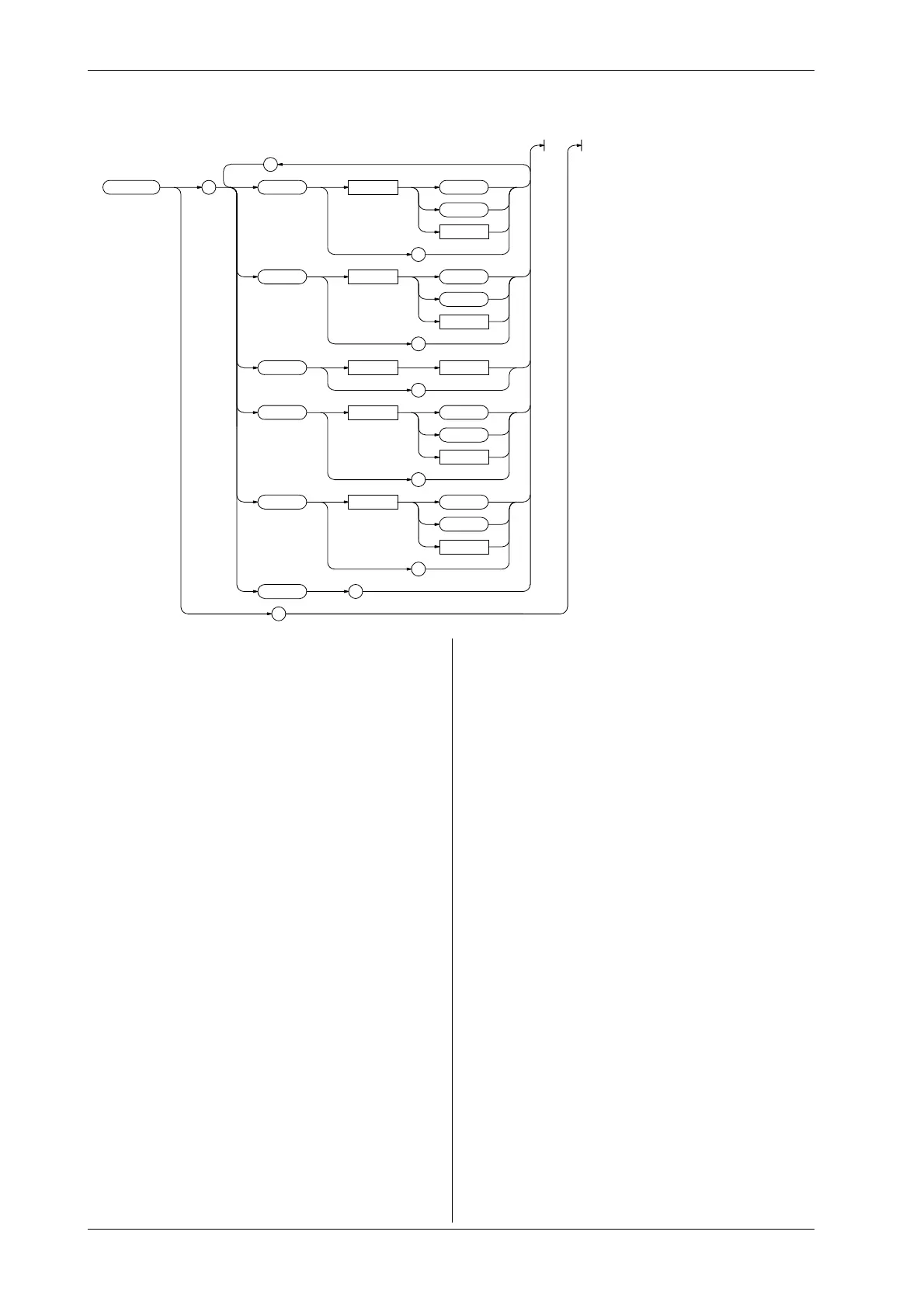IM 253401-01E
App2-12
Appendix 2.3 Commands
2.3.3 COMMunicate Group
The commands in the COMMunicate group are used to make settings relating to, and inquires about communications. There is no
front panel key for this function.
:COMMunicate : HEADer <Space> OFF
ON
<NRf>
?
VERBose <Space> OFF
ON
<NRf>
?
WAIT <Space> <Register>
?
REMote <Space> OFF
ON
<NRf>
?
LOCKout <Space> OFF
ON
<NRf>
?
STATus ?
?
;
COMMunicate:LOCKout
Function Sets local lockout ON or OFF.
Syntax
COMMunicate:LOCKout {<Boolean>}
COMMunicate:LOCKout?
Example
COMMUNICATE:LOCKOUT ON
COMMUNICATE:LOCKOUT?
→
:COMMUNICATE:LOCKOUT 1
Description This command is used for the RS-232C interface.
COMMunicate:REMote
Function Sets remote (ON) or local mode (OFF).
Syntax
COMMunicate:REMote {<Boolean>}
COMMunicate:REMote?
Example
COMMUNICATE:REMOTE ON
COMMUNICATE:REMOTE?
→
:COMMUNICATE:REMOTE 1
Description This command is used for the RS-232C interface.
COMMunicate?
Function Queries all the communication settings.
Syntax
COMMunicate?
Example
COMMUNICATE?
→
:COMMUNICATE:HEADER 1;VERBOSE 1
COMMunicate:HEADer
Function Determines whether a header is to be added (for
example:“
CONFIGURE:VOLTAGE:RANGE 150.0E+00
”) or
not (for example:
150.0E+00
) when sending a response
to a query, or queries the current setting.
Syntax
COMMunicate:HEADer {<Boolean>}
COMMunicate:HEADer?
Example
COMMUNICATE:HEADER ON
COMMUNICATE:HEADER?
→
:COMMUNICATE:HEADER 1