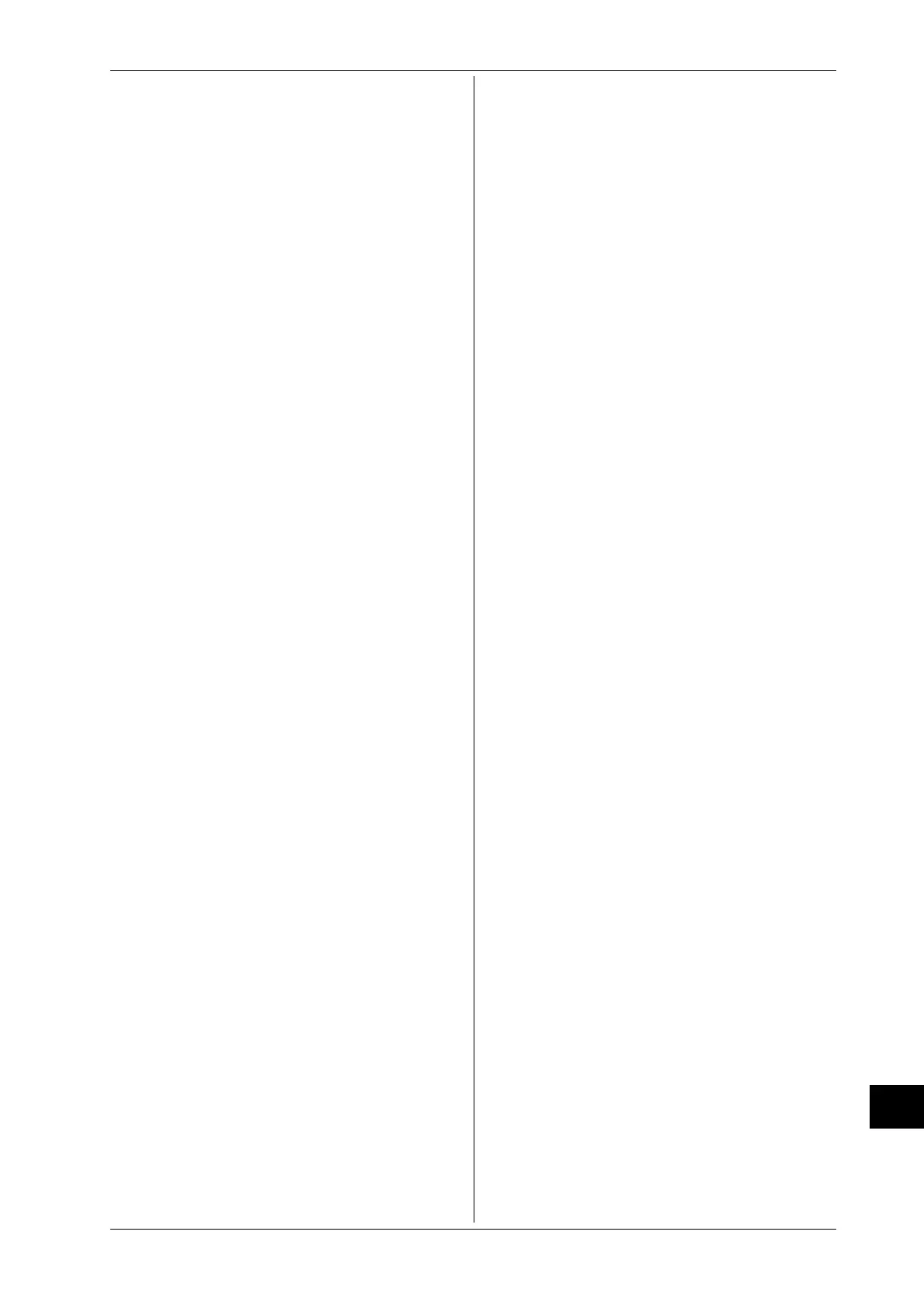IM 253401-01E
App2-13
App
Appendix 2.3 Commands
Communication Commands 2
COMMunicate:STATus?
Function Queries the status of a specified circuit.
Syntax
COMMunicate:STATus?
Example
COMMUNICATE:STATUS?
→
:COMMUNICATE:STATUS 0
Description The status condition for each bit is as follows.
bit GP-IB RS-232-C
0 permanent Parity error
comm. error
1 always 0 framing error
2 always 0 break character occurrence
3 and up always 0 always 0
When a status occurs which results in changing of the
bits, reading it will clear the error.
COMMunicate:VERBose
Function Determines whether a response to a query is to be
returned in full form (for example:
CONFIGURE:
VOLTAGE:RANGE 150.0E+00
), or in abbreviated form
(for example:
VOLT:RANG 150.0E+00
), or queries the
current setting.
Syntax
COMMunicate:VERBose {<Boolean>}
COMMunicate:VERBose?
Example
COMMUNICATE:VERBOSE ON
COMMUNICATE:VERBOSE?
→
:COMMUNICATE:VERBOSE 1
COMMunicate:WAIT
Function Waits until one of the specified extended event occurs.
Syntax
COMMunicate:WAIT <Register>
<Register>= 0 to 65535
(For a description of the
extended event register, refer to page App2-38.)
Example
COMMUNICATE:WAIT 65535
Description For a description of synchronization using
“
COMMunicate:WAIT
”, refer to page App2-8.
COMMunicate:WAIT?
Function Generates a response when one of the specified
extended events occurs.
Syntax
COMMunicate:WAIT? <Register>
<Register>= 0 to 65535
(For a description of the
extended event register, refer to page App2-38.)
Example
COMMUNICATE:WAIT? 65535
→
1