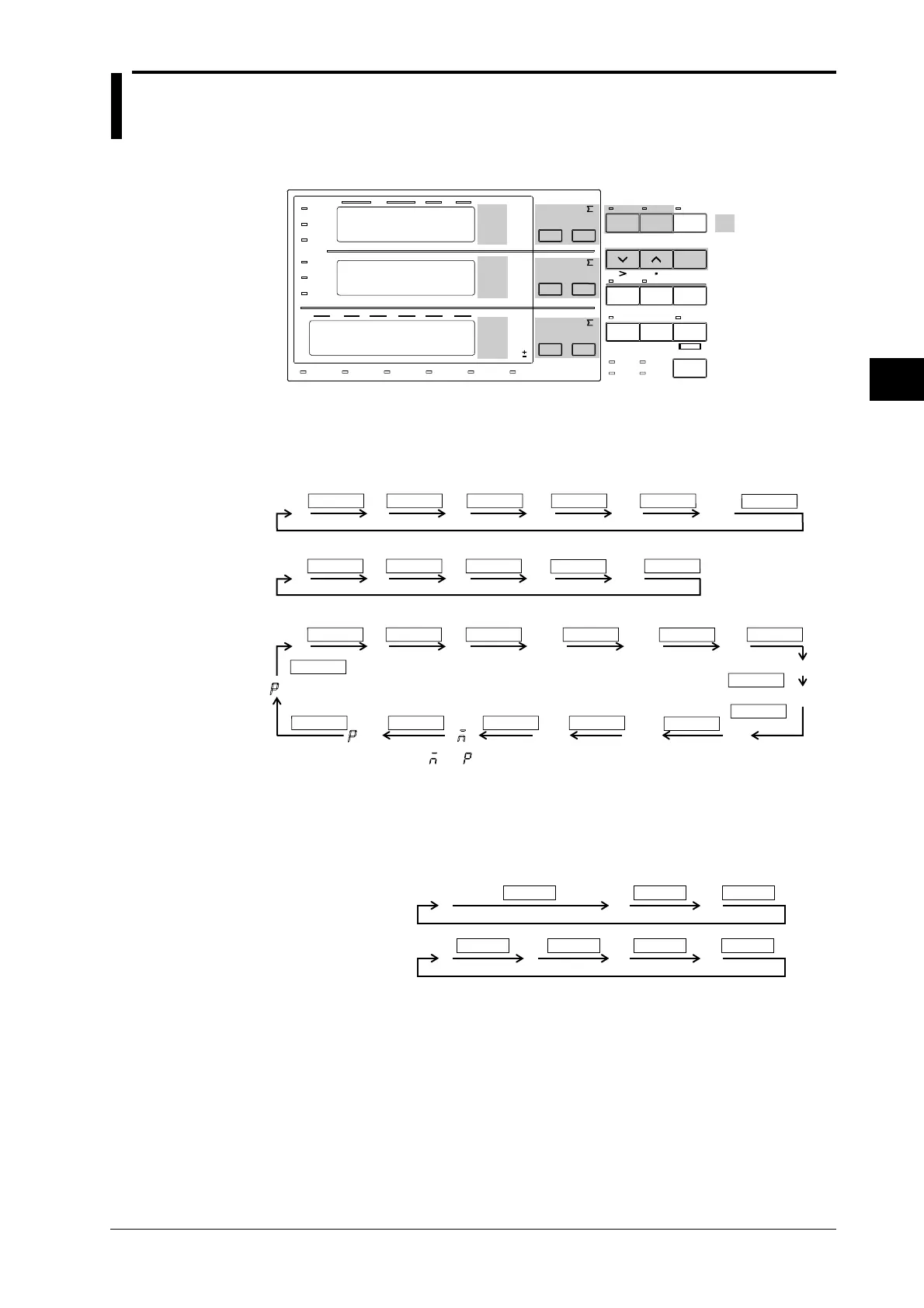IM 253401-01E
5-1
5
Measuring / Displaying Voltage, Current, Active Power, Frequency,
Four Arithmetic Operation Value, Crest Factor and Peak Value
5.1 Measuring/Displaying Voltage, Current and
Active Power
Relevant Keys
SCALING
AVG FILTER
STORE
RECALL
HARMONICS
SAMPLE
V OVER
A OVER
MODE
RMS
V MEAN
DC
A
B
C
hour
hour
min
min sec
VVA
m
Ak
var
MW
TIME
VPF
m
Ak
deg
MW
%
FUNCTION
AUTO AUTO
MODE
1Φ3W
VHz
m
Ak
h
MW
TRIG
V RANGE A RANGE HOLD
ENTER
INTEGRATOR
START
HARMONICS MEMORY INTEG SET
STOP RESET
REMOTE
INTERFACE OUTPUT
LOCAL
SETUP
h
SHIFT
WIRING
3Φ4W
3Φ3W
3V3A
ELEMENT
123
FUNCTION ELEMENT
123
FUNCTION ELEMENT
123
*Shows the operation panel of the WT130. For the differences
between WT110 and WT130, refer to section 2.2, page 2-2, 2-3
Displays
relevant
keys and
indicator
Operating Procedure
1 Selecting the Display Function
Select either V (voltage), A (current) or W (power) by pressing the FUNCTION key.
Display
A
B
C
FUNCTION
VAW
VAW
FUNCTION FUNCTION FUNCTION FUNCTION
FUNCTION FUNCTION FUNCTION
FUNCTION
FUNCTION
FUNCTION
Wh± and Ah± will light twice. and are displayed on the top of display C.
You can reverse the order by first pressing the SHIFT key followed by the FUNCTION key.
*1DisplayedonWT110/WT130withROMversion2.01orlater.
AW
V Hz A Hz Wh
AhAh±
Wh±
Wh±
Ah±
FUNCTION FUNCTION FUNCTION FUNCTION
FUNCTION
FUNCTION
FUNCTION
FUNCTIONFUNCTIONFUNCTIONFUNCTION
FUNCTION
FUNCTION
FUNCTION
&
&
*1
V
*1
*1
2 Selecting the Input Element
Select the input element by pressing the ELEMENT key.
WT110
(253401)
WT130
(253502)
WT130
(253503)
No such function
123Σ
ELEMENT ELEMENT ELEMENT ELEMENT
13Σ
ELEMENT ELEMENT ELEMENT
3 Selecting the Measurement Range
You can select the voltage measurement range by pressing the V RANGE key, and the
current measurement range by pressing the A RANGE key. For more details, refer to either of
the following.
• 4.3 Selecting the Measurement Range in case of Direct Input, on page 4-4;
• 4.4 Setting the Scaling Value when External PT/CT is Used, on page 4-6;
• 4.5 Selecting the Measurement Range and Setting the Scaling Value when External Sensor
is Used (option), on page 4-8.
4 Selecting the Measurement Mode
Select the measurement mode by pressing the V RANGE (MODE) key after having pressed
the SHIFT key so that the SHIFT indicator is lit. For more details, refer to section 4.1 on page
4-1.
