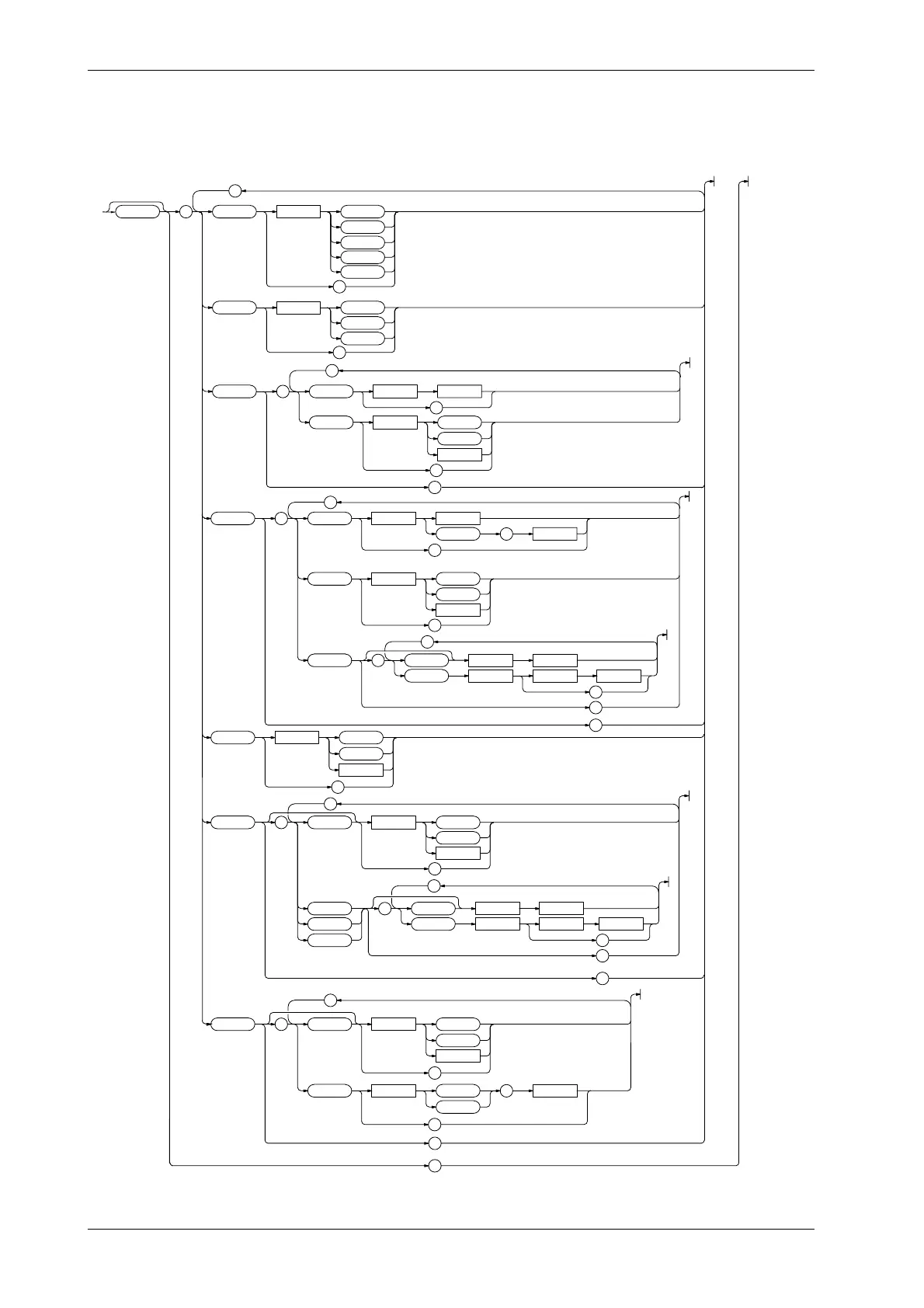IM 253401-01E
App2-14
Appendix 2.3 Commands
2.3.4 CONFigure Group
The CONFigure group relates to the measurement settings. The same function can be performed using the WIRING key, V
RANGE key, A RANGE key, MODE (SHIFT + V RANGE) key and SETUP key (except for “PnLrSt”) on the front panel. The
external sensor input range and external sensor scaling values are only vald if equipped with the external sensor option (/EX1 or /
EX2).
:CONFigure : WIRing <Space> P1W2
P1W3
P3W3
P3W4
V3A3
?
MODE <Space> RMS
VMEan
DC
?
VOLT age : RANGe <Space>
?
AUTO <Space> OFF
ON
<NRf>
?
?
CURRent : RANGe <Space>
EXTernal ,
?
AUTO <Space> OFF
ON
<NRf>
?
ESCaling : ALL <Space> <NRf>
ELEMent <x> <Space> <NRf>
?
?
?
FILTer <Space> OFF
ON
<NRf>
?
SCALing : STAT e <Space> OFF
ON
<NRf>
?
PT : ALL <Space> <NRf>
ELEMent <x> <Space> <NRf>
?
?
CT
SFACtor
?
AVERaging : STAT e <Space> OFF
ON
<NRf>
?
TYPE <Space> LINear , <NRf>
EXPonent
<Voltage>
<Voltage>
<Current>
?
?
?
;
;
;
;
;
;
;