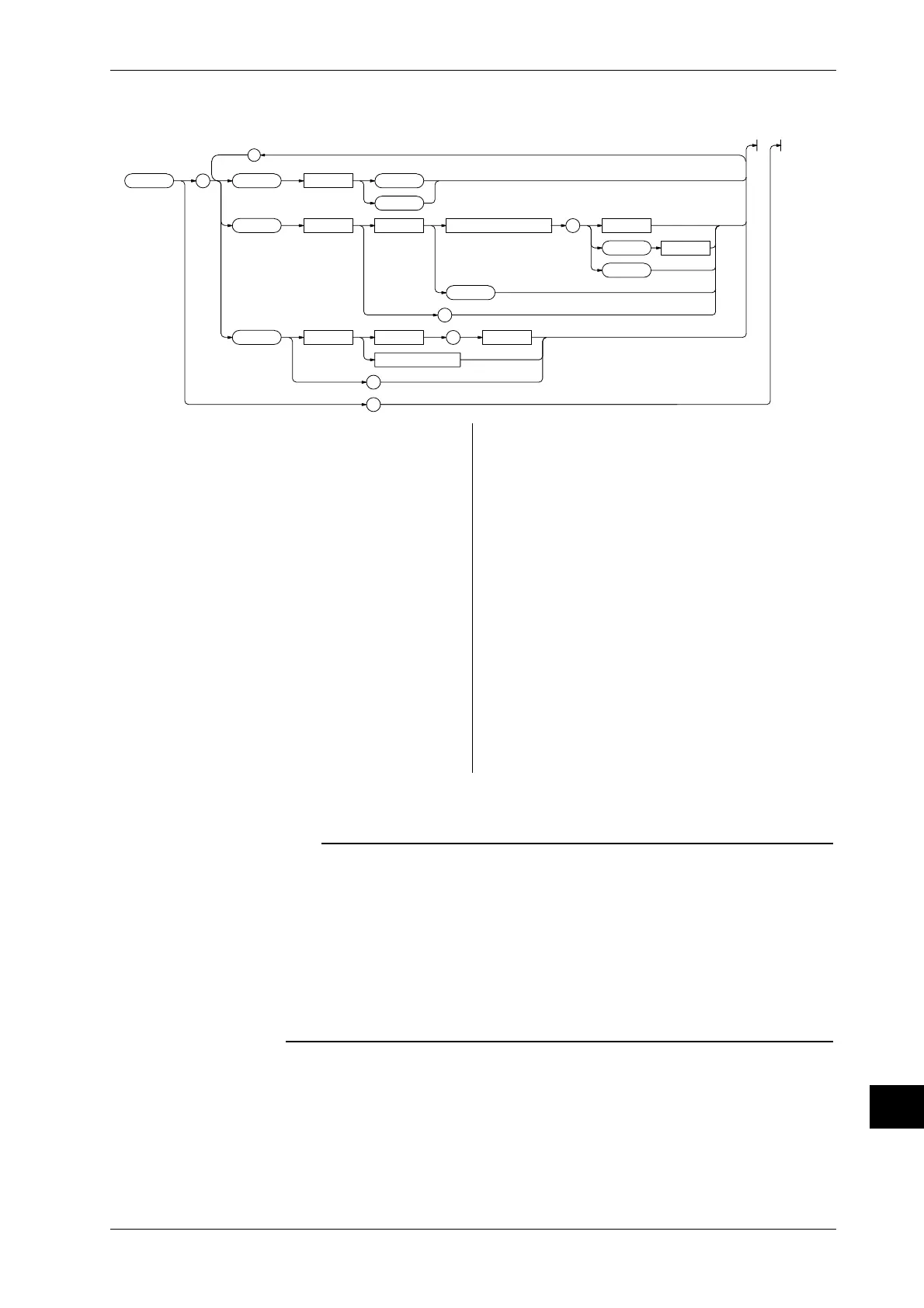IM 253401-01E
App2-11
App
Appendix 2.3 Commands
Communication Commands 2
2.3.2 AOUTput Group
The commands in the AOUTput group are used to make settings relating to, and inquires about D/A output. This allows you to
make the same settings and inquiries as can be set using the lower menus of [OUTPUT]-”dA” or [INTEG SET]-”dAtimE”.
:AOUTput : PRESet <Space> NORMal
INTEGrate
CHANnel <x> <Space>
<Normal measurement>
, <NRf>
ELEMent <x>
SIGMa
OFF
?
IRTime <Space> <NRf> , <NRf>
?
?
<Character string>
;
AOUTput:IRTime
Function Sets the preset integration time for D/A output of
integrated values, or queries the current setting.
Syntax
AOUTput:IRTime {<NRf>,<NRf>|<String>}
{<NRf>,<NRf>}=0,0 to 999,59
{<String>}=HHH:MM HHH
hour
MM
minutes
Example
AOUTPUT:IRTIME 1,0
AOUTPUT:IRTIME “2:00“
AOUTPUT:IRTIME?
→
:AOUTPUT:IRTIME 2,0
AOUTput:PRESet
Function Initializes the output items for D/A output.
Syntax
AOUTput:PREset {NORMal|INTEGrate}
NORMal
= default for normal measurement
INTEGrate
= default for integration
Example
AOUTPUT:PRESET NORMAL
Description Refer to page 10-4 for a description of default D/A
output items for normal measurement and integration.
AOUTput?
Function Queries all the settings relating to D/A output.
Syntax
AOUTput?
Example
AOUTPUT?Æ:AOUTPUT:CHANNEL1 V,1;CHANNEL2 V,2;
CHANNEL3 V,3;CHANNEL4 V,SIGMA;CHANNEL5 A,1;
CHANNEL6 A,2;CHANNEL7 A,3;CHANNEL8 A,SIGMA;
CHANNEL9 W,1;CHANNEL10 W,2;CHANNEL11 W,3;
CHANNEL12 W,SIGMA;:AOUTPUT:IRTIME 1,0
AOUTput:CHANnel<x>
Function Sets the D/A output item, or queries the current
setting.
Syntax
AOUTput:CHANnel<x> {<normal measurement
function>,(<NRf>|ELEMent<1-3>|SIGMa)|OFF}
<x>=1 to 12(in case of /DA12)
1 to 4 (in case of /DA4)
<normal measurement function>={V|A|W|VA|VAR|
PF|DEGRee|VHZ|AHZ|WH|WHP|WHM|AH|AHP|AHM|MATH|
VPK|APK}
Example
AOUTPUT:CHANNEL1 V,1
AOUTPUT:CHANNEL1?
→
:AOUTPUT:CHANNEL1 V,1
AOUTPUT:CHANNEL2?
→
:AOUTPUT:CHANNEL2 OFF
Note
In the following pages, the alphanumeric character strings used in the descriptions of the <normal
measurement function> or the <harmonic analysis function> indicates the following data.
• <Normal measurement function>
V: voltage, A: current, W: effective power, VA: apparent power, VAR: reactive power, PF: power
factor, DEGRee: phase angle, VHZ: voltage frequency, AHZ: current frequency, WH: watt hour, WHP:
positive watt hour, WHM: negative watt hour, AH: current hour, AHP: positive current hour, AHM:
negative current hour, MATH: MATH computation result, VPK: peak voltage, APK: peak current
However, MATH, VPK, APK applies to WT110/WT130 with ROM version 2.01 or later.
• <Harmonic analysis function>
See page App2-25.
• Other
TIME: integration time, ORDer: harmonic order