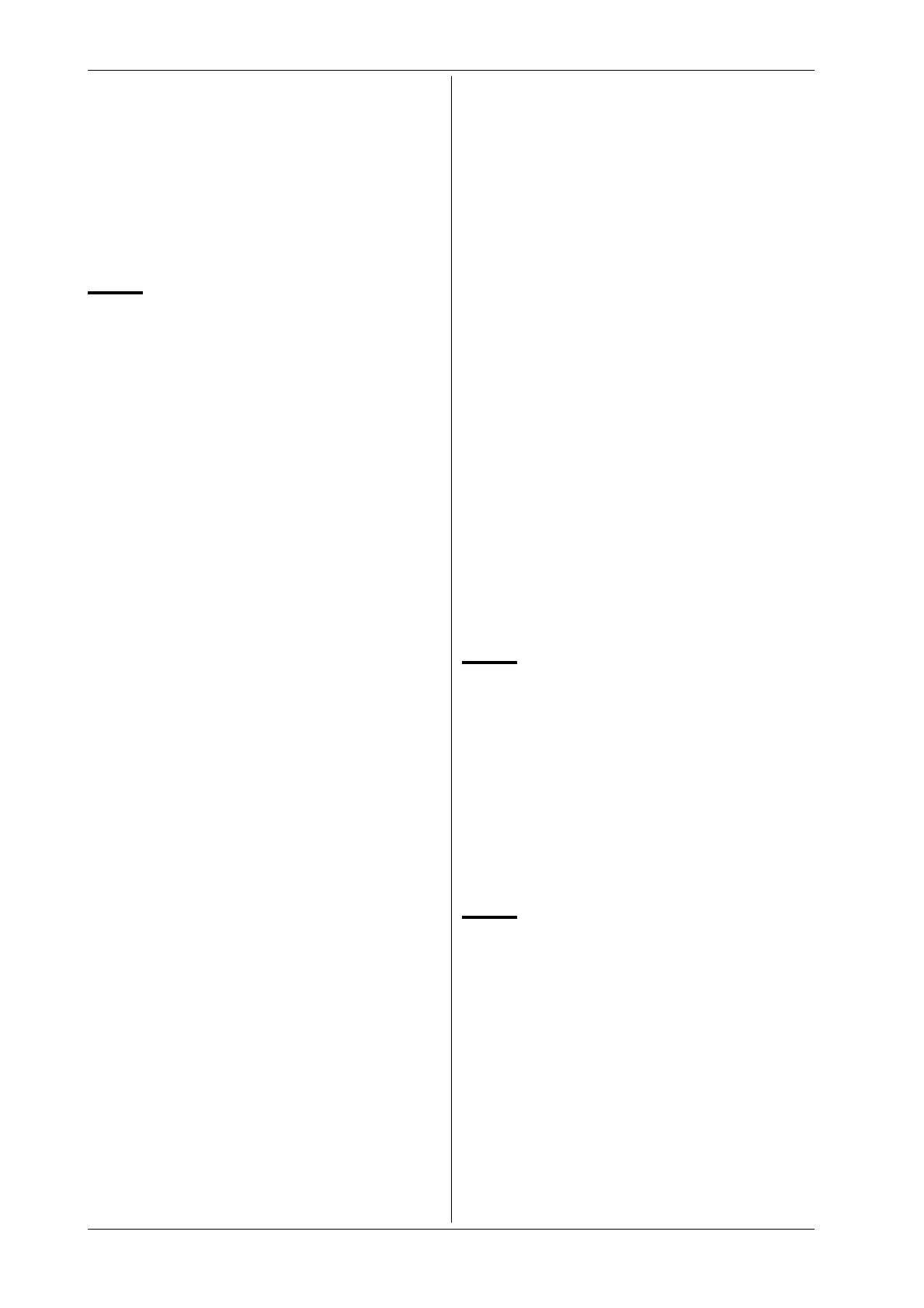IM 253401-01E
App1-6
Appendix 1.1 Commands
• Select mode (OFD2) is validated when the OF
command is executed if “m” is set to “0”
(default for normal measurement) or “1”
(default for integration).
• If you select default for normal measurement,
the output of channel 13 is the information on
the frequency target function that is currently
measured, and the output of channel 14 is the
information displayed on display C. If you
change either the frequency measurement target
or display information of display C, the output
also changes.
OH/OH? Sets communication output information
types in case of harmonic analysis/
inquires about the current settings.
Syntax OH m1,m2 <terminator>
“m1” indicates output type no.
• in case of print mode
m1=1 :(V) outputs voltage analysis value and
relative harmonic content as a
numerical value
2 :(A) outputs current analysis value and
relative harmonic content as a
numerical value
3 :(W) outputs active power analysis
value and relative harmonic content as
a numerical value
4 :(deg) outputs the phase angle as a
numerical value
5 :(GV) outputs voltage analysis value as
numerical value and graph
6 :(GA) outputs current analysis value as
numerical value and graph
7 :(GW) outputs active power analysis
value as numerical value and graph
8 :(GVD) outputs the phase angle
between the 2nd to 50 (or 30) th order
voltage and the fundamental (1st
order) as numerical value and graph
9 :(GAD) outputs the phase angle
between the 2nd to 50 (or 30) th order
current and the fundamental (1st
order) as numerical value and graph
10 :(CGV) outputs the relative harmonic
content of voltage as numerical value
and graph
11 :(CGA) outputs the relative harmonic
content of current as numerical value
and graph
12 :(CGW) outputs the relative harmonic
content of active power as numerical
value and graph
13 :(ALL) outputs the relative harmonic
content and analysis value of both
voltage and current
• in case of any other mode
m1=1 :(V) outputs voltage analysis value and
relative harmonic content as a
numerical value
2 :(A) outputs current analysis value and
relative harmonic content as a
numerical value
3 :(W) outputs active power analysis
value and relative harmonic content as
a numerical value
4 :(deg) outputs the phase angle between
the first order voltage(current) and the
2nd to 50 (or 30) th voltage(current) as
a numerical value
5 :(GV) outputs voltage analysis value
and relative harmonic content as
numerical value
6 :(GA) outputs current analysis value
and relative harmonic content as
numerical value
7 :(GW) outputs active power analysis
value and relative harmonic content as
numerical value
8 :(GVD) outputs the phase angle
between the first order
voltage(current) and the 2nd to 50 (or
30) th voltage(current) as a numerical
value
9 :(GAD) outputs the phase angle
between the first order
voltage(current) and the 2nd to 50 (or
30) th voltage(current) as a numerical
value
10 :(CGV) outputs the analysis value of
voltage and relative harmonic content
as numerical value
11 :(CGA) outputs the analysis value of
current and relative harmonic content
as numerical value
12 :(CGW) outputs the analysis value of
active power and relative harmonic
content as numerical value
13 :(ALL) outputs the relative harmonic
content and analysis value of both
voltage and current
“m2” indicates element
m2=1 :Element 1
2 :Element 2 (for model 253503 only)
3 :Element 3 (for WT130 only)
Query OH? <terminator>
Example OH13,1
Description • Parameter error 12 will occur if “m1” or “m2” is
set to an illegal value.
OR/OR? Designates the harmonic order of the
harmonic component shown on display B
(V,A,W,V %, A%, W%, V deg, A deg)/
inquires about the current settings.
Syntax OR m <terminator>
“m” indicates the harmonic order
m= any number between 1 to 50 (or 30)
Query OR? <terminator>
Example OR50
Description • Parameter error 12 will occur if “m” is set to an
illegal value.
• Depending on the fundamental frequency of the
PLL source set as the input, the maximum
number of orders varies.
• When an order exceeding the maximum has
been set, display B will show [——].
OS Requests output of setting parameters via
communications.
Syntax OS <terminator>
Example
Line 1 :Model name
MODEL253503 <terminator>
Line 2 :Voltage range
RV9;AV1 <terminator>
Line 3 :Current range
When CM0 is set:
RA9;AA1;SA50.00 <terminator>
When CM1 is set:
RA9;AA1;SA1,50.00;SA2,50.00;
SA3,50.0 <terminator>
Line 4 :Display function
DA1;DB2;DC3 <terminator>
Line 5 :Element
EA1;EB1;EC1 <terminator>
Line 6 :Measurement condition
WR2;FL0;SC0;AG0;HD0;MT0
<terminator>
