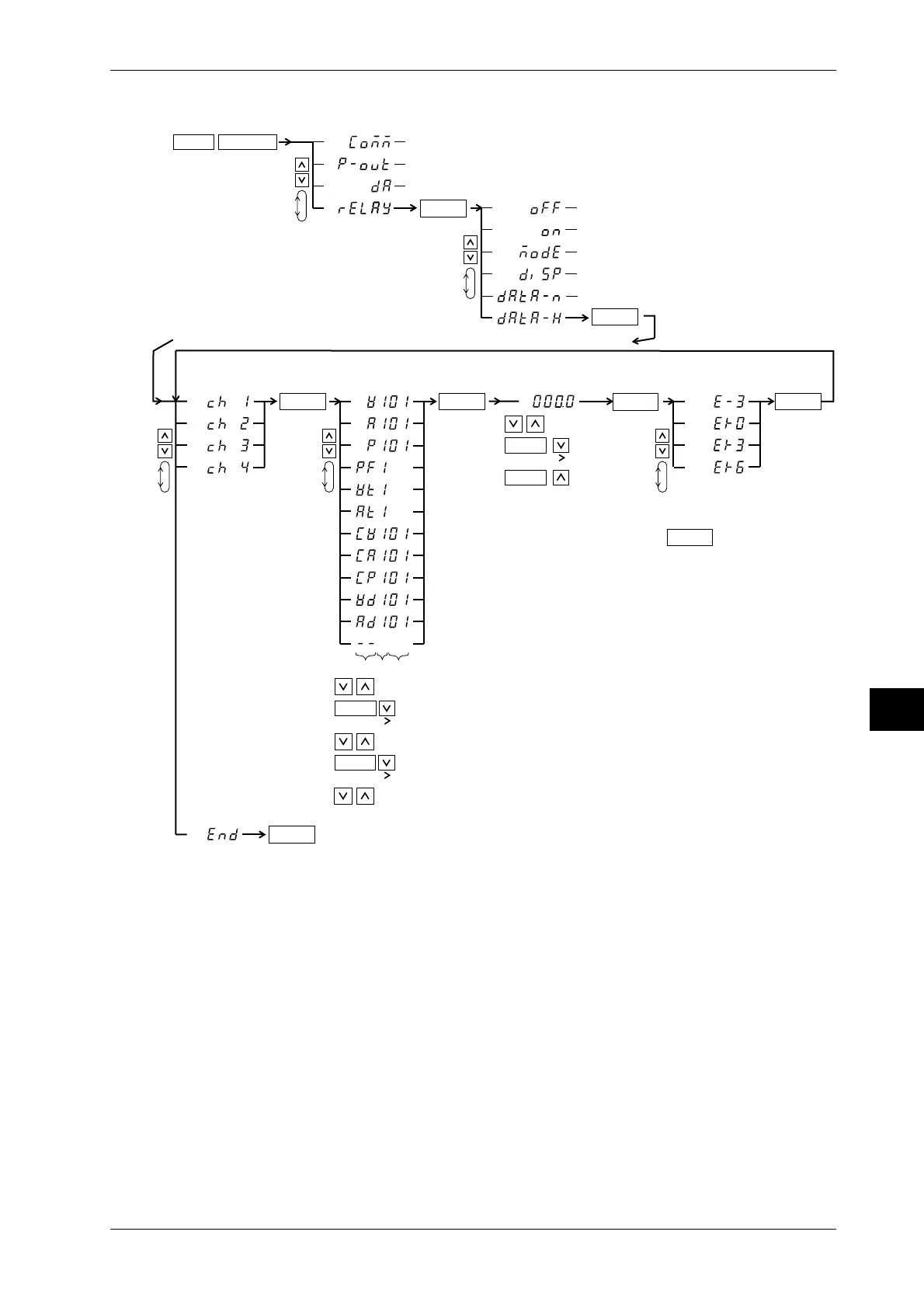IM 253401-01E
10-11
10
Using External In / Output
10.6 Setting the Comparator Limit Values (optional)
• Setting the Comparator Limit Values in case of Harmonic Anaiysis
1.
SHIFT
SETUP
OUTPUT
ENTER
3.
Selecting the comparator function
(Display C)
(Display C)
2.
4.
ENTER
5.
Relay setting
(Display C)
6.,20.
ENTER
7.
Setting type of limit
(Display A)
ENTER
21.
End
*1
8.
ENTER
13.
Setting limit value
(Display B)
ENTER
17.
Setting exponent
(Display C)
ENTER
19.
18.
14.
Up/down
15.
Shift cursor
16.
Shift decimal
point
SHIFT
SHIFT
•
A
B
SHIFT
C
SHIFT
8.
Sets the A column
9.
Moves to the B column
10.
Select from 1 to 3
11.
Moves to the C column
12.
Select from 01 to 50
*2
*3
ENTER
*1 When you press the key at step 19,
the output channel displayed at display C will
change to the next channel, i.e. from ch1 to ch2
and so forth.
*2 Depends on the model number. Refer to the
specifications section for more details.
*3 As the maximum order of harmonic analysis data
varies by the fundamental frequency, there might
be cases where no analysis data are present up
to the 50th order (display show bars). In such a
case, even setting the limit values will not result
in proper operation.
*4 The first digit is for the polarity. Select "–" in case
of a negative value, and nothing incase of a positive
value.
*4
