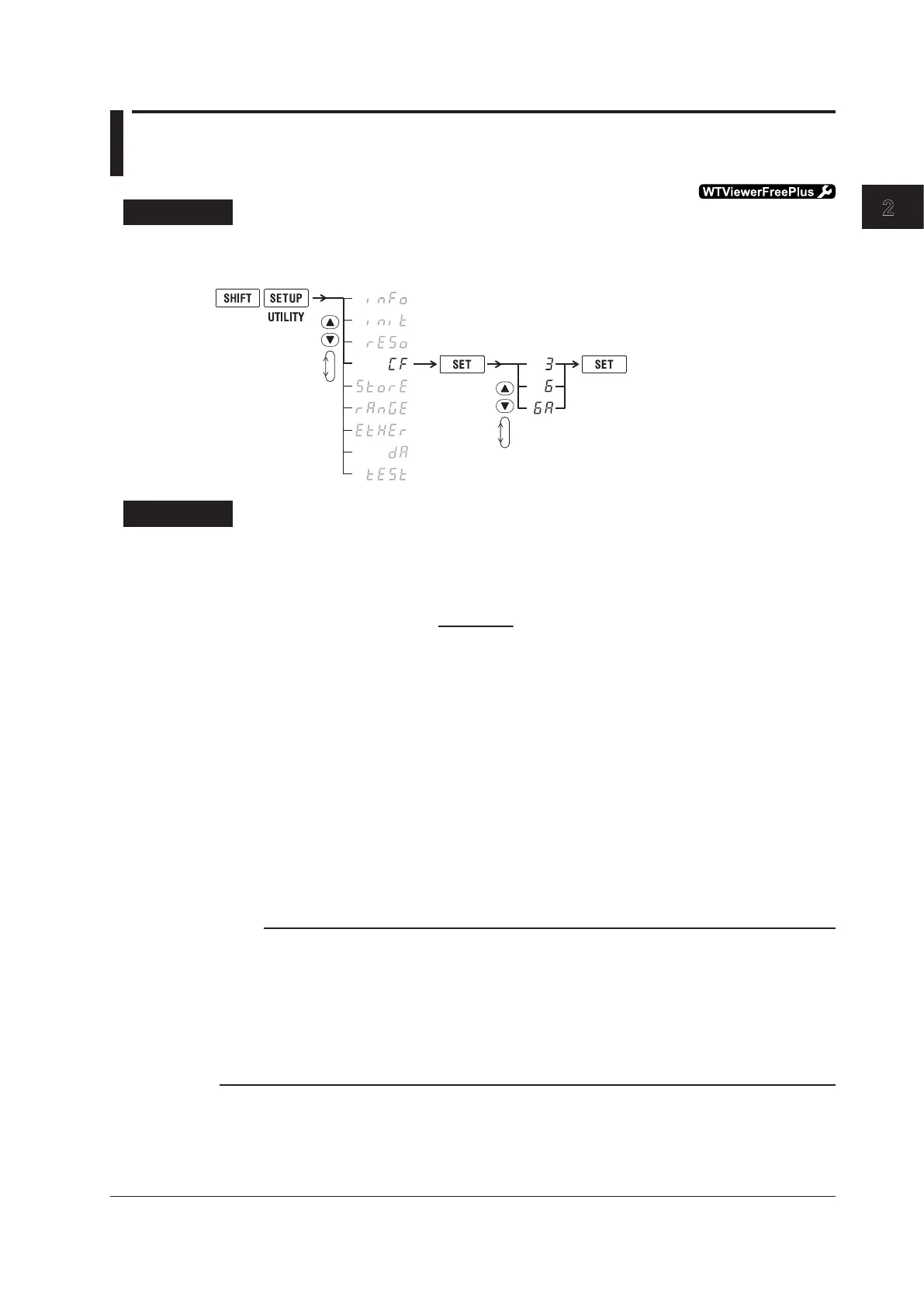2-17
IM WT310E-01EN
Measurement Conditions
2
2.7 Setting the Crest Factor
Procedure
Follow the procedure indicated by the thick lines in the following menu.
2.
4.
(Display C)
Select the crest factor.
(Display B)
1.
3.
5.
Confirm the setting
and close menu.
Explanation
Crest Factor
The crest factor is defined as the ratio of the peak value of the waveform to the rms value. It is also
referred to as the peak-to-rms ratio.
Peak value
Rms value
Crest factor (CF, peak-to-rms ratio)
=
On this instrument, the crest factor indicates the maximum multiple of the measurement range that can
be applied as a peak value. The crest factor can be set to 3, 6, or 6A. The default setting is 3.
When the crest factor is set to 6A, the input range of the measurement range is expanded as follows
as compared to when the crest factor is set to 6. This is used to suppress frequent range changes
when measuring a distorted waveform in auto range mode.
• Conditionforincreasingtherangeinautorangemode(fordetails,seesection2.3).
Thevoltageorcurrentexceeds260%ofthecurrentlysetmeasurementrange.
• Conditionthatcauseanover-rangeindication(“---oL-”)(fordetails,seesection7.4intheGetting
Started Guide, IM WT310E-02EN)
Themeasuredvoltageorcurrentexceeds280%*ofitsratedrange.
* 220%forthemaximumrange(20Arangeforcrestfactor6)ontheWT310EH
Note
• Whenyousetthecrestfactorandareusingfixedranges,thevoltageandcurrentrangesaresettotheir
maximum values.
• Ifyousetthecrestfactorwhenautorangeisinuse,thevoltageandcurrentrangesaresettotheir
maximum ranges, and then auto range is applied.
• Setthecrestfactortosixtomeetthemeasurementconditionofacrestfactorof5orgreater,whichis
requiredbyIEC62018,etc.
• Thevoltagerange,currentrange,effectiveinputrange,andmeasurementaccuracyvarydependingon
the crest factor value. For details, see chapter 7 in the Getting Started Guide, IM WT310E-02EN.
