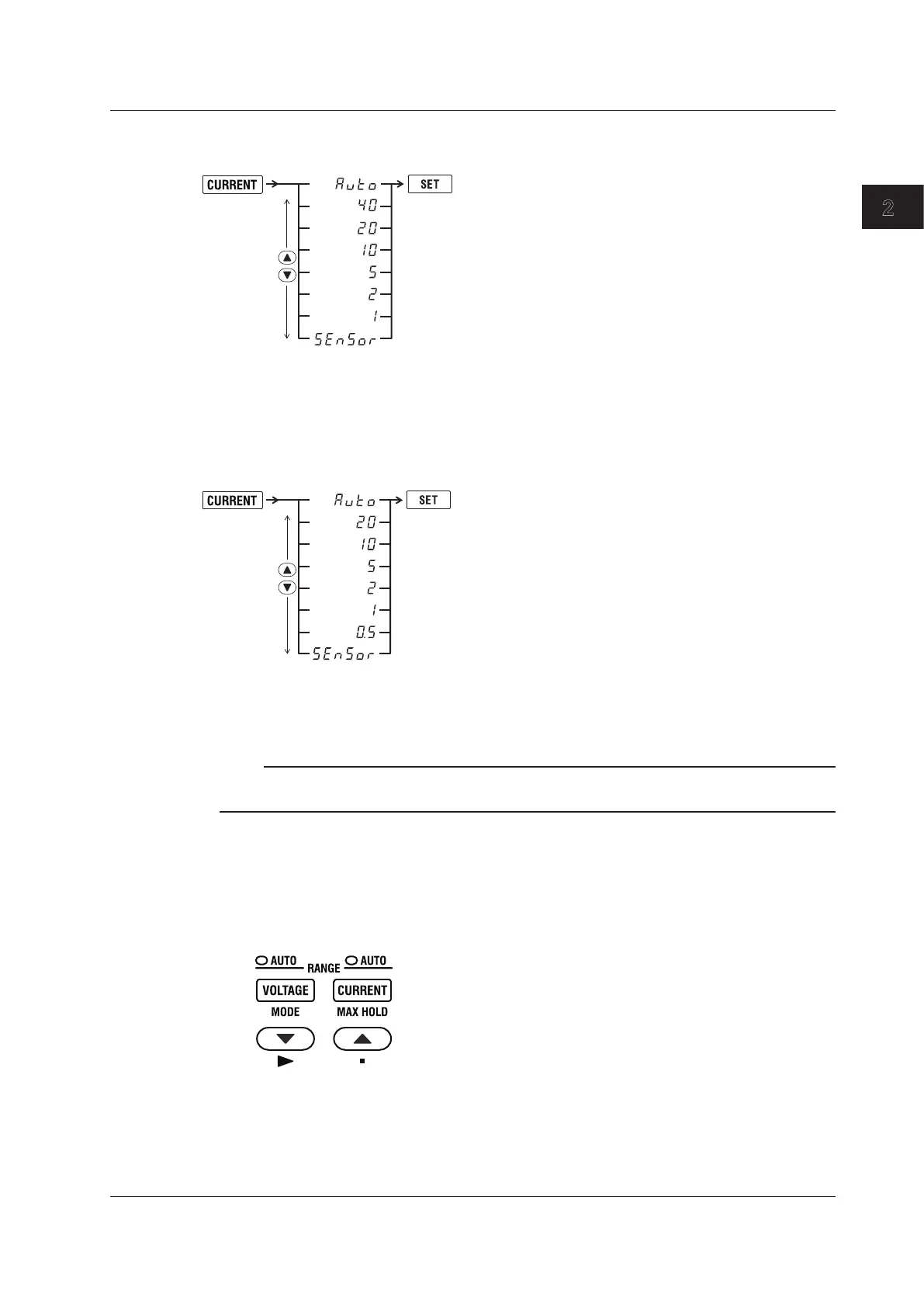2-5
IM WT310E-01EN
Measurement Conditions
2
WT310EH
2.
Confirm
the setting.
The above options appear when the crest factor has been
set to 3. The following options appear when the crest factor
has been set to 6 or 6A.
Auto, 20, 10, 5, 2.5, 1, 0.5, SEnSor
WT332E/WT333E
2.
Confirm
the setting.
The above options appear when the crest factor has been
set to 3. The following options appear when the crest factor
has been set to 6 or 6A.
Auto, 10, 5, 2.5, 1, 0.5, 0.25, SEnSor
Note
SEnSor only appears when the external current sensor input option is installed. For details about the
procedure when selecting SEnSor, see section 2.4.
Voltage and Current Range in Quick Configuration Mode
1.
Press the VOLTAGE or CURRENT key.
Inquickconfigurationmode,theVOLTAGEorCURRENTkeyandthe▼and▲keysilluminate.Nodisplay
appearsonthemenu.ThecurrentlysetrangeappearstemporarilyindisplayB,forthevoltagerange,or
display D, for the current range, and then the measured data reappears.
2.3 Setting the Measurement Range When Using Direct Input
