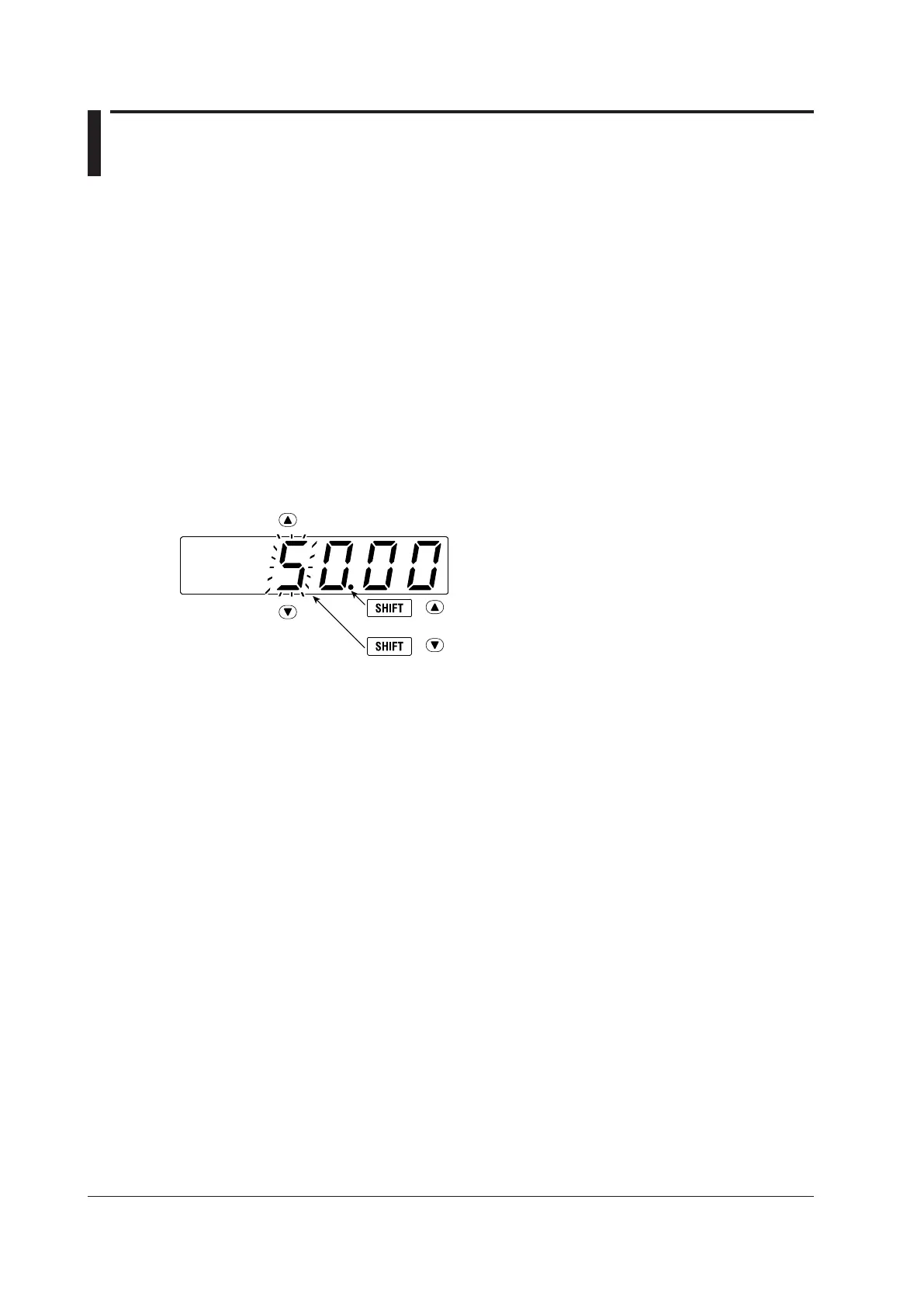iv
IM WT310E-01EN
Entering Values
Selecting a Value
The digit that is blinking is the one that is currently being set.
Use▲or▼toselectanumber.
Moving the Digit That Is Being Set
Press SHIFT+▼(
►
) to move the digit that is being set to the right.
If you press SHIFT+▼(
►
) when the digit that is being set is the digit that is furthest to the right, the
digit that is being set will switch to the leftmost digit that can be set.
Moving the Decimal Point
Press SHIFT+▲(.)tomovethedecimalpointtotheright.
IfyoupressSHIFT+▲(.)whenthedecimalpointisasfartotherightasitcanbe,thedecimalpoint
will move to the leftmost possible position.
+
+
Moves the digit that is being set to the right
Moves the decimal point to the right
the number
Reduces
the number
