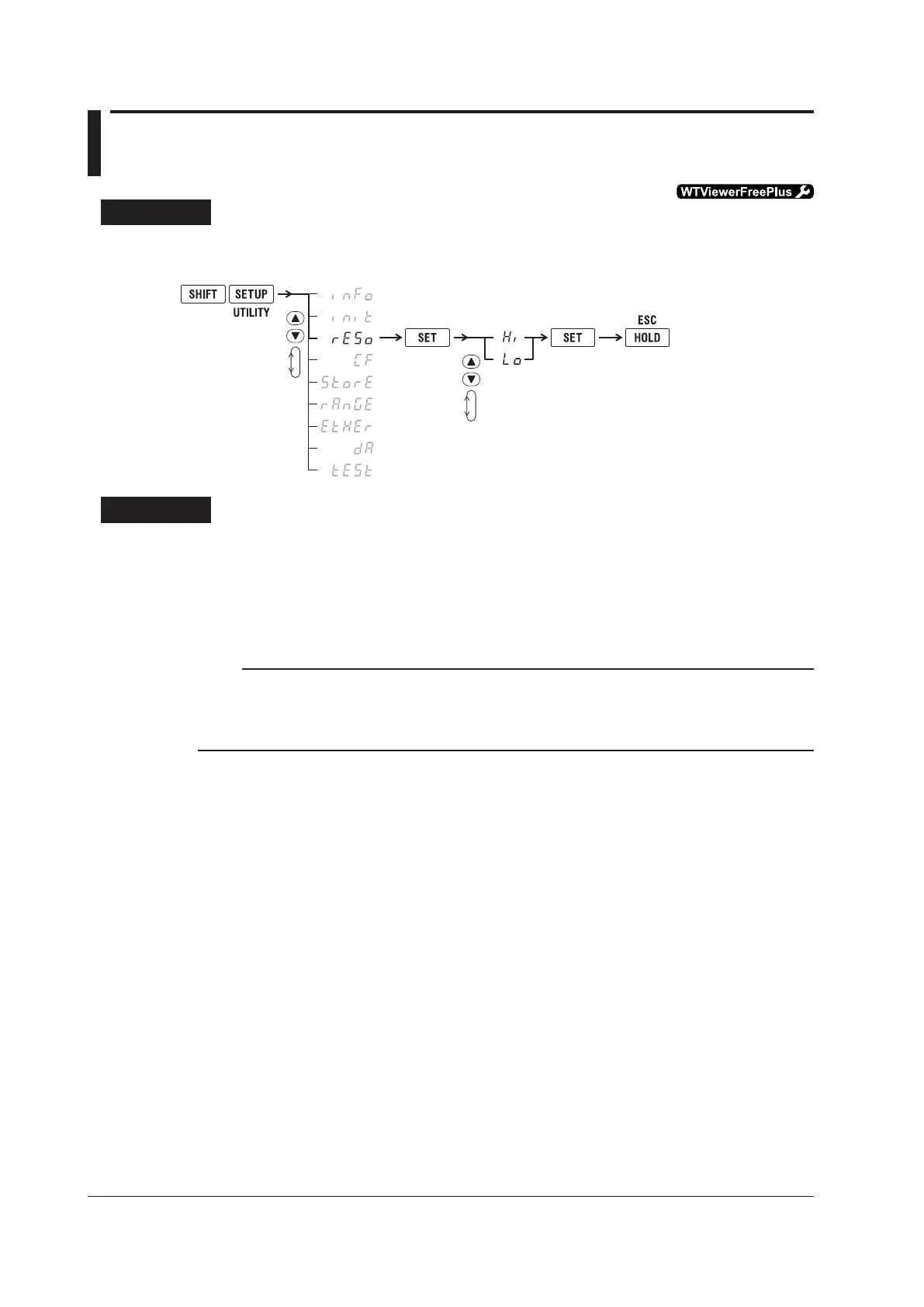4-16
IM WT310E-01EN
4.7 Setting the Number of Displayed Digits
Procedure
Follow the procedure indicated by the thick lines in the following menu.
2.
4.
(Display C)
Select the number of displayed digits.
(Display B)
3.
5.
Confirm
the setting.
6.
Explanation
Number of Displayed Digits
You can select the maximum number of displayed digits for displayed functions other than the phase
angle, integrated values, and the elapsed integration time. The default setting is Hi.
• Hi:5digitsaredisplayed(99999).
• Lo:4digitsaredisplayed(9999).
Note
• Theactualnumberofdisplayeddigitsmaybelowerthanthemaximumnumberofdisplayeddigitsasa
result of voltage and current range combinations and automatic digit increases.
• Thedisplaysofthephaseangle,integratedvalue,andelapsedintegrationtimearenotaffectedbythe
displayed digit setting in this section. Please see the various sections that explain these items.
