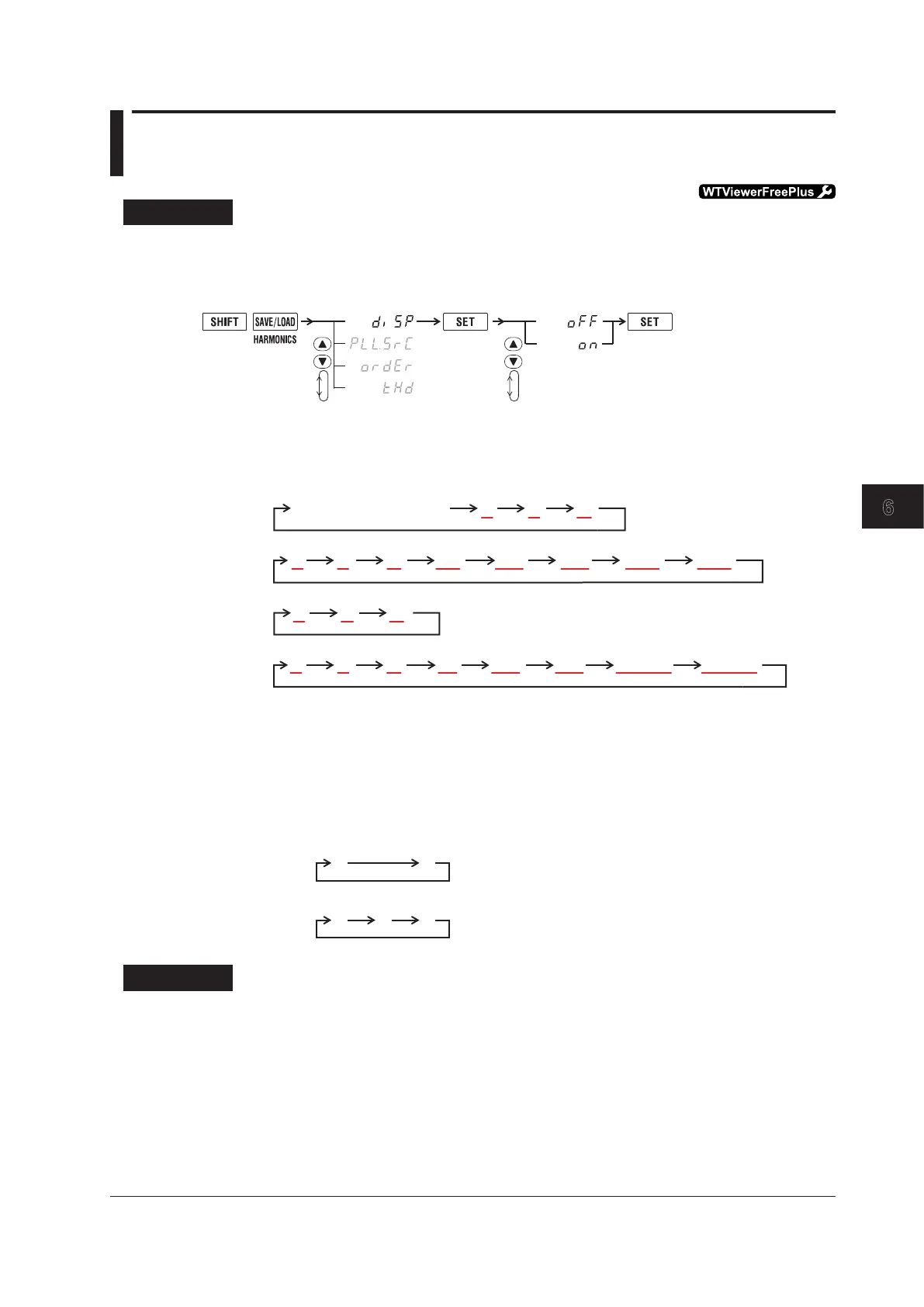6-3
IM WT310E-01EN
Harmonic Measurement (Option)
6
6.2 Displaying Harmonic Measurement Data
Procedure
Turning the Harmonic Measurement Data Display On and Off
Follow the procedure indicated by the thick lines in the following menu.
3.
(Display B)
5.
2. 4.
and close menu.
(Display C)
Display Function
Press FUNCTION to select harmonic measurement data.
Each time you press FUNCTION, the displayed function changes in the order shown below.
V A W
W% VA%V% A
Display
Display function off
V A W
V A W PF VHz AHz
THD V% THD A%
C
B
A
°
°
• THDisdisplayedontheleftsideofthe7-segmentLEDdisplay.
• PressSHIFTbeforepressingFUNCTIONtochangethedisplayedfunctioninreverseorder.
Source Element (WT332E/WT333E only)
Press ELEMENT to select which element to display.
Each time you press ELEMENT, the input element changes in the order shown below.
The WT310E and WT310EH only have one input element, so there is no input element selection.
1
3
WT332E
(2 input elements)
1
2 3
Explanation
Turning the Harmonic Measurement Data Display On and Off
• on:Theharmonicmeasurementdatadisplayisturnedon,andtheHARMONICSindicator
illuminates.
• oFF:Theharmonicmeasurementdatadisplayisturnedoff,andnormalmeasurementdatais
displayed.TheHARMONICSindicatorturnsoff.
